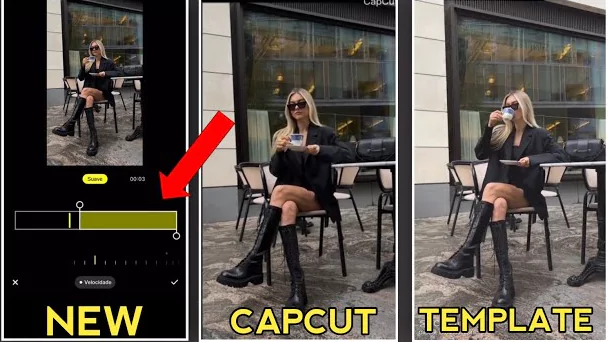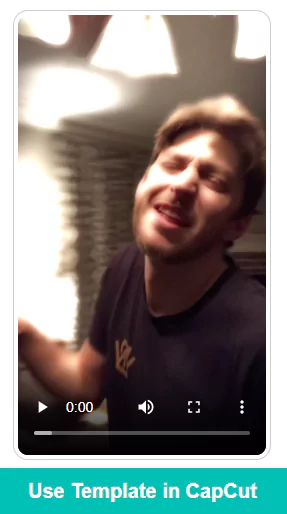We are happy to add the much sought-after Story Keren CapCut Template to our collection which is constantly expanding. This wonderful template has already been very popular and trending with millions of views, making it a true sensation in our community.
In this article we have 7 amazing Story Keren templates which are completely free to use and help you become the next rising star. Download it here for free and customize it by adding different photo’s and video’s to make it unique.
This template was created by ҽӀƒɑɑ and has an amazing rating of 4.6.
How to download Story Keren CapCut Template?
One of the most used templates currently on social media is the Story Keren CapCut Template. This template is available below and has many alternative color schemes and captivating effects.
You should utilize each of these designs at least once with various photographs and music.
Use the below templates to unleash your creativity. Click on the “Download Story Keren CapCut Template” button of your favorite template to start using.
Story Keren CapCut Template 1
This is the famous Story Keren template created by eIfaa. It is tagged as neon, story, trend. This template has over 22.3M downloads and 833K likes.
Story Keren CapCut Template 2 – Quotes Keren
This is the Quotes Keren template created by Prank_Gebel[AM]. It has been tagged as quotes, story and status. This template has over 417K downloads and 52k likes.
Story Keren CapCut Template 3 – Blue Neon
This is the Blue Neon template created by eIfaa. It has been tagged as neon, neonlight, blue, story, storywa. This template has over 291K downloads and 2.4k likes.
Story Keren CapCut Template 4 – Red Neon
This is the Red Neon template created by FYP[PS]. It has been tagged as storykeren, statuswa, fyp, neon, quotes. This template has over 780K downloads and 95k likes.
Story Keren CapCut Template 5 – Green Neon
This is the Green Neon template created by eIfaa. It has been tagged as neon, neonoverlay, neonlight, storyneon, green. This template has over 18K downloads and 1.5k likes.
Story Keren CapCut Template 6 – Neon Best friend
This is the Neon Best friend template created by SKY_STORY [LS]. It has been tagged as Effect Neon, fyp, trendtiktok, neon. This template has over 758K downloads and 33k likes.
Story Keren CapCut Template 7 – Status Wa Keren
This is the Status Wa Keren template created by Vellona [MNG]. It has been tagged as for you, viral, trending, status wa keren. This template has over 411K downloads and 35k likes.
How to Apply Story Keren CapCut Template?
Once you have selected the template you want to use from the list above, it is time to use it. To produce a fantastic-looking video using this amazing template, just follow the directions below:
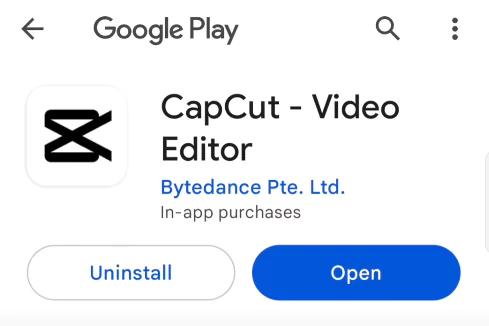
- Ensure to use VPN application in case you are having trouble downloading the app.
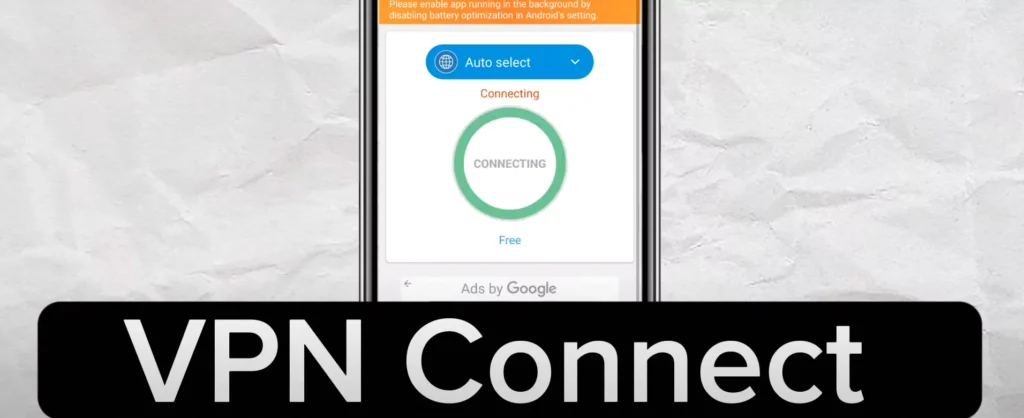
- Preview the template options from the previous section and click on the download link provided beneath each of the template.
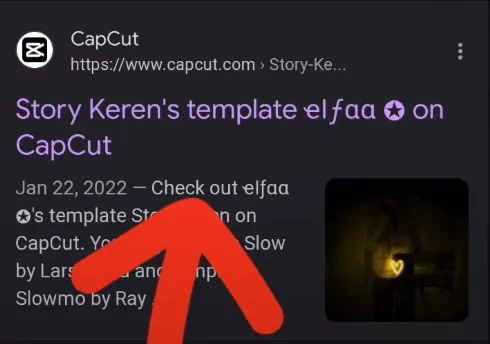
- It will directly take you to the CapCut application where you can once again preview the template.
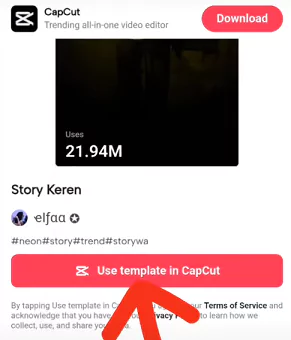
- Click on Use Template button displayed in the reel.
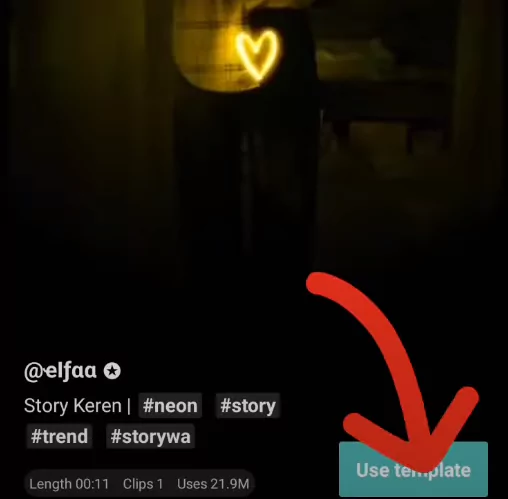
- Select the photos you want to use to make the video appealing .
- Preview the video/reel on the screen and make any changes if necessary.
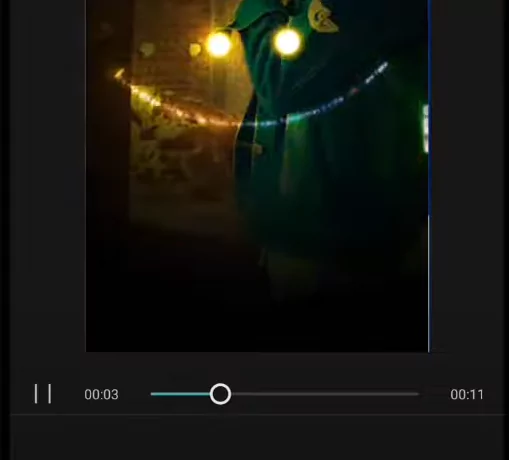
- Once you are happy with the video, click on the export button displayed at the top of the screen.
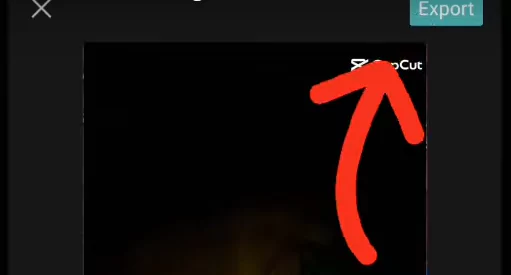
- If you want to remove watermark, select Export Without Watermark option.

- The video will start exporting, during this time keep the application open without closing.
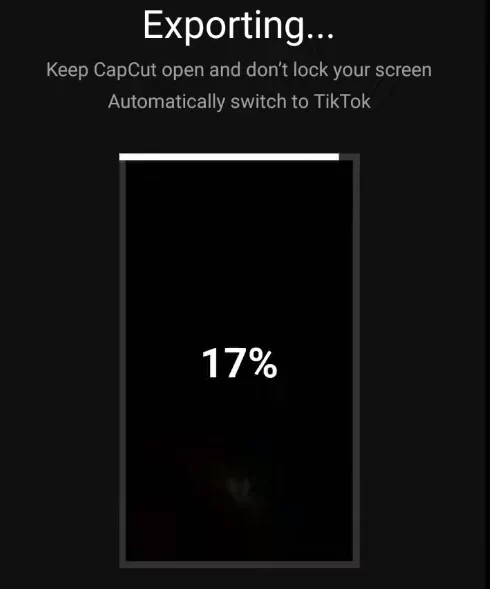
- Once the export is completed the video is ready to share. You can select the desired application and share the video accordingly.
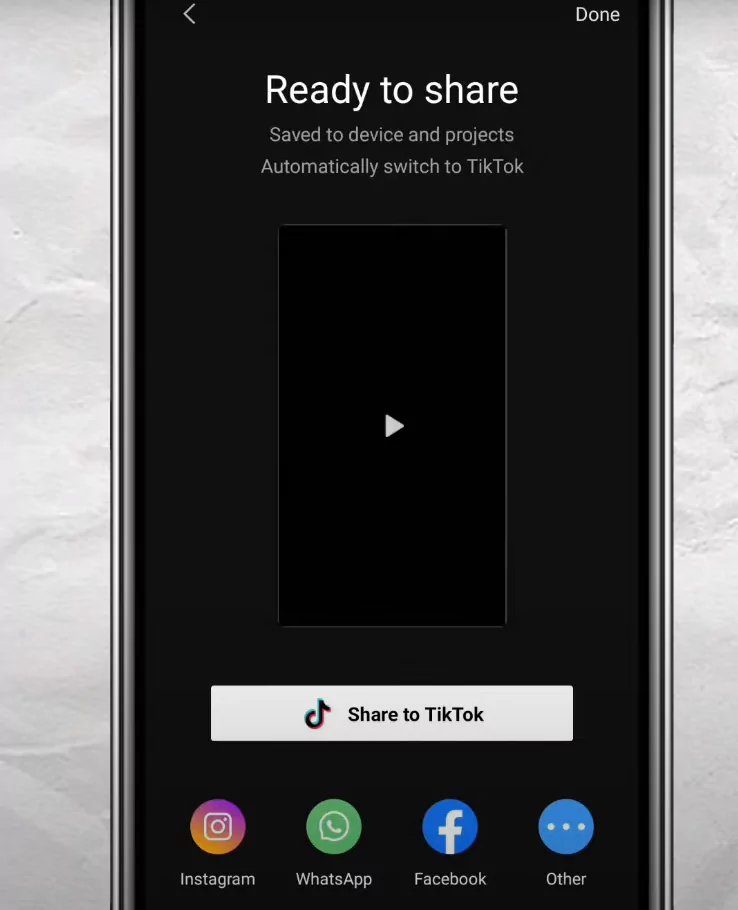
For better understanding take a look at this video and recreate the steps.
How to change background music for Story Keren?
If you wish to alter the video and add your own music, we will demonstrate how to do so. To make the movie appear more engaging, you may also add your own subtitles, effects, transitions, etc. Your audience will like the way CapCut was used to build the Story Keren template.
- Save the video file you made following the instructions in the last section.
- Launch CapCut and add this video to a new project.
- Make the Volume as zero from the Audio options
- If there is a watermark at the end of the video, erase it
- Next, select the music or video file by clicking the Add Audio option.
- When adding the audio, choose “Import Sound Only.”
- Sync the audio and visuals together so that everything is in perfect sync.
- Add further changes as you see fit, then begin exporting.
Why should you use Story Keren CapCut template?
You should use Story Keren template to distinguish your articles from the competition and draw viewers in. Select the greatest templates for your tales in this post so you may produce captivating and appealing material that your audience will like. Make yours the next viral reel.
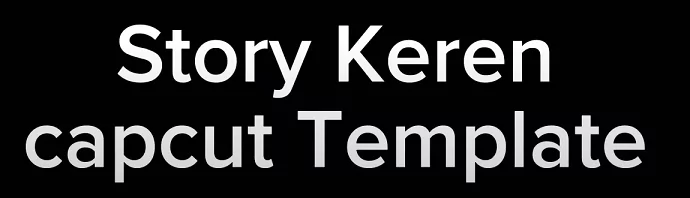
- Using the template, you may add a number of heavenly effects to your video clips, including neon lights, different effects and angelic overlays.
- The ability to add text and titles to the design in a choice of fonts, sizes, and styles can help your clips tell a better tale.
- In order to create an interesting flow between the various video components, smooth and flawless transition effects are utilised.
- To establish the ambiance and mood you choose, you can alter the color and tone of your reels.
Closing Remarks
Story Keren CapCut template is a pre-designed visual arrangement with animation effects and text placeholders for making eye-catching Instagram, Snapchat or TikTok stories. Its a good choice because of its ease of use, customization options , designs and effects to produce a popular reel in the community.
With the help of these pointers and advice, you’ll be well on your way to crafting captivating stories that your readers will adore.