The majority of social media influencers use Zara Mukhda Dikha Do audio for their videos. Many individuals have even taught them how to use it, but their technique is not generally understood by the general public.
Therefore, read this article carefully through to the end if you intend to create your own video on the Jara Mukhda Dikha Do trend. We will also tell you how to use CapCut template for achieving this.
We present you with multiple templates for the “Zara Mukhda Dikha Do” Capcut in this article. Another trending template at this point is the Tanpa Filter CapCut Template.
Trend for you as well as step-by-step instructions on how to edit videos.
What is this “Jara Mukhda Dikha Do” Trend?
One of the lyrics of the old Bollywood classic “Parda Hata Do” called Jara Mukhda Dikha Do. It is currently regaining popularity because to the “Tanpa Filter” design. A well-known and gifted designer made this template.
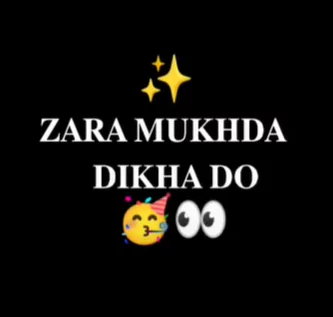
The videos unique audio is the only issue, and you must manually add music to each one after publishing the video. Please grab the music from below and add it to the clip after publishing the Captivate video. Don’t worry, we have also given the soundtrack for you.
Use the “Use Template on CapCut” option, enter your text and images, and then change the music to use the Jara Mukhda Dikha Do template.
Jara Mukhda Dikha Do Templates Free Download Links
Following are some of the templates which you can use to create the Jara Mukhda Dikha Do trend.
Jara Mukhda Dikha Do Template 1
This template has been created by an user called 𝖎𝖐𝖔𝖙𝖒𝖚𝖓𝖌𝖌. Its name is Tanpa Filter.
Jara Mukhda Dikha Do Template 2
This template has been created by an user called Minh Thái. Its name is Mẫu giới thiệu 1 ảnh. This has been downloaded more than 10 million times.
Jara Mukhda Dikha Do Template 3
This template has been created by an user called Minh Thái. Its name is Nhạc Thailand. This has been downloaded more than 280 thousand times.
How to use the Jara Mukhda Dikha Do Template on CapCut?
It is the most recent viral trending template of 2024 for the Capcut video editor app. It includes the song Jara Mukhda Dikha Do Capcut Template with the best video effects and transitions.
You can use it to keep up with the trend and upload the newest videos to TikTok, or you can save it in your album to share on various apps for reels or for Whatsapp Status.
Utilizing These Steps, You Can Easily Use The CapCut Template The template must first be located, and then the template must be used within the app.
Choose the CapCut Template
First you need to download one of the template provided above using the download link. It will directly take you inside the CapCut app from where you can easily apply the effect. In some cases you might need to use a VPN if CapCut is banned in your country.
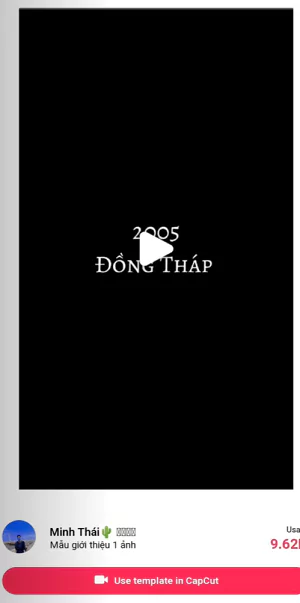
Importing the Template
Now click on “Use Template in CapCut” which allows you to add your desired photos. After selecting the picture which you want to use for status, click on Preview.
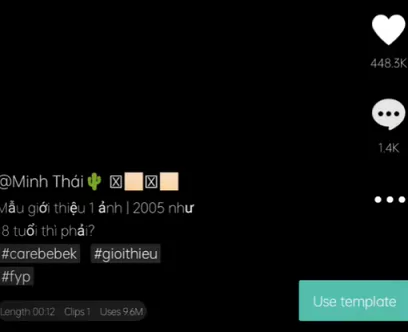
Modifying the Text and editing the video
A preview will appear with the added photo. Just click on “Text” option from below and start editing your desired text. Look at the image below to understand.
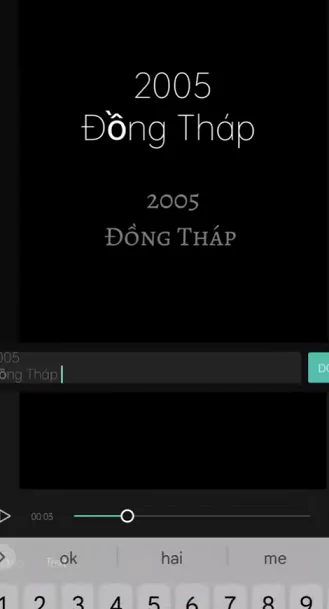
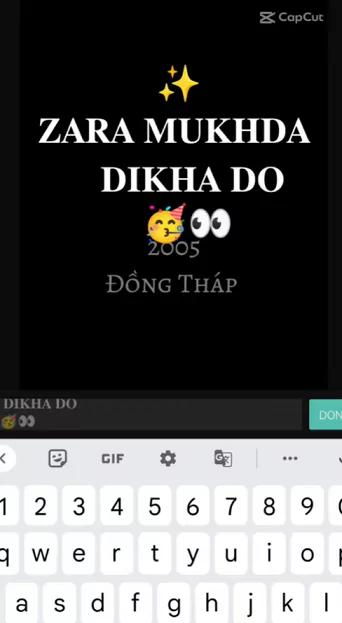
Exporting the Video
Once you are done adding the photo and edit the text, click on Export button below to save the template.
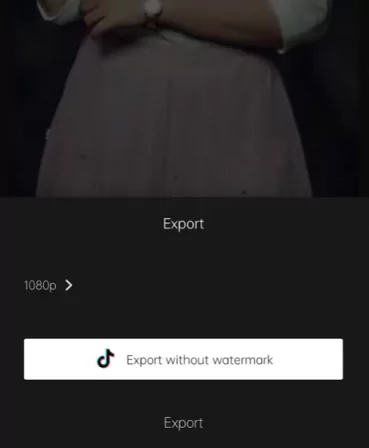
Adding the Jara Mukhda Dikha Do Song
Since the template described earlier might not have the Jara Mukhda Dikha Do Song added to it you need to follow these steps:
- Open Capcut and click on New Project
- Import the template which you had recently edited using the above step
- Remove the watermark from the ending of the video
- Come to the beginning of the timeline and click on Mute Audio
- Now click on “Add Audio” and select “Extracted” option from the below menu
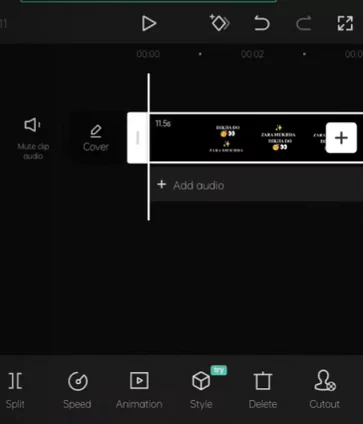
- Now download the video song from here and put it in your gallery
- Click on Import Sound Only option and it will add the Jara Mukhda Dikha Do Song to your CapCut template
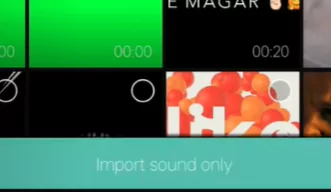
- Finally hit on the Export button and start sharing on TikTok or Instagram reels
Closing Thoughts
Here we have presented Jara Mukhda Dikha Do CapCut template links for free download. Use these template to create latest viral trending reels and videos. Just click on Use Template in CapCut and start adding photo and edit the text.
Import the song as described in the above section. You will be ready to share the trending video on your social accounts.
Please comment below if you faced any challenge. Share it with your friends circle using the social share buttons provided below.


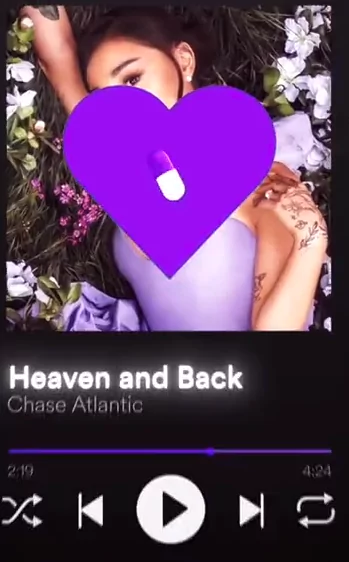

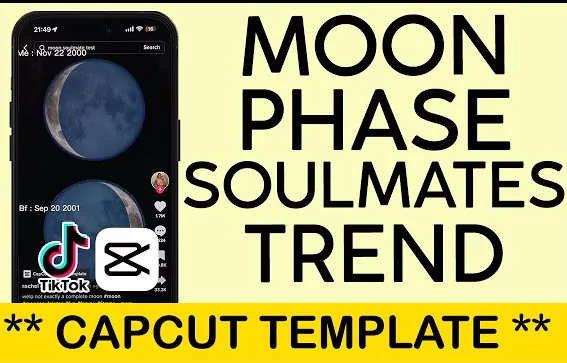


Zara mukda hata do