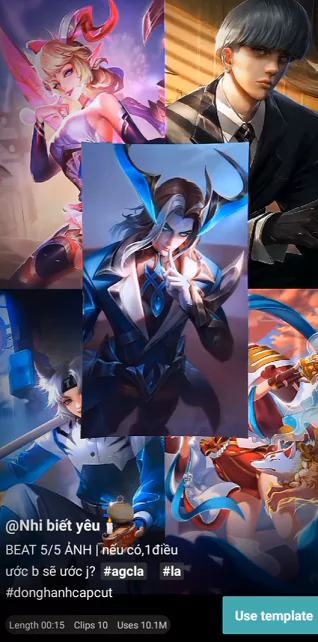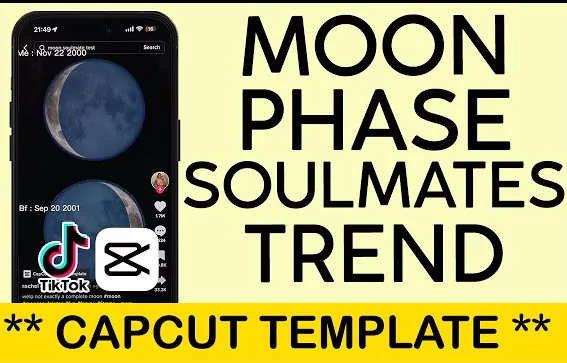Freaky Girl Capcut template was made by user called Ayan. This template allows you to choose various images of yourself, and it will then turn those photos into the finest possible movie.
We have provided all the Freaky Girl CapCut Template related resources here for free. Just choose 5-10 good photos of your yours and apply the Freaky Girl CapCut Template. You will find the free template download link below.
The new moving format, Freaky Girl CapCut Template, was just acquired through internet entertainment and is incredibly well-known all over the world.
How to download Freaky Girl CapCut Template for free?
The well-known rapper and vocalist Nicki Minaj has a song called Super Freaky Girl. This song’s rhythms and lyrics offer a fantastic chance for content producers to create stunning video animations. The line in which Nicki says “F-R-E-A-K” has a pretty interesting beat that may make a fantastic change in the sound of your video.
Below we have provided some cool Freaky Girl Templates for you to download and enjoy.
Freaky Girl CapCut Template 1
This is the original template created by Ayan. This has more than 7 million downloads currently. You will need to add 10 photos to edit.
Freaky Girl CapCut Template 2
This is another Freaky Girl CapCut Template similar to the one shown above. It is made by user called Esor1128.
Freaky Girl CapCut Template 3
This below template is called FR EEEEE AK made by user called Rodel Edit. It has a nice shake effect.
Freaky Girl CapCut Template 4
The below template is called Freak made by Stazy Editz. It has already crossed 300k plus downloads.
How to apply Freaky Girl Template in your CapCut?
If you want to edit a video using the Freaky Girl template, then follow these steps. Select the Freaky Girl template from above. Choose your videos in accordance with the template. Click on the download link below the template. Apply very good photos of yours to the template and save the video. Below I have given more details:
- Download CapCut application for Android or iPhone. Use a VPN if CapCut is restricted or banned in your country.
- Launch the VPN and choose the Freaky Girl Template from above whichever you like to apply.
- It will directly take you to the template page on CapCut application.
- Click on “Use Template” option and it will ask you to choose photos

- You can choose 5-10 good looking photos of yours and select it from gallery

- Then, preview the video and make any changes if you deem necessary

- Finally, save the video to your gallery for further editing
How to add music and enhance Freaky Girl Template?
The New Freakygirl Template Editing in CapCut With the help of the well-known video editing program CapCut, users may easily produce videos with a professional appearance. The Freakygirl template, one of CapCut’s popular templates, gives your films a distinctive and alluring visual aesthetic. Below we provide you method to add music and enhance the visual effects of Freaky Girl Template:
- Launch CapCut to start editing your videos. To start a new project, select “New Project” or the “+” icon.
- Choose the video clip you want to use and import it into the CapCut app from the gallery on your device.
- After using the Freakygirl template, you can further alter it to fit your tastes.
- CapCut offers a variety of customization options, including the ability to alter the color scheme, modify the strength of the effects, and add other components.
- You may add background music and text overlays to enhance your movie.

- You may select from a variety of text styles and fonts at CapCut to effectively communicate your message.

- To enhance the experience and compliment the images, you may also import your favorite musical track.
- CapCut offers a number of tools for editing to help you improve your video.

- For a finished appearance, you may apply filters, speed-adjust the speed, add scene transitions, and trim and edit the video clip.
- To get the ideal outcome, take your time experimenting with these elements.
Watch the below video guide for more information.
Closing Thoughts
In this post we have provided the free download link for Freakygirl template in CapCut. Simply download them, add photos, click on preview and start exporting. Later you may add some text or music on top of it to make it look more interesting.
Using a little bit of originality and aesthetic appeal, editing movies using the Freakygirl template in the CapCut software may take your work to new heights. You may unleash your imagination and make compelling movies that make an impression by following the step-by-step instructions provided in this article.
To discover limitless possibilities for your video editing activities, download CapCut and begin playing with the Freakygirl template.
Please share this post with your friends for their benefit as well. Also, post a comment as to what you liked in this Freaky Girl CapCut Template.