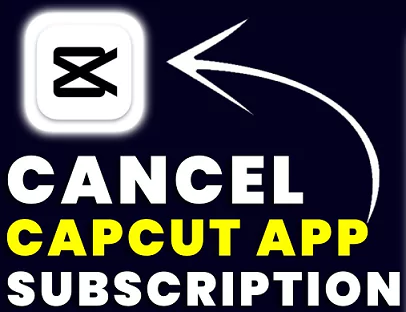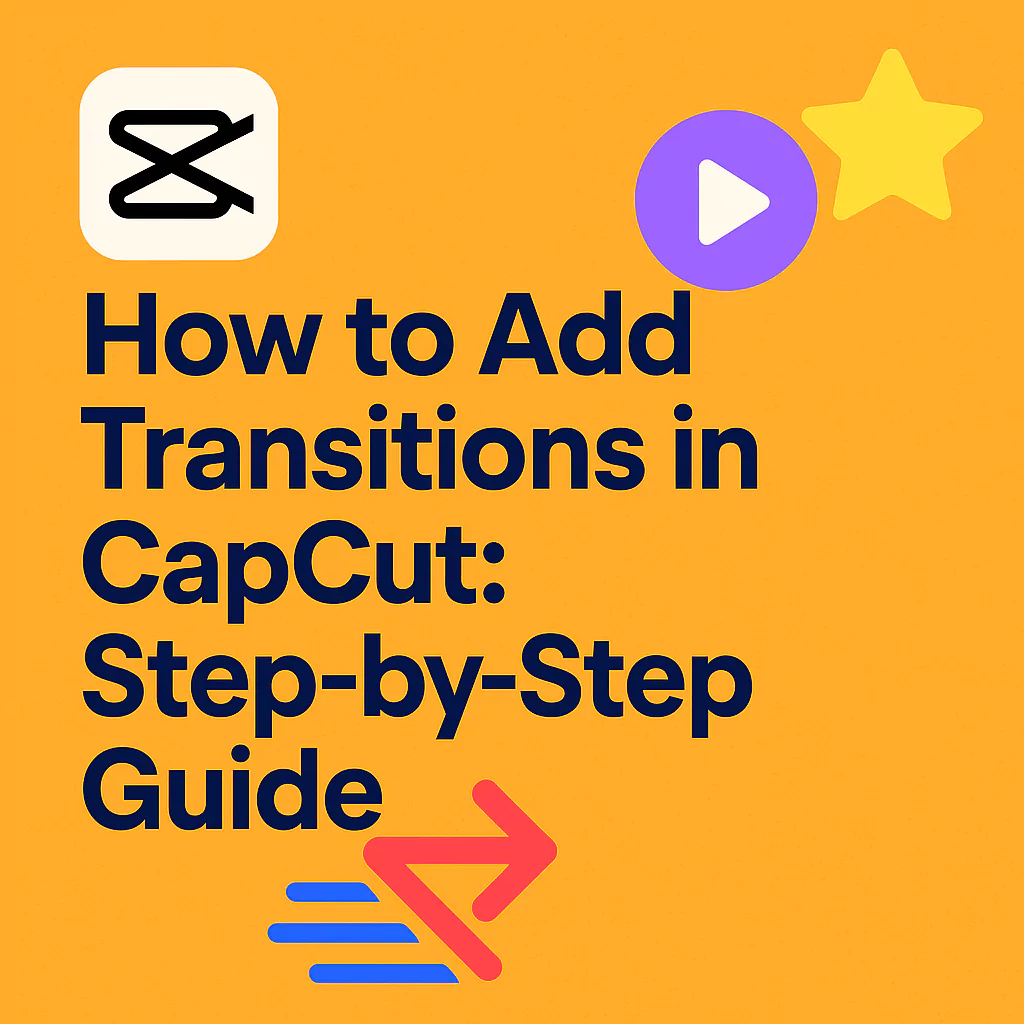CapCut is a mobile app that was developed primarily for Android and Apple devices to improve the most basic video editing functions. The app is free to download and is marketed as free TikTok video editing. You may edit your short films with CapCut for iPhones and Android devices thanks to similar features including filters, emoticons, speed adjustments, sound track, effects, and more.
This app also offers editing features like splitting, reverse, and others to help make your TikTok videos appear more polished and professional. Learn the greatest features to simplify your video editing process.
Best Characteristics of Capcut that sets it apart from the rest
Below we have listed a few main features of Capcut that makes it the industry best video editing app for both mobile (Android/iOS) as well as for laptop/PC.
Splitting and Cutting the clips
Drag the video’s play head to the desired spot after choosing the clip you want to split, then choose the Split option. This may be done for each frame to pinpoint the exact split location. It makes sure that when you partition the file, you won’t lose any video data.
The portions of the clip video you want to use will make it easier for you to make the most of the splitting process. By choosing + and uploading videos from your Gallery or Picture Stream, you may add clips to the app.

After they are inside, they pick one at a time to change it and tamper with the video in the preset locations. Having a plan in place before you begin is usually the best course of action because doing so might take too much time.
Read: How to do Capcut Timeline Editing? Detailed Guide
Free to use for commercial purposes
Capcut provides access to commercial resources that may be used for practical business needs. CapCut is far superior since it offers the ability for cooperation.
Speed Manipulation
Please choose a speed that is close to the clip’s actual speed, say 3.0x, and then locate the Speed icon, move your mouse over it, and click it. You will be able to see the duration of the movie change as you apply various speed adjustments, which is quite useful.
The video’s resolution must be taken into account when setting the speed limit. If you plan to use slow motion, make sure the input clip has a better resolution or concentrate on the high frame rate.
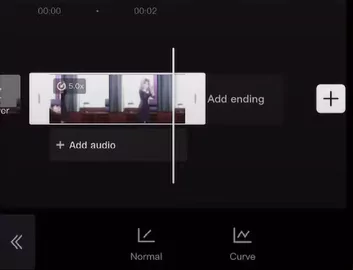
If we use the frame rate of 30 fps as an example, it can be perfect for videos that play normally, but if the video is slowed down, the clip could look amateurish and grainy.
To get around these issues, try snapping the photo at 60 frames per second or higher.
Extensive Library of Music Collection
The excellent collection of royalty-free music and audio effects that CapCut provides may greatly enhance your short videos. High-quality recordings may be simply added by importing an audio file and moving it to match the footage. It’s simple to create quick commercial films for TikTok, Snapchat, Twitter, and other social media sites.
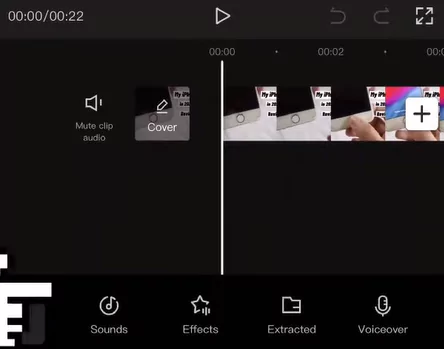
It may be difficult to find the right music, so here are some recommendations:
- Seek out content with a beat that matches the actions in the clip.
- Match the atmosphere of the footage with the appropriate musical genre.
- Use audio effects at the right places throughout the video for maximum impact.
Smooth Video Finishing
Furthermore accessible are a variety of special effects, such as split-screen, vintage, dreamy, comical, party, and more. These special effects give your movie fresh elements and the appearance of being professionally made.
By selecting from the subtypes of effects that are contained inside each of the many categories, you may streamline your adjustments to get the precise one suitable for that clip.

The blending effect, which enables you to layer one clip on top of another so that the subjects merge into the completed film, is another excellent tool. This is an excellent example of the Merge phenomena in action.
Ability to reverse the video clips
This function is more difficult since you can only use brief videos rather than because the components are hard to find or use. Bigger videos may cause the application to stop or your device to crash since the computation requires a lot of resources and is quite complex.
If you are going to reverse the clip, make sure it isn’t too long, or at the absolute least, make sure your device has adequate capacity (greater than 8 gigabytes) to handle large files.
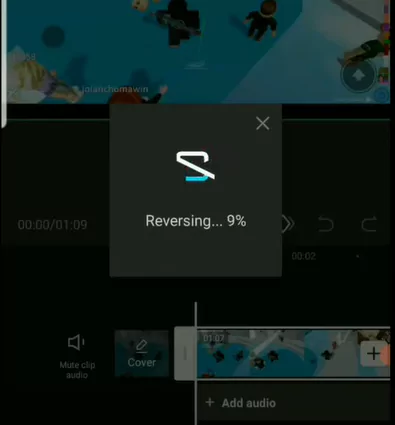
The frantic videos are effective as reverse snippets. You may create a lot of clips, flip every movie, and then mix them by placing them on different tracks.
Easy addition of Filters and Layers
Please choose from a variety of effects to enhance the videos’ smoothness or intensity and give them a more polished appearance. Based on the color and time of day, you may apply a variety of aesthetic approaches and effects to enhance the content of films.
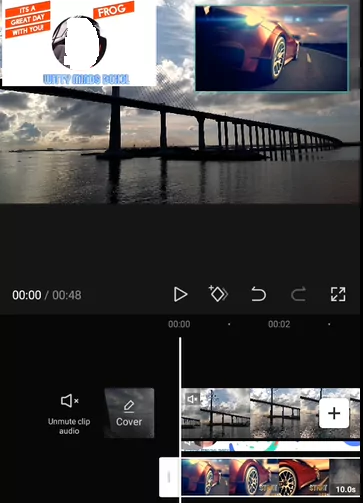
When you have several clips with various colour ranges or contrast and saturation settings, you may also use filtering. Even though the most of them are unable to be altered in CapCut, you may avoid using one by choosing the right filters and applying them consistently across the clips.
Wide array of stickers and text options
Using stickers and emoticons is fun since they are so inventive, and CapCut has a large selection. Almost everything you need to express yourself animatedly is available on your clip. You may attach entertaining stickers to your clips.
Text may also be utilised efficiently on clips. Animation in text draws attention to specific elements of the video that the user would otherwise miss. By including humorous effects, this free web video editor is made more engaging and enjoyable.
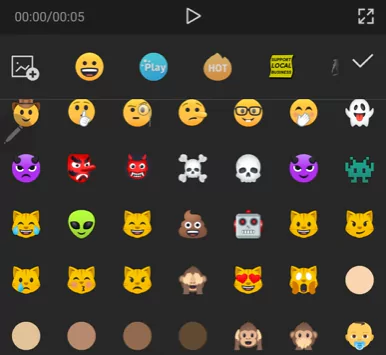
A crucial piece of advise is to use emoticons cautiously in this situation. Since you can not risk to alienate your audience, refrain from employing excessive amounts of stickers in a single scene. Please don’t utilize them until they have the desired effect; instead, make a lot more copies of them.
Closing Thoughts
For those who are new to video editing and alterations, CapCut is a great choice because it provides quick access to common features. This editing application offers different functions.
Capcut is a free of cost online video editor which seems to be able to flash-combine these little snippets into whole videos and apply visual effects that you might expect to need advanced video editing software.
Also, this app aids in creating promotional, commercial, and instructive videos. You might be amazed by how creative these films are given how simple the tools are to utilize.
If you liked Capcut then please let us know in the comments section below. You can browse wonderful templates collection for quick video editing needs or access our extensive catalog of Capcut knowledgebase.

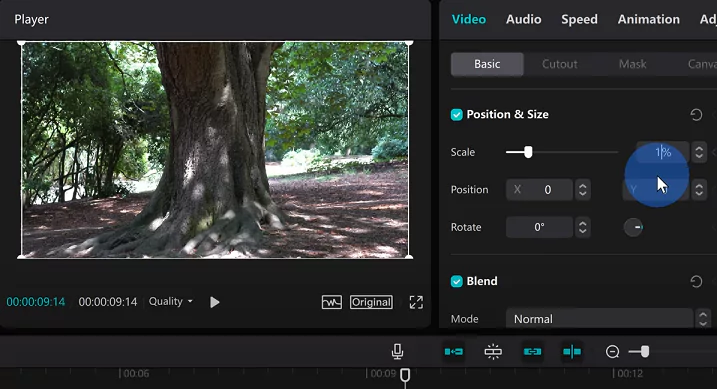
![How to Solve CapCut not Exporting Problem? [100% working] 10 Fix CapCut export not working](https://www.capeditcut.com/wp-content/uploads/2023/08/fix-capcut-export-not-working-64e65d5ec7b59.webp)