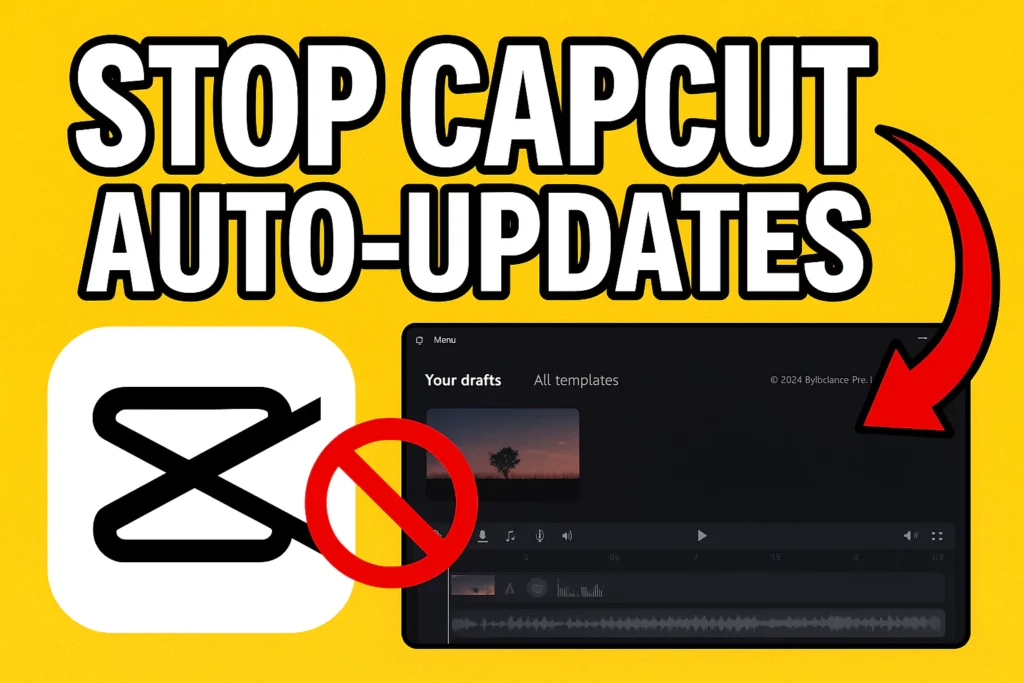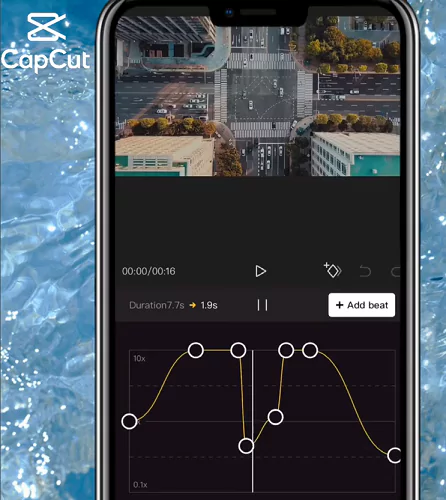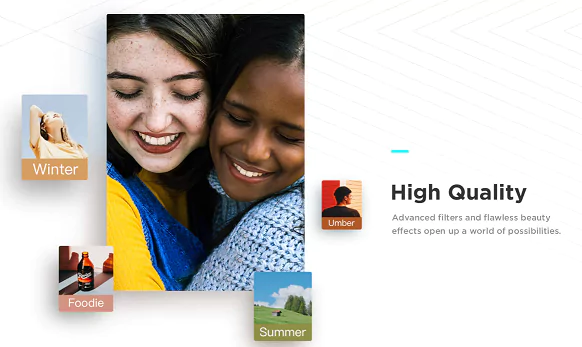Over the past few years, a variety of filters and effects have been quite popular on TikTok. These range from makeover filters to AI effects.
People who use TikTok have recently developed an obsession with bizarre effects that change your look. Many people have uploaded videos of themselves using them, garnering millions of views for their amazing outcomes.
In this post we discuss how to achieve the Gender Swap Filter using popular app CapCut. Also you might like other interesting filters such as hair color change, long hair, old age or moon phase soulmate.
What is this Gender Change that is trending on TikTok?
In fact, video editing has become more accessible than in the past. With the growth of easy-to-use apps like CapCut, anybody can create and edit videos on their smartphone. Additionally, CapCut users are experimenting with new ways to get innovative. One such craze that is getting viral is the Gender Swap.
With CapCut’s Gender swap feature, users may instantly change the gender of a person appearing in a video clip. In essence, it entails merging two separate videos of the same scenario, each of which comprises the original and also edited version side by side.
The person in the first video clip appears to have changed genders as a result of timing changes and also the superimposition of the videos.
How to do Gender Swap Filter using FaceApp and CapCut?
Follow these simple steps to do the Gender Swap for your TikTok video:
- You will need a good face editing app such as FaceApp. Download it from Google Play Store or Apple App Store

- Next you need to Upload a photo of yourself or click a selfie on the spot
- At the bottom of the screen you should see an option called “Gender”. Click on it

- Now choose any option that you like and begin saving the updated photo onto your Gallery


- Head over to TikTok and search for “Gender Swap Filter” in the search bar
- You will be presented with a lot of videos of people who have used this filter
- Choose one of the video and click on “CapCut – Try this template“
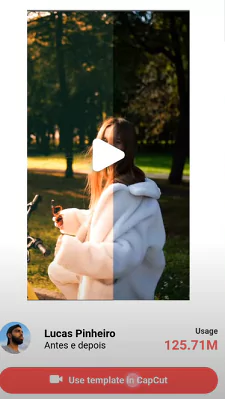
- Here you need to select “Use Template in Capcut“. This will open the CapCut app.
- If you do not already have it then you can download it for Android or iOS.
- Start adding the photos: the original and then the modified using FaceApp
- Then edit the video such as add music, text, effects etc.
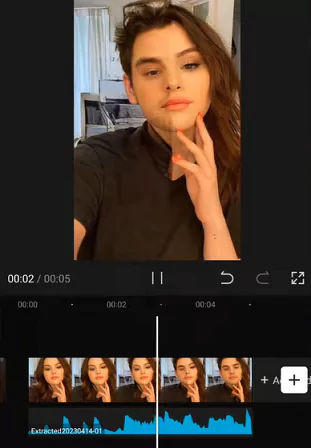
- Save the generated video and start exporting to TikTok
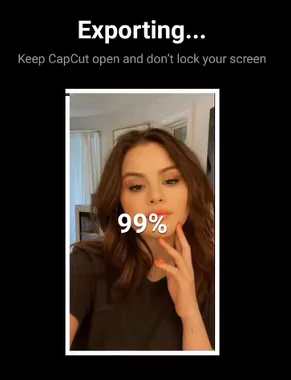
Watch this video tutorial to understand in detail:
Frequently Asked Questions
Here are few of the queries frequently asked by users while performing the Gender Swap Filter
Is it possible to directly do the Gender Swap without using FaceApp?
Apparently there is a Filter available right inside the CapCut app that lets you change Male to Female or Female to Male. Follow these steps:
- Update Capcut to the latest version and open it.
- Go to New Project and add your desired photo
- Click on Style option from the below and browse through
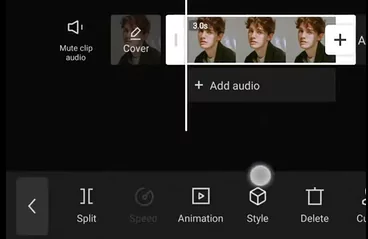
- Here you will find option for Male to Female or Female to Male transition. Click on it.
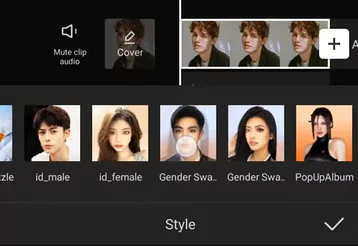
- Now edit the video timeline as per your liking and save it.
Watch the below tutorial.
Can I directly use a Template in CapCut for Gender Swap?
Yes. Luckily a few users have created good transition templates which you can use. Just click on Download this Capcut Template button from below. It will directly take you to CapCut for applying the filter.
Is FacApp free to use?
FaceApp uses advanced technologies such as AI in order to generate creative photos. Therefore, it is not free to use completely and needs premium subscription. However, there are a lot of free functions as well so you will not be disappointed. Just explore the options that you can get for free.
It has a lot of crazy filters and is free to download for both Android and iPhone. Once you open it will ask you to start a free trail which you can reject if you do not need one. In the end you might be again asked to subscribe in order to remove FaceApp watermark.
What is CapCut and why is it used?
CapCut is a flexible video editing tool with a wide range of possible uses in both professional and amateur filmmaking, as well as in the classroom and other settings. Here are some examples of applications for CapCut in each of these circumstances:
Professional Use
CapCut may be used for business purposes such as creating promotional videos, creating material for social media, and educating staff. CapCut enables businesses to add logos and watermarks to their videos. With the aid of CapCut’s text overlay & template features, videos for advertising, teaching, or any other purpose may be created. Businesses may easily create professional-quality films with CapCut’s video editing tools, such cutting and combining.
Personal Use
CapCut is a terrific application for individual use, whether for sharing on social media, working on a personal project, or just for pleasure. This is due to the video editing and production features.
Users of CapCut may alter their videos in a variety of ways, such as by adding text, applying special effects, and utilizing premade themes. Using CapCut, you may change the pace and aspect ratio of the video in addition to cutting, splitting, and combining. CapCut may be used by anybody who wants to create videos for their own entertainment because it is a free tool.
For Education Purpose
CapCut is a great option for the classroom since it enables teachers and students to create multimedia courses and presentations. To help students learn, educators can utilize CapCut to create online lectures or tutorials that contain animations and visual assistance.
CapCut may also be used by students to create multimedia projects including presentations, video projects, and multimedia projects. CapCut makes it easier for instructors and students to create movies of high quality by offering straightforward editing tools like cutting and combining.
Closing Thoughts
People on TikTok are chuckling at the viral effect of Gender Change Effect. This can frightfully accurately transform your gender from male to female and vice versa.
With only one click, the creepily realistic filter may switch all of your characteristics to the other gender. We have described step-by-step guide above if you’ve always wanted to see how you might seem as a guy or woman.
Please comment on what you felt about this. Also, you can share this with your friends for their benefit as well.