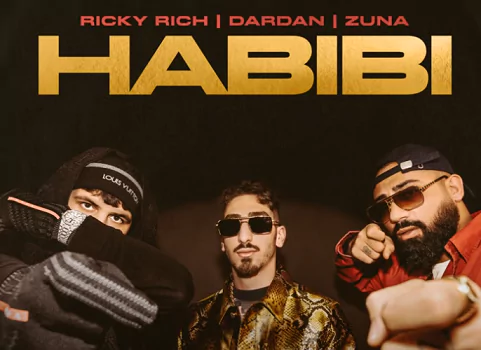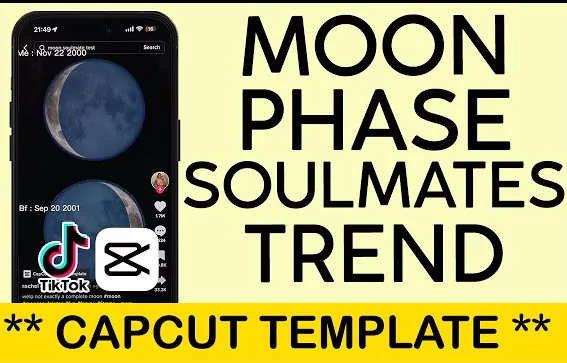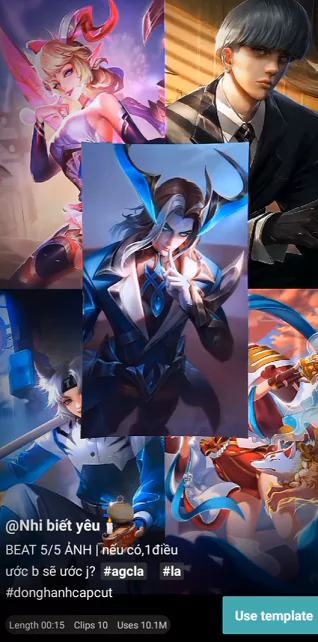Our entire existence is built on memories, and what’s even better is sharing those experiences through a video that you upload on social media. Everyone has happy and sad experiences from their lives, and telling your audience about those moments may be a terrific way to illustrate your path.
We will share few templates called Memory Dump CapCut Template and tell you how to use the same and edit videos. With Memory Dump templates you may be able to show your memorable pictures and moments in the form of series of images.
This creates a captivating post or reel where you show all the happenings in your life or events. The way images appear one after another tells the story in an exciting and amazing manner.
Memory Dump CapCut Template is also known as Photo Dump template.
How to download Memory Dump CapCut Template?
This series of templates is called as Memory Dump CapCut Template. It is useful if you wish to share your memories with everyone. We can help you create your own video using this common template from Instagram reels.
Click the “Use Template on CapCut” button after viewing the template preview below to begin using it. Additionally, you will be needed to choose a lot of photos such as 50 to 100 depending upon which template you choose. Therefore, make sure to keep all your photos handy and at once place which will make things easier to import.
Memory Dump CapCut Template 1
This template is called as Memories and has been created by Sol. It has been used more than 2 million times. It is tagged with keywords: interface, memories, happy birthday, dump.
Memory Dump CapCut Template 2
This template is called 2022 memories created by Maxyz.
Memory Dump CapCut Template 3
This template is called as memories. Template has been created by sall with caption as for you, trend, viral, dump and memories.
Memory Dump CapCut Template 4
This template is called as favorite memories. Template has been created by editzzz_..capcut.
Memory Dump CapCut Template 5
This template is called as memory of us. Template has been created by Karin and downloaded more than 450 thousand times.
Memory Dump CapCut Template 6
This template is called as 2022 Memories. Template has been created by RANS || 𝐏𝐑𝐄𝐒𝐄𝐓.
How to apply and use Memory Dump CapCut Template?
Once you have chosen the desired template from the above list it is time to apply the same using CapCut. Simply follow these simple steps to achieve the same:
- Download CapCut application on your mobile for Android, iOS or PC.
- Install the app and launch it. Make use of a VPN application if you are facing any difficulty accessing CapCut
- Now browse from the above list of templates and carefully select the one which you would like to use
- You will need to add a lot of images so keep them ready in your gallery
- Make sure to sequence the images in the right manner so that they appear one after another in your template
- Now once the template has loaded, click on “Use this template” option which you see at the bottom
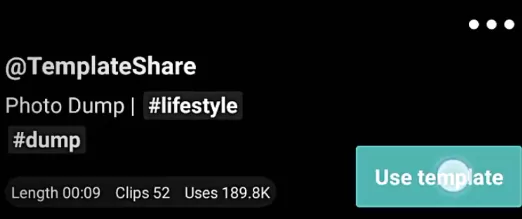
- Import the images into the timeline and let CapCut convert them into Memory Dump Template
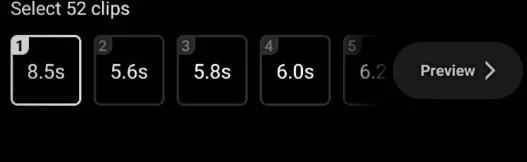
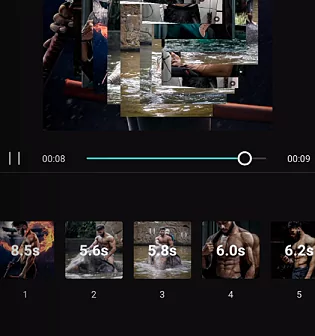
- Next, preview the video file and choose the output video quality and resolution
- Click on Export and choose Export without Watermark and start sharing it on your Instagram or TikTok profile
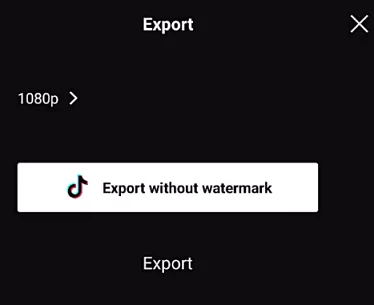
Watch the below video for a guide and tutorial:
How to customize videos created from Memory Dump CapCut Template?
If you want to make the Memory Dump CapCut Template look unique for your profile then you can make further edits. You can add your own music, add text, captions, stickers, effects, transitions etc.
- Re-launch CapCut application and click on “New Project“
- Import the Memory Dump CapCut Template which you just created using the steps in previous section
- Choose “Audio” option and select “Volume“. Make it zero
- Click on “Add Audio” and select the music file or video file. Select the “Import Sound Only” option
- Click on Effects and choose the transitions which you would like to use with your video
- This way you can modify video to make it slow motion, give background effects, alter the colors etc
- Add text or captions to communicate your message to your audience
- You can also include stickers, word art, styles etc.
- Finally carefully preview the video and start exporting to share your creation with your social media audience
What is the importance of Memories and how to share the same?
Our experiences, events, and moments are stored in our minds as memories. They might be joyful, sorrowful, thrilling, or ordinary, but they all weave together to form the fabric of our life.
We may reflect on the past, make sense of the present, and create plans for the future thanks to our memories. They help us feel like ourselves and make it possible for us to interact with others by exchanging experiences.

Through our thoughts, feelings, and bodily experiences, we may recollect memories. There are times when certain sights, sounds, or smells bring back memories of a specific time. Other times, we may consciously go back to a memory and relive it.
Every memory has a psychological aspect that affects how we see the world and how we interpret it. An enjoyable childhood vacation, for instance, can inspire a lifetime passion for travel. On the other hand, a bad recollection of a traumatic incident may cause worry and panic in like circumstances.
Therefore each of these memories can be reflected in the form of story and communicated to your friends and followers. Just make use of the Memory Dump CapCut Templates provided above and follow the simple steps to implement the same.
What is the benefit of using Memory Dump CapCut Template?
Although there are many technical terminologies we may use to explain memories, most of the time we characterize memories as the pleasant and terrible times in the past. Everyone has their own claims, evidence, and opinions about this topic.
However, if you have a driven mentality and a positive outlook, you will view every memory as a memorable occasion and a better experience. And to share these particular memories with your friends, family, visitors, and audience, it is crucial to make use of Memories Dump CapCut Templates.
You may create a compelling tale out of your unforgettable memories and post it on social media by using these templates.
Final Thoughts
Our identities are greatly shaped by our memories, which also enable us to comprehend our origins and who we are. Our memories reflect our experiences and help to develop our life stories, morals, and personality traits.
Memories are built on both good and bad experiences, making them subjective. Having a good outlook on life makes every memory unique. Turn fleeting experiences into engrossing tales on social media with the help of Memories Dump CapCut Templates. Share compelling stories with your family, friends, and viewers.
Please share this post with your circle so that they too can start sharing their memories. Post a comment as to what you liked about this template and if you have any other Memory Dump CapCut Template suggestion.