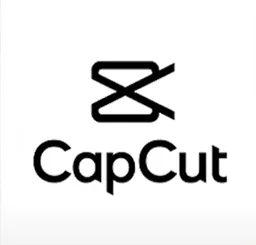Looking for official CapCut support or need to reach customer service for a billing issue? Whether you have a technical grievance, a feature request, or need help with a CapCut PRO refund, getting a fast response is a priority.
We would love to hear from you. Whether it is a feature request, review, or issue you would like to report, feel free to reach out and share your experience.
You can also explore the CapCut Community to browse solutions shared by other users or start a new discussion to get help from the community.
If you need direct assistance, please complete the contact form above with details about your question or issue. We will aim to respond as quickly as possible.
Before reaching out, you may want to visit the CapCut Help Center, where many common questions and issues are already answered.
For feature requests, account-related questions, refunds, billing concerns, or technical support, you can also contact CapCut directly via email:
Email ID:
Office Address:
CapCut (Bytedance Pte Ltd)
1 Raffles Quay, #26-10,
South Tower,
Singapore 048583
Secondary Address:
ByteDance Pte Ltd
43 N 3rd Ring Rd W,
ShuangYuShu, Haidian Qu
Beijing, China, 100086
Phone Number:
+44-20-8059-9766
Find the Google Maps directions:
Business Inquiries:
For partnerships, collaborations, media requests, or other business-related opportunities, please reach out to CapCut dedicated business team:
How to Send In-App Feedback in CapCut
If you experience an issue or want to share suggestions while using CapCut within the app, you can easily submit feedback directly within the app. Follow the steps below:
- Open the CapCut app and make sure you are on the home screen.
- Tap the hexagon icon located in the top-right corner of the homepage to open the settings menu.
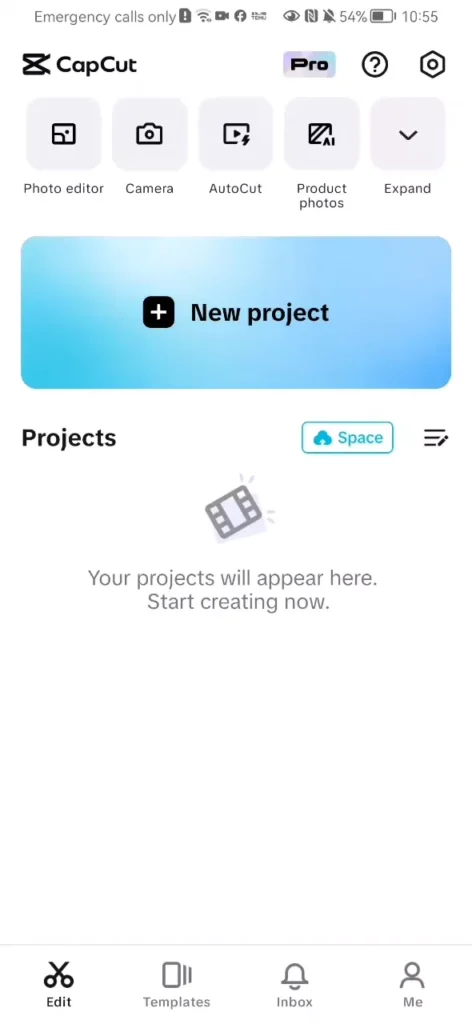
- Select Feedback from the available options.
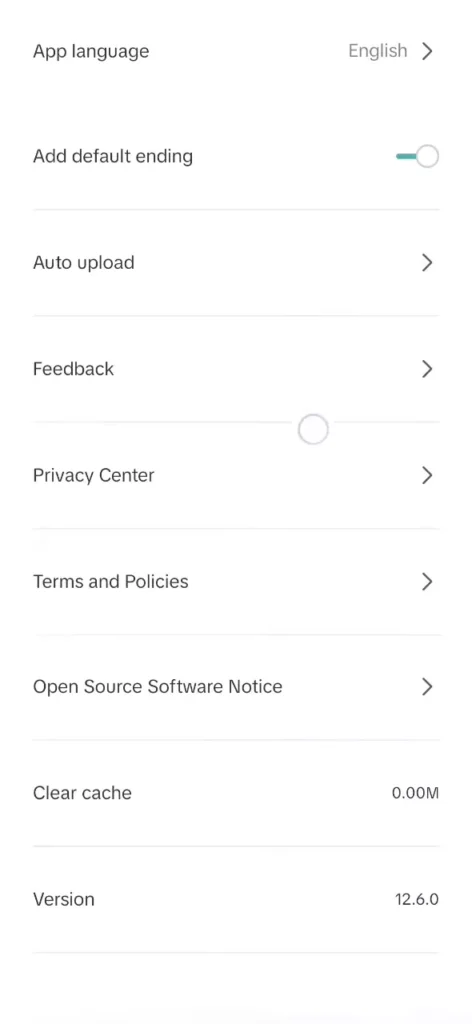
- Choose a topic that best matches your issue (for example, a black screen or editing problem).
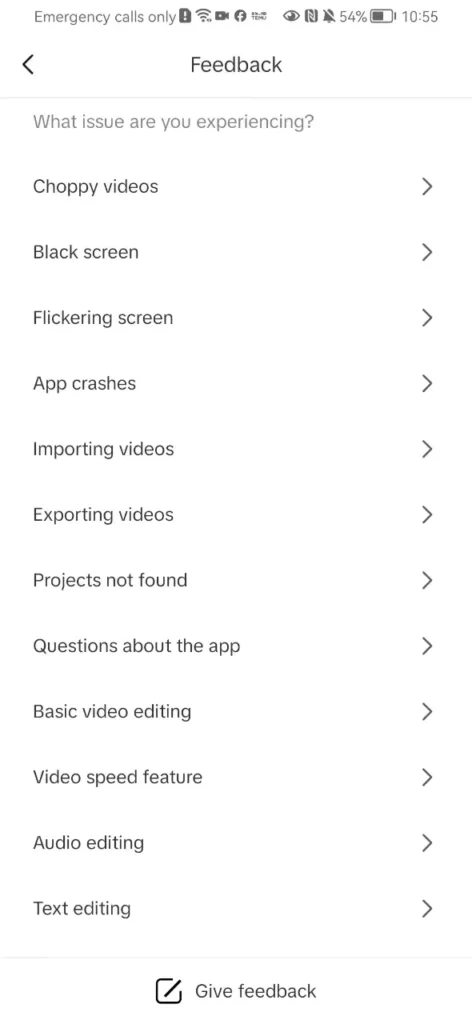
- Describe your feedback or issue in detail to help the support team understand the problem.
- Optionally, upload screenshots, screen recordings, or project drafts to provide additional context.
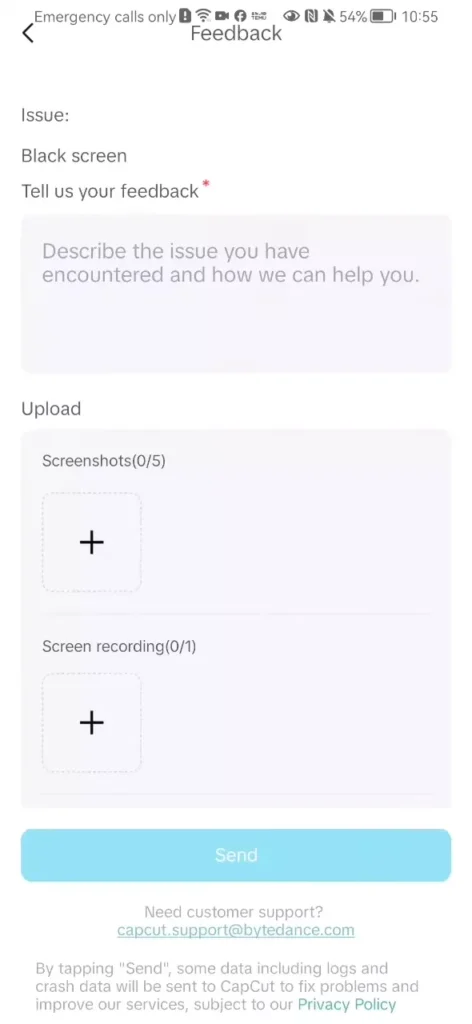
- Enter your email address if you would like to receive a response from the CapCut support team.
- Tap Send to submit your feedback.
Once submitted, your message will be sent directly to CapCut’s support team for review. This in-app feedback option is the fastest way to report issues and help improve the app experience.
Contact Method Comparison Table
To help you get the fastest and most effective support, we have outlined the best way to contact CapCut based on the type of issue you are experiencing. Choosing the right contact method can significantly reduce response time.
| Issue Type | Best Contact Method | Estimated Response Time |
|---|---|---|
| Billing & Refunds | Official Support Email | 2–5 Business Days |
| App Bugs & Crashing | In-App Feedback Tool | 48–72 Hours |
| General How-to Help | Community Forum | Instant (Community-led) |
| Partnerships & Business | Business Email | 3–7 Business Days |
How to Use This Table
- Technical issues like crashes or bugs are best handled through the in-app feedback tool, where you can attach screenshots or recordings.
- Billing-related questions typically require email support for account verification.
- General questions or tutorials are often answered fastest by the community.
- Business or partnership inquiries should be sent via the official business contact channel.
This comparison ensures your request reaches the right team quickly and helps you get a faster resolution.
Frequently Asked Questions (FAQ)
-
How do I contact CapCut customer service?
The most direct way to contact CapCut customer service is by email at [email protected]. This method is recommended for account-related issues, billing questions, and formal inquiries. Please note that CapCut does not currently offer 24/7 live chat support.
-
Does CapCut have a customer support phone number?
CapCut does not provide a dedicated phone number for technical support. Corporate phone number is for the UK office (+44-20-8059-9766), which is mainly for business or corporate inquiries. For app issues, bugs, or crashes, using the in-app feedback tool is the fastest and most effective option.
-
How do I request a refund for CapCut Pro?
If you purchased CapCut Pro through the Apple App Store or Google Play Store, refund requests must be submitted directly through the platform where the purchase was made. This is because CapCut (ByteDance) cannot process refunds for third-party app store transactions. You can request a refund via Apple’s or Google’s “Report a Problem” page.
How to get refund for CapCut PRO subscription?
How to cancel subscription and close account in CapCut? -
How to Access the CapCut Community Forum?
You can access the CapCut community forum where users share solutions, tutorials, and troubleshooting advice. The CapCut Community Forum is a great place to get quick help, learn editing tips, and connect with other creators. Many common questions are answered instantly by experienced users and moderators.
Regarding Capcut Video Editor App:
CapCut is a powerful yet easy-to-use video editing app that has quickly become one of the most downloaded applications worldwide. Known for its creative tools and seamless integration with TikTok’s vibrant community, CapCut makes video editing accessible to beginners and professionals alike.
Developed by ByteDance, the same company behind TikTok, CapCut is available for free on both iOS and Android devices. Originally launched as Viamaker in 2018 before being acquired and rebranded, the app has now surpassed 1 billion installations globally.
Creators use CapCut to enhance their videos with stickers, filters, transitions, overlays, and background music, along with advanced tools like splitting, reversing, and speed control. These features make it one of the most versatile mobile editing apps, especially for TikTok users who want to add a polished, creative touch to their content.

Installation and Features
Once installed, CapCut welcomes you with a clean, user-friendly interface that highlights only the essential editing tools. After importing your video, you can immediately begin trimming, adjusting speed, or even reversing clips.
The app requires storage and media access permissions, which makes it easy to upload videos directly—and with its seamless integration with TikTok and other social platforms, sharing your edits is effortless.
The choices to decrease or raise speed are available when you begin a new project. Additionally, you may alter the brightness, saturation, brightness, and shadows. The “Audio” button is located next to “Edit,” and it allows you to access a collection of sounds and music.
Choose the sound you wish to include in the video. You have access to a good variety of stunning effects under Effects. Did you know that CapCut allows you to make 3D videos? This is what the “3D Zoom” effect in the Style module performs.
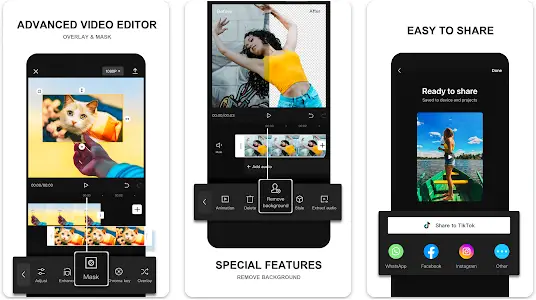
Enhancements and Advanced Effects
By using text and entertaining stickers, you may make your movie more interesting. In only a few clicks, you can overlay text and stickers on your movies. The altered video should then be exported after selecting the quality and frame rate.
Users have the option of sharing their video clips with other users through the app or on TikTok. Visit the website to learn more about the features. For app-related comments, you may also email to the support service.