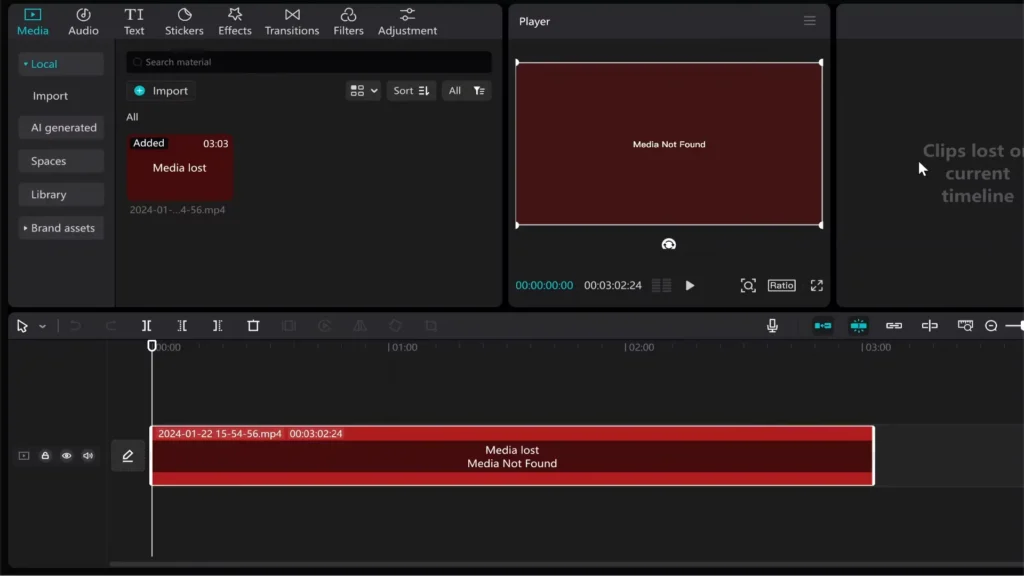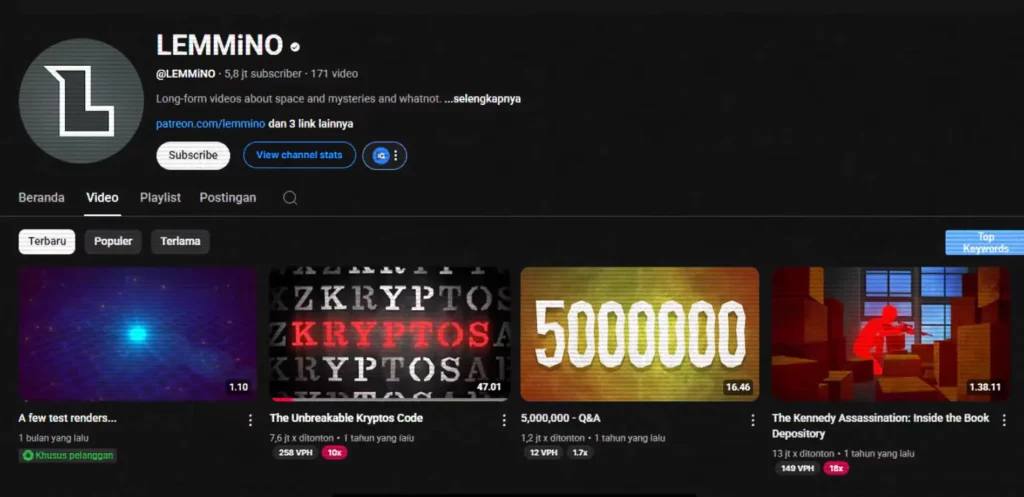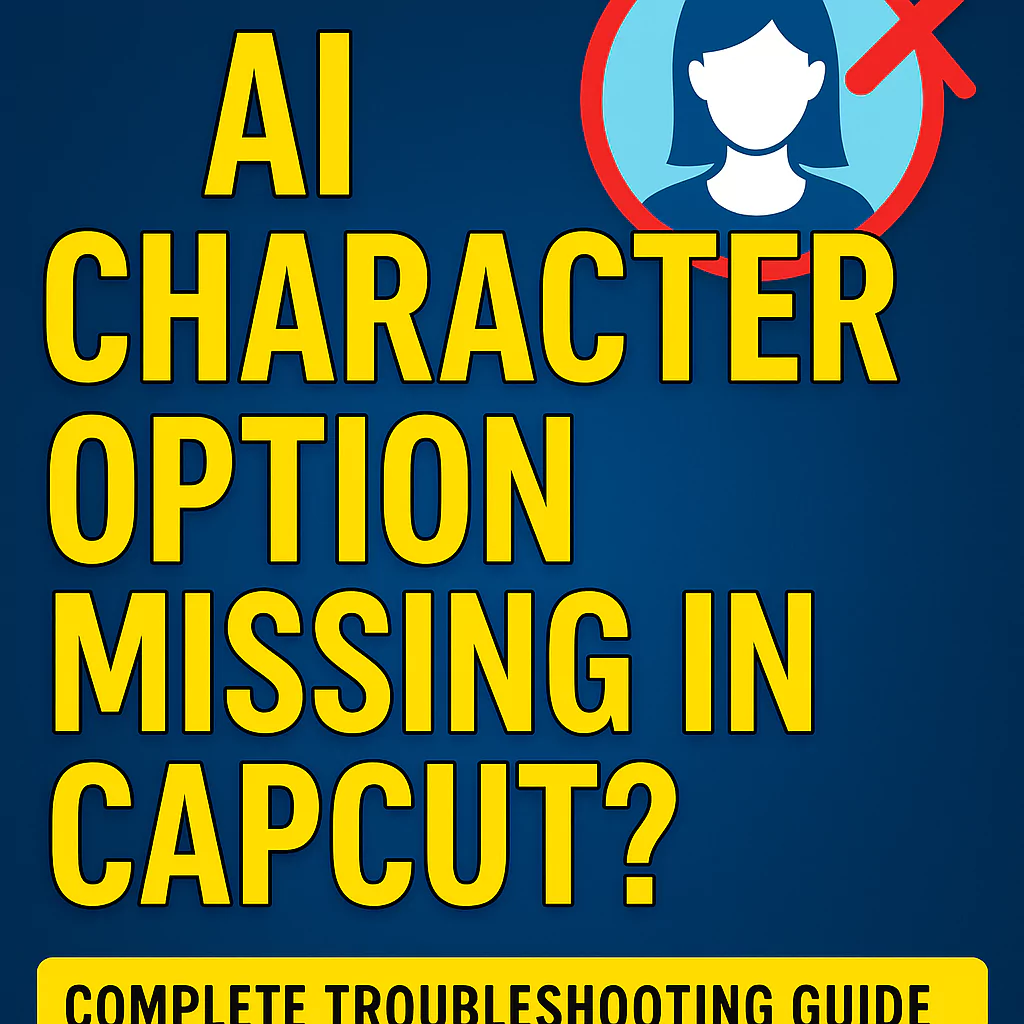How to Download & Install CapCut on PC (2025 Guide)
CapCut is a fantastic video editing tool. Many creators use it. It’s known for being easy to use. It also has powerful features. But downloading and installing it on your PC can sometimes be tricky. You might wonder if the website or the Microsoft Store is better. This guide makes it simple. It gives you […]
How to Download & Install CapCut on PC (2025 Guide) Read More »
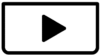
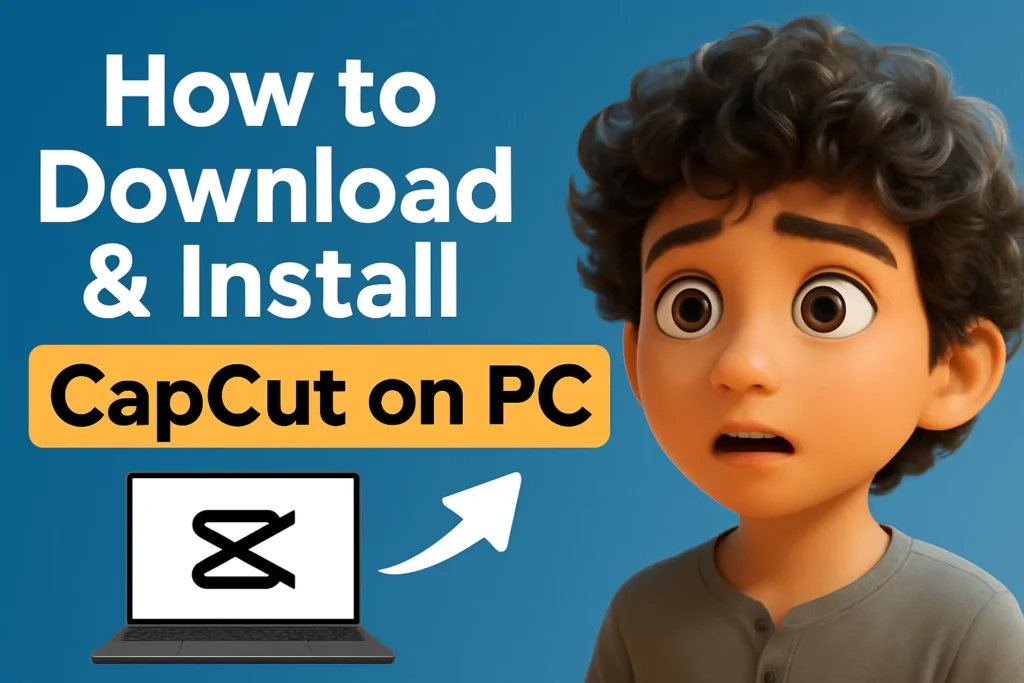
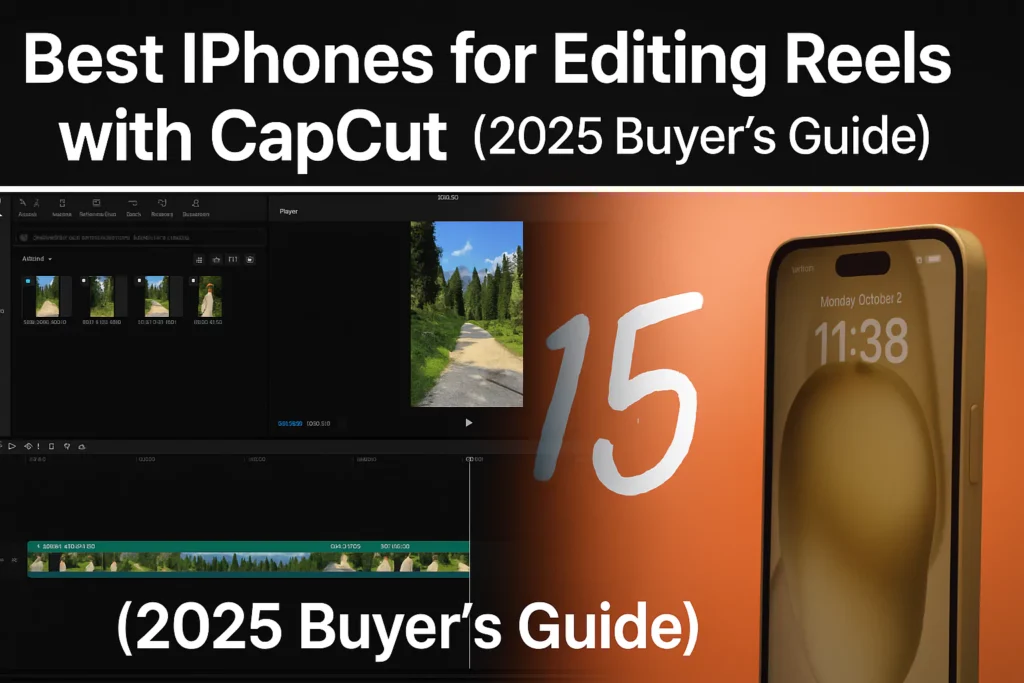

![How to Create Smooth Text Animations in CapCut - Tutorial [2025] 4 CapCut smooth text animations](https://www.capeditcut.com/wp-content/uploads/2025/08/capcut-smooth-text-animations-68924bd0a8479-1024x683.webp)