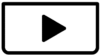Hi there,
capcut an my mac wants an update every day ! Otherwise its not working.
Please help.
Thanks from Germany,
Tjalv
Hi,
If CapCut on your Mac keeps asking for updates every day and stops working unless you update, here are a few possible reasons and fixes:
Why is this happening?
-
CapCut is forcing incremental updates – Sometimes CapCut rolls out small bug fixes daily and doesn’t allow skipping.
-
Corrupted installation – If your current app files are damaged, it may keep looping into update requests.
-
Wrong installation source – If you installed CapCut from outside the Mac App Store, updates can behave oddly.
-
System permission issues – macOS might be blocking part of the update, so CapCut keeps retrying.
Fixes to try
-
Check App Store Updates (if installed from there)
-
Open App Store → Updates.
-
If CapCut is listed, update from there instead of inside the app.
-
This usually fixes the endless update loop.
-
-
Reinstall CapCut Cleanly
-
Delete CapCut completely from your Mac.
-
Empty Trash.
-
Download the latest version either from:
-
Mac App Store (recommended), or
-
-
Reinstall fresh — this often removes the daily update issue.
-
-
Clear CapCut Cache/Settings
-
Go to CapCut settings → Clear cache (before uninstalling if possible).
-
Sometimes cached data triggers update errors.
-
-
Check Your macOS Version
-
CapCut requires a fairly recent macOS.
-
Click → About This Mac and confirm you are on macOS Monterey (12) or newer.
-
If your macOS is old, CapCut may keep “forcing updates” to try to stay compatible.
-
-
Block Auto-Update (workaround)
-
If you prefer stability, disable auto-updates in the App Store (System Settings → App Store → Automatic Updates → off).
-
Then update manually only when needed.
-
Important: If you are on CapCut Pro, reinstalling won’t cancel your subscription as it is tied to your Apple ID, so you won’t lose access.
Did you download CapCut originally from the Mac App Store or from the CapCut website?