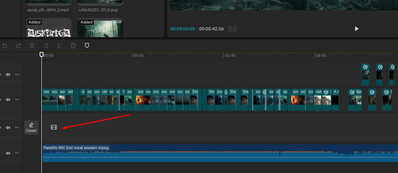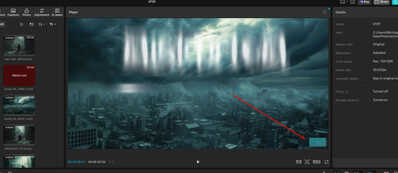Hello,
I'm working on a very big project, lots of filters, frames, texts and effects
and everything keeps on moving each time I reopen the project
I'm beyond despaired 🙁 it takes so much time and having to redo it all the time...
I noticed 2 things from yesterday, I can't seem to understand what they mean
this blue rectangle and that one in the bottom..
maybe that is f** it all up?
Hi,
That blue rectangle you are seeing in both places is not a “filter” or “effect.” It actually represents a placeholder / missing media clip in CapCut.
Here is why:
-
In the timeline (first screenshot), the blue rectangle shows up with no preview thumbnail. That usually means CapCut has lost track of the source file (or replaced it with a blank placeholder).
-
In the preview window (second screenshot), the same blue rectangle appears over your video which means CapCut is trying to display a clip but the actual file is missing, corrupt, or mis-linked.
This explains why your effects, texts, and filters “move around” each time you reopen the project:
-
CapCut can’t find the original media, so it replaces it with a generic placeholder.
-
That causes all the overlays, filters, and texts that were aligned to that video frame to shift out of sync.
What you can do to fix it:
-
Check for missing media
-
Look in the media bin (left side). If you see “Media lost” (like in your screenshot), that file is missing.
-
You will need to relink or re-import it from the original folder.
-
-
Keep media in one folder
-
If you move or rename your source videos/images after importing them, CapCut loses the path.
-
Place all your project files (video, audio, images) in one folder and don’t move them while editing.
-
-
Relink media
-
Right-click the missing file in the media list (or timeline) and click on the option to “Locate” or “Replace.”
-
Point it back to the original file.
-
-
Save project copies
-
Save versions of your project under different names as backups, so you don’t lose work if something breaks.
-
That blue rectangle is a placeholder for lost media, and yes it is likely the reason your whole project keeps breaking when you reopen it.
Do you still have the original source files (the video clips and images) in the same place they were when you started the project?