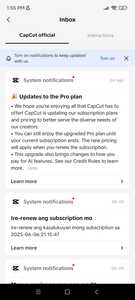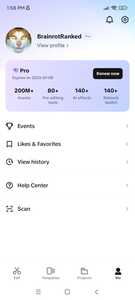I am not getting the help I need with the refund from auto renewal in capcut. I have been contacting them several times with their given gmail [email protected] with this message below.
"I hope this message finds you well. I am writing to request a refund for a recent automatic renewal charge of PHP 359 that was made to my account.
I did not intend to renew my subscription, and I was not aware that auto-renewal was still active. I would greatly appreciate it if you could process a refund for this charge. The payment was made on June 8, 2025 at 1:43pm, and the charge appeared under Gcash Philippine number 09277004934 with the name Djesel Dan Cirujano
If necessary, I am happy to provide additional details of any other information to help facilitate this request.
Thank you for your understanding and support. I hope to hear from you soon regarding the status of this refund.
Here are some of the proofs of the renewed transaction."
I need help as I urgently need the money for something more important.
Hi,
You did the right thing by contacting CapCut support by reaching out to them on [email protected]. Due to high volumes of requests received by them daily it can take a few days to hear back from them.
In the meantime, here is a step-by-step plan to help you escalate this and improve your chances of getting your refund quickly:
1. Double-Check Where You Subscribed
CapCut subscriptions are handled through:
-
Google Play Store (if on Android)
-
Apple App Store (if on iPhone)
-
Or sometimes directly via CapCut Web
If you were charged through Gcash, it's most likely tied to Google Play. In this case, CapCut support can’t issue the refund directly—you need to go through Google.
2. Request Refund via Google Play
Follow these steps:
-
Find the transaction from June 8 (PHP 359).
-
Click “Report a problem” next to the transaction.
-
Select “I didn’t intend to buy this” or “I want to request a refund”.
-
Explain your case briefly (use your same message but shorter).
Refunds from Google Play are typically processed within 48 hours.
3. If You Used Apple/iOS:
-
Sign in with your Apple ID.
-
Look for the CapCut subscription from June 8.
-
Click “Request a refund” > Select reason > Submit.
4. Escalate to CapCut via Feedback Form in App
CapCut sometimes responds faster through the app itself:
-
Open CapCut app.
-
Go to Settings > Help > Feedback.
-
Paste your message and attach the proof of payment.
-
Mention you’ve already emailed CapCut and didn’t get help.
5. Message CapCut on Social Media (Quicker Response)
Try messaging CapCut on:
Keep your message clear:
“Hi CapCut, I’ve sent multiple emails to your support team regarding an unwanted auto-renewal charge on June 8 (PHP 359 via GCash), but I haven’t received any help. I need this refund urgently. Can someone please assist?”
Alternatively, also write an email to another CapCut customer support email ID: [email protected]. Sometimes you can get faster response on this email ID.
I need a refund for a purchase that was automatically deducted from my GCash. I have been waiting for Capcut to reply for several days. My money has not been refunded yet.