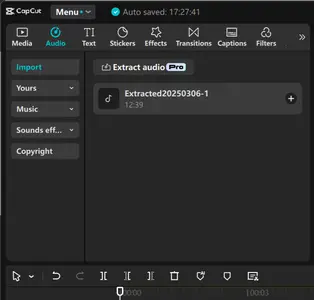i really thought i was mistaken when i saw that the extract audio feature is now a pro feature, because im an editor and my edits cannot simply exist without this single feature.
i have been using capcut for a long time, and never had such complaints, but this. this really frustrated me and i cant even make any more edits, simply because i cannot import audio from my computer files. this is ridiculous. capcut, if youre reading this, please fix this. i cannot simply change what editing software i use, and i really love capcut, but with the extract audio feature gone pro, im really really disappointed. i didnt expect this.
looking forward to a positive reply and action.
Hi,
CapCut can move certain features (as in this case "extract audio" feature) to PRO with latest updates. You can read the post regarding "Too many features becoming PRO one by one?" from here.
- If the extract audio feature became Pro feature right after a latest update of the app, a simple solution would be to revert to an earlier version. Use this link to download an earlier version of CapCut and remove the current installation and install the earlier version after you have downloaded. With the earlier version, hopefully you should be able to use the extracted audio function.
- Be careful though as latest versions generally come with bug fixes and security patches which will be missing in earlier version.
- Use CapCut's online audio extractor: CapCut offers a free online tool that allows users to extract audio from videos without requiring a Pro subscription. This web-based solution enables you to separate audio tracks from video files while maintaining the original sound quality
- Several free applications and online tools can extract audio from video files. While these may not offer the seamless integration of CapCut, they can serve as effective alternatives for your audio extraction needs. E.g. Biteable or Restream. Once you have extracted the audio from these sources, you can reimport to CapCut and continue editing.
- If you feel buying CapCut PRO worth it you can give it a try considering the vast set of additional features and functionality which will be unlocked with it. Consider the financial implication and your video editing needs before you give it a try. You can also experience the "in-app" 7 day free trial before you decide on this.
Finally, here are the steps on how to extract audio in CapCut:
- Import your video: Drag and drop your video clip onto the timeline in CapCut.
- Select the video clip: Click on the video clip in the timeline to select it.
- Right-click on the video clip: Right-click directly on the selected video clip in the timeline.
- Choose "Extract Audio": In the right-click menu that appears, you should see an option that says "Extract Audio". Click on "Extract Audio".
- Audio separated: CapCut will then separate the audio from your video. You will see a separate audio track appear below your video clip in the timeline. You can now edit the audio and video tracks independently.
For a video guide tutorial, watch the below video:
If you would like to provide a feedback about this to the developers, then we suggest you to write a mail to [email protected] and explain the situation to them. Express your concerns about the feature change and potentially they might reconsider such feature restrictions in future updates.
The reason we use capcut at the beginning is because it's the best free option. My intention was to get the pro version after monetizing my youtube channel because I'm already used to it. But now, after removing an essential feature like audio extracting from the free version, I'm going back to shotcut. Thanks.
I was pretty upset with the “extract audio” feature becoming a “pro” feature out of the blue. It’s pretty scummy to take a free feature and put it behind a pay wall all the sudden. I needed it to fix some audio in my friend’s videos but now I can’t. The video was done but when I went to export it the pro feature page popped up showing all the times I cut and adjusted the volume. Because of this I’m gonna have to switch to Davinci Resolve, and start over. I believe it has all the features and if I decide to purchase Davinci Resolve it’s a one time payment to own a copy, not a subscription.