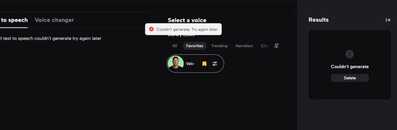Hi,
I’m having a serious problem with CapCut’s Text-to-Speech feature. No matter which voice I choose, it won’t generate audio at all — it just shows the error message: “Couldn't generate. Try again later.”
Here’s what I already tried:
-
Different internet connections (Wi-Fi, mobile data)
-
Different devices (PC and mobile)
-
Reinstalled the app
-
Cleared cache and data
-
Used shorter texts under the limit
-
Tried all available voices
I also tested logging in with a different account on the same devices — and TTS works fine there. That means the issue seems to be account-specific, not device or internet related.
This problem started suddenly after working fine for a few days. Please check my account and help me solve this issue.
Hi,
You have already confirmed that:
-
Text-to-Speech works on another account but not yours
-
It fails on all devices/networks with your account
-
It suddenly stopped working after working fine before
That strongly suggests the issue is account-related on CapCut’s servers, not your app, device, or connection.
Here are the possible causes and next steps you can try:
Possible Causes
-
Temporary server-side restriction on your account
-
Sometimes CapCut places silent restrictions (e.g., usage limits, regional quota, or flagged activity).
-
-
Region mismatch
-
If your account region doesn’t match your current IP region (VPN, travel, etc.), TTS may fail.
-
-
Account sync issue
-
A bug in CapCut’s backend might have corrupted your TTS permissions.
-
-
Subscription/Pro feature glitch
-
If you are on CapCut Pro, sometimes TTS fails to recognize Pro access.
-
Fixes to try
-
Log out and log back in fully (on all devices).
-
Make sure no sessions are left open.
-
- Check your Text for special characters:
-
This is the most common and easily fixable reason for the "Couldn't generate" error. The AI can be very sensitive to certain characters or formatting.
-
Copy and paste the text you are trying to convert into a plain text editor (like Notepad or TextEdit) to remove any hidden formatting.
-
Specifically, look for:
-
Punctuation marks like
*,_, or: -
Extra spaces or inconsistent line breaks
-
Emojis
-
-
Test: Re-type a very simple sentence, like "Hello, this is a test," with no special characters and see if it generates. If this works, the problem is with your original script.
-
-
-
Check your CapCut account region
-
Go to Profile → Settings → Region/Language and make sure it matches your actual country.
-
-
Test on CapCut Web (capcut.com/editor)
-
If it works there but not in the app, it’s an app sync issue.
-
If it fails everywhere, it’s definitely a server/account-side problem.
-
-
Switch temporarily to a VPN
-
Connect to the same region you set in your CapCut account.
-
Then retry TTS.
-
-
If on Pro, restore purchase
-
Go to Settings → Restore Purchase to refresh Pro access.
-
-
Contact CapCut support (most important)
-
Since this is account-specific, only CapCut can “unlock” it.
-
In the app: Profile → Settings → Help → Report a problem.
-
Attach a screenshot (like the one you shared) and mention that another account works fine on the same device.
- Email: [email protected]
-
Include these details in your email:
-
Your CapCut username or account ID.
-
A concise but detailed description of the problem.
-
The exact error message: "Couldn't generate. Try again later."
-
A list of all the troubleshooting you have already performed (different devices, networks, reinstallation, etc.).
-
Mention that you confirmed it works on a different account on the same devices. This will immediately signal to CapCut team that the issue is on their end.
-
-
From your description, this looks very likely a server/account flagging issue. CapCut support usually needs to reset your TTS access in their system.
By providing all this information upfront, you will help the support team bypass the standard troubleshooting questions and get to the root of the issue faster. They can then check your account status and permissions on their servers.
I have the same problem. My project stopped for this !
Tried everything and capcut is not helping !
I have long form script writing for work that I need to do, I use CapCut for it. My issue is that after 6/7 scripts generated of 10,000 characters, it says 'Couldnt Load. Try again later.' This try again later turns out to be 24 hours. I have work i need to do!!
If there is a limit on how much you can generate in a period of time, why isnt that expressed somewhere? Im seeing so many people have issues with this but theres nowhere where it states the solution/reason?
What actually is the rate limit? Do we even know? Or is it just whenever it feels like it?
I have the same problem here. Even using the web version, it either fails to generate or generates and doesn't allow downloading the file. I also have the Pro version that I recently purchased. If the problem is not resolved, I will cancel the purchase.
I am facing the same problem, this is not okay. The only reason i have purchased capcut pro is because of its AI voices and it was supposed to be unlimited because they haven't mentioned any limit ration anywhere. And now i am stuck with all my projects and clients are waiting for the their completion of projects.
I have the same problem, I tried everything to fix it but still doesn't work..
Please fix it
I have the same issue, i contact the support and they just pretend to be dumb-ass guys who doesn't know what is happening, but they do.
There's no fixing!
Aynı sorunu yaşıyorum projelerimi beklemeye almak zorunda kaldım! Müşterilerim bekliyor rica ediyorum çözün şu sorunu...