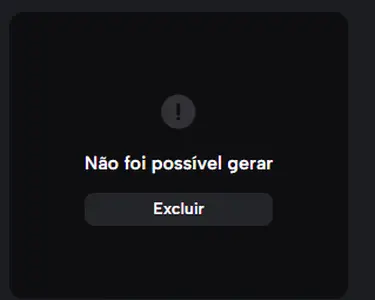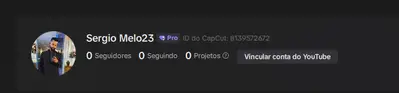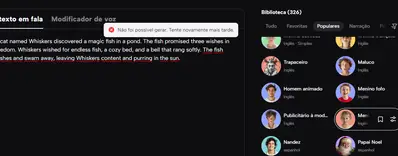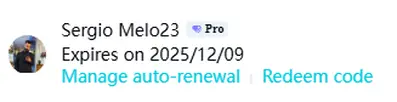Hi,
Thank you for sharing these screenshots.
Based on the images and your description, the issue seems specific to your CapCut Pro account (and not your device or browser). The “Não foi possível gerar / Cannot generate, try again later” error typically happens when CapCut’s text-to-speech (TTS) API fails to authenticate your account’s access to that feature.
Here’s how to troubleshoot and fix it step by step:
1. Log out and back in
-
Go to your CapCut Web ( https://www.capcut.com/ ).
-
Click your profile > Log out.
-
Log back in using the same account that has Pro status.
-
Try the TTS feature again.
This refreshes your Pro permissions with the TTS server.
2. Clear browser cache and cookies
-
On Chrome:
Ctrl + Shift + Delete→ Choose Cookies and Cached files → Clear. -
Reopen CapCut and log back in.
-
Test TTS again.
Sometimes outdated cache prevents Pro entitlement verification.
3. Try incognito or another browser
If it works on another browser (e.g., Edge, Firefox), then your current browser session is corrupted.
→ Solution: Reset site permissions for capcut.com.
4. Check your region
Some TTS voices (especially “Publicitário à moda antiga” or “Menino fofo”) are region-limited.
Try using a simpler English or Portuguese voice to test if any voice works.
If it works for one voice but not others → it’s a voice-region restriction bug.
5. Sync your Pro license
-
Go to CapCut Web → Settings → Account Management.
-
Ensure the Pro badge shows beside your name (like in your screenshot).
-
Click Restore purchase or Manage subscription (if available).
-
If not visible, re-login via the same method (Google / TikTok / Apple ID) you used to purchase.
6. Disable browser extensions temporarily
Ad blockers, VPNs, or script blockers can block CapCut’s TTS generation request.
-
Turn them off or use incognito mode.
-
Then retry text-to-speech.
7. Contact CapCut customer Support
If it still fails only on your Pro account, your TTS access token is likely corrupted.
Contact CapCut support by emailing at [email protected]
Attach the screenshots you shared here.
Buongiorno, anche io sto riscontrando lo stesso identico problema. Ogni volta che provo a generare un audio con TTS, mi esce il messaggio "impossibile generare. Riprovare più tardi". Non so come risolvere. Mi serve per lavoro. Mi vedrò costretto a fare un nuovo abbonamento a un altro account CapCut, sperando che non faccia lo stesso scherzo.