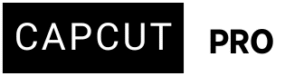Just now, I subscribed to the monthly plan for RM29.90 MYR, but why did CAPCUT charge RM64.90 MYR? Did I overlook something?
Hi,
It definitely sounds off that CapCut charged you RM64.90 MYR when the advertised monthly plan was RM29.90 MYR. Here are a few common reasons this might have happened:
Possible Reasons for the RM64.90 Charge
-
You Subscribed to the Annual Plan by Mistake
The RM64.90 could be a one-month equivalent of an annual plan or part of a bundled offer. Double-check the subscription type in your App Store or Google Play subscription settings.- While you subscribed to the monthly plan, sometimes the app can default to or highlight an annual plan.
- Annual plans are billed as a single lump sum, even if the "per month" equivalent is advertised as a lower price.
- For example, if RM29.90 is the monthly equivalent when committing to a longer term (e.g., a 6-month or 12-month plan billed upfront), the total charge would be significantly higher.
- CapCut has offered annual plans in Malaysia that, when divided monthly, come out to a lower rate than a true month-to-month subscription
-
App Store/Play Store Regional Pricing or Tax
Sometimes, taxes or processing fees may not be clearly shown until checkout. But an increase from RM29.90 to RM64.90 is too large to be just tax.- Always check if any additional taxes (like SST in Malaysia) or platform fees (e.g., Apple App Store or Google Play Store fees) were added on top of the base subscription price.
-
You Purchased a Different Tier or Plan
CapCut offers different plans like:- CapCut Standard
-
CapCut Pro
-
CapCut for Business
-
Add-on packs (e.g., templates, assets)
You may have accidentally chosen a higher tier or business subscription.
- While RM29.90 MYR is listed as a monthly subscription option for CapCut in Malaysia, there will be a higher tier with more features that costs RM64.90 MYR (see CapCut Standard vs CapCut PRO tier differences). You might have accidentally selected a higher-priced plan.
- Promotional period ended or misunderstood: You might have seen an initial promotional price of RM29.90 MYR, and the actual recurring price is higher. It is crucial to read the terms and conditions of any promotional offers carefully.
-
You Subscribed via the Wrong Platform
-
Subscribing via iPhone (App Store) or Android (Google Play) sometimes shows different pricing than if you subscribed via desktop/web.
-
Platforms also bundle trials and auto-renewals differently.
-
- Currency Conversion Issues: While you mentioned MYR, sometimes if your account is set up in a different region or there's an intermediary payment processor, there could be slight variations due to currency conversion rates, but a difference of RM35 is too large for just currency conversion.
-
You Were Charged for Two Subscriptions
It's rare but possible — for example, subscribing through both CapCut on mobile and desktop might duplicate billing if you're logged into different accounts. - Free Trial Rollover: If you had a free trial, and it rolled over into a paid subscription, the price might be higher than a promotional rate you saw previously.
What You Can Do Now
Check your CapCut account/subscription details:
- Log in to your CapCut account (or check through your app store subscriptions like Apple App Store or Google Play Store) and review the exact details of the subscription you signed up for.
- It should clearly state the plan name, billing cycle (monthly or annual), and the exact amount you are being charged.
Review your email receipt:
- CapCut or the app store would have sent you a receipt for your subscription. This receipt will clearly outline the amount charged and the specific plan you subscribed to.
1. Check your Receipt
-
Apple Users: Go to reportaproblem.apple.com
-
Android Users: Check your Google Play transaction history.
Look for:
-
Plan name
-
Billing cycle (monthly/annual)
-
Any additional purchases or add-ons
2. Check in CapCut App
-
Go to “Settings” → “Subscription” or “Manage Account”
-
Confirm the plan type and next billing date
3. Request a Refund (if needed)
If you were wrongly charged:
-
Apple: reportaproblem.apple.com
-
Google: play.google.com/store/account → “Order History”
4. Contact CapCut Support
If all else fails, go to the CapCut app:
-
Tap Settings → Help Center → Report a Problem
- Or email [email protected]
-
Provide screenshots of the receipt and plan details
- Provide them with your transaction details and explain the discrepancy. They will be able to tell you exactly what you were charged for.
It is highly likely that you either accidentally selected a higher-priced plan or an annual plan that was billed upfront, even if the monthly equivalent was advertised as RM29.90.
Want help checking your receipt or verifying your plan type? If you can share a redacted screenshot of the receipt or transaction, we can help explain it.