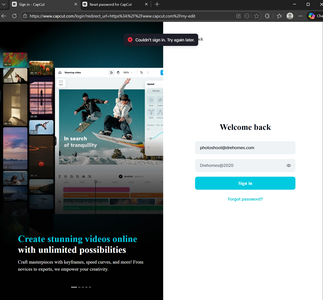I have 2 iMacs, one that I've been using and am still logged into and a new one which I am moving to. I've downloaded the current version of the the app but it doesn't have a log in with email option. I am not able to log into the mobile app either to use the QR code option. What are my next steps to log into the new computer.
Hi,
You are trying to move your CapCut account (with all your projects, Pro access, etc.) from your old iMac to a new iMac, but the new version of CapCut no longer shows the “Login with email” option, and the mobile app QR login also doesn’t work since you can’t log in there either.
Let’s go through your next steps and fixes in order of priority:
1. Confirm which CapCut version you downloaded
First, double-check you downloaded the desktop app (CapCut for Mac) from the official CapCut site, not the App Store or an old regional build.
Correct source: https://www.capcut.com/download
CapCut has multiple versions:
-
Desktop version (macOS
.dmg) — supports Pro, Teams, and login methods (email/QR/social). -
Mac App Store version — sometimes limited and lacks the email login option or Pro features.
If you installed from the App Store, uninstall it and instead download from the link above.
2. Restore the “Login with Email” option if hidden
CapCut sometimes hides the email login by default.
Here’s how to bring it back:
-
Launch CapCut on your new iMac.
-
On the login window, click “Other login methods” or “Log in another way” (bottom of the screen).
-
You should now see Email, TikTok, Google, and QR code options.
-
If you don’t see email, switch your system region temporarily to United States or United Kingdom (System Settings → Language & Region → Region).
-
Then restart CapCut — the email login option should reappear.
-
3. If QR login isn’t working
Since you can’t log into the CapCut mobile app either:
-
Try reinstalling the CapCut mobile app (from App Store or Google Play).
-
Open it and go to Me → Tap profile icon → Login with email or social account.
-
Once you’re logged in there, return to your iMac → click QR code login and scan from your mobile CapCut (Me → Tap top-right scanner icon).
If QR login still doesn’t connect, move to the next step.
4. Try logging in via CapCut Web to reconnect your account
Visit: https://www.capcut.com/ → click “Log in” at top right.
-
Try email or the same method you used before (e.g., TikTok or Google).
-
Once logged in, check if your projects, cloud space, or Pro subscription are visible there.
If yes, your data is tied to this account — you’ll use the same method to log in on your new iMac app.
5. If all login methods fail
If you absolutely can’t log in via email or QR:
-
Go to CapCut Feedback inside the app or write an email to [email protected]
-
Describe the issue clearly:
Include:
-
Your CapCut account email
-
Screenshot of your old iMac showing you’re logged in (optional but helps)
-
Mention you want to transfer login access to your new iMac
CapCut’s team can manually re-enable your login method or migrate your access.
Summary of what to do
| Step | Action | Purpose |
|---|---|---|
| 1 | Reinstall from official site | Get full desktop version |
| 2 | Click “Other login methods” or change region | Show email login |
| 3 | Reinstall mobile app | Enable QR login |
| 4 | Try CapCut Web login | Verify account still active |
| 5 | Contact CapCut Support | Restore access manually |
If you would like, you can tell us:
-
Which login method you originally used (email, TikTok, Google, etc.)
-
Whether your old iMac still has CapCut open and logged in
…then we can guide you with exact steps to retrieve your login or export your projects manually from the old iMac.
Dear CAPCUT SUPPORT ,
I have purchased account with the email id [email protected]
Its get logout By self and now if I am trying to login its not happening trying to call or contact with your team not able to reach its effecting on our business as I have paid for it you can’t remove my access without telling me I need someone to response me back asap.
i try all the ways but not able to fix it