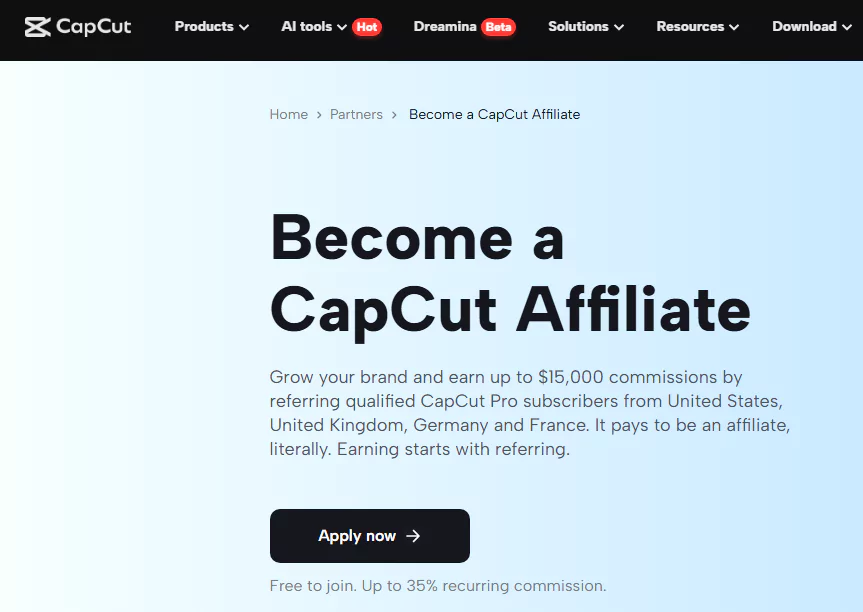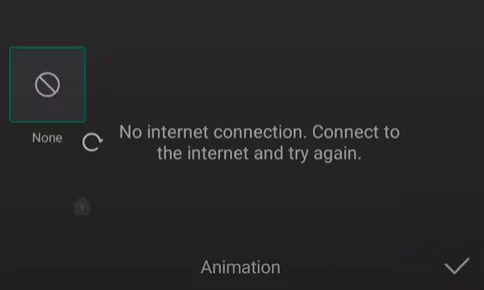If you’re a content creator, influencer, or video editing enthusiast, the CapCut Affiliate Program is one of the easiest and most profitable ways to monetize your audience—especially if they love editing videos. With generous commissions and a globally recognized brand behind it, this program is worth exploring in 2026.
Discover how the CapCut Affiliate Program can turn your content into cash. Whether you’re a YouTuber, TikTok creator, or blogger, this guide shows you how to earn generous commissions by promoting one of the top video editing tools in 2026. Includes setup steps, earning examples, pro tips, and everything you need to get started today.
What is CapCut?
CapCut is a free, all-in-one video editing app created by ByteDance (the same company behind TikTok). With advanced features like AI editing, keyframes, cinematic effects, and one-click templates, it’s become a go-to tool for both casual users and professionals.
To unlock its full potential, users can upgrade to CapCut Pro—and that’s where you come in as an affiliate.
What Is the CapCut Affiliate Program?
The CapCut Affiliate Program lets you earn commissions by promoting CapCut Pro through a special referral link. When someone subscribes using your link, you get paid—simple as that.

The program is hosted on Impact.com, a trusted affiliate network, and offers two types of partnerships:
Standard CapCut Affiliate Program
Promotes the regular CapCut Pro Subscription.
| Feature | Details |
|---|---|
| Commission (New Users) | 35-45% (e.g., $3.50 on a $9.99 monthly plan) |
| Commission (Existing Users) | 20-30% |
| Payout Model | CPS (Cost Per Sale) |
| Geo Restrictions | US, UK, France, Germany |
| Trial Leads | Not mentioned |
CapCut Commerce Pro Affiliate Program
Targets businesses using CapCut Commerce Pro for product videos and e-commerce.
| Feature | Details |
|---|---|
| Commission (All Users) | Starting at 25% |
| Trial Lead Bonus | Yes – paid for valid trials |
| Geo Restrictions | US, UK, Canada |
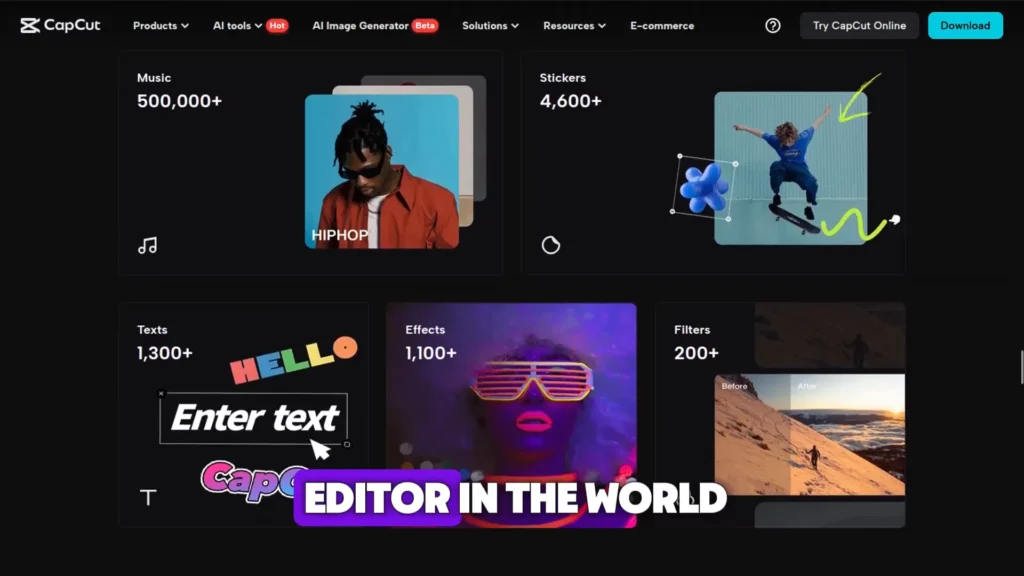
How Does It Work?
- Sign up on Impact.com.
- Get your unique referral link.
- Share the link in your content (YouTube, blog, TikTok bio, etc.).
- Earn a commission when someone subscribes to CapCut Pro.
Note: The user must not request a refund within 30 days for you to get paid.
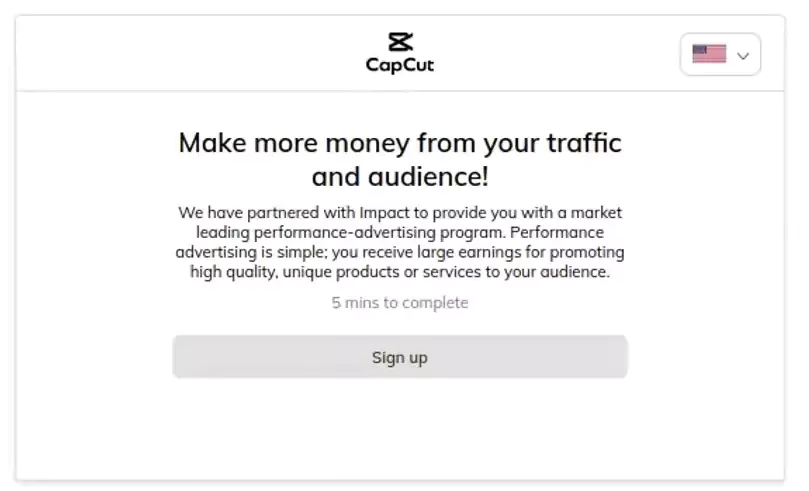
Real commission examples
Let’s say someone from the US clicks your link and buys:
- Monthly Plan ($9.99):
- You earn $3.50 (new user) or $2.00 (existing user).
- Annual Plan ($89.99):
- You earn $31.50 (new user) or $18.00 (existing user).
Multiply that by dozens or hundreds of subscribers, and your passive income potential grows fast.
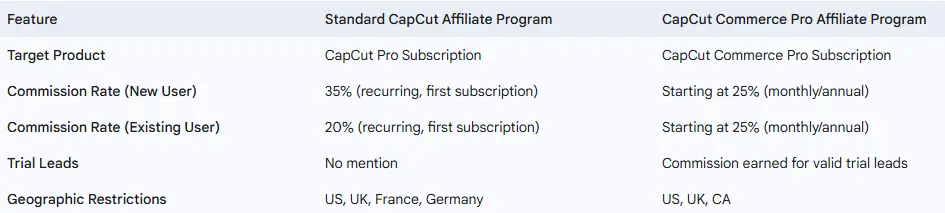
When do you get paid?
- Referral tracking window: 30 days
- Action lock time: 1 month + 2 days
- Payout time: 3–20 days after lock period
- Daily payout cap: $2000/day
All payments are made in USD, and you can choose how you want to get paid (PayPal, direct deposit, etc.).
Compliance rules (very important)
CapCut is strict about content guidelines. Avoid:
- Inappropriate content (violence, swearing, sexuality)
- Political or religious commentary
- Promoting competitors
- Using copyrighted background music
Stick to clean, professional promotion and you’re good to go.
Terms & limitations summary
| Rule | Summary |
| Content rules | No adult, violent, or political content |
| Payout lock | 1 month + 2 days |
| Refund policy | No payout if refunded within 30 days |
| Trial leads | Only for Commerce Pro plan |
Step-by-Step Signup Guide
- Go to Impact.com and create a free account.
- Here you will need to provide your personal details and content you have created (website, social media accounts, YouTube channel etc.)
- Impact.com needs to approve your account
- Once your account is approved, search for “CapCut Affiliate Program” in the advertiser directory (look for option called “Brands”).
- Apply to the program and wait for approval (usually within a day).
- At the time of application you will need to mention the reason why you want to work with them
- Just talk about your creative skills and highlight some of the work
- Mention that your audience will resonate well with CapCut as a video editing product
- Once approved, go to Content > Tracking Links and copy your unique referral link.
- Start sharing it on your platforms.
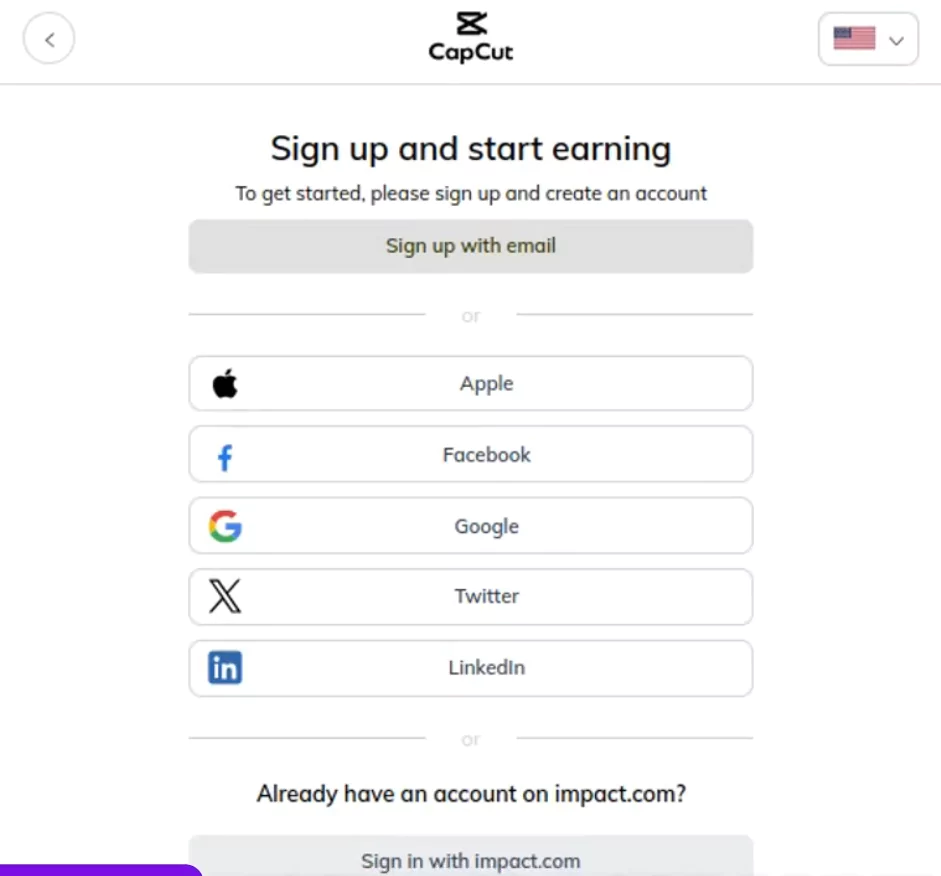
Summary of contract info from impact.com
Here is a summary of your contract with ByteDance, once you have been approved into the program:
Basic Program Info
- Brand Name: ByteDance Pte. Ltd.
- Program Name: CapCut Affiliate Program
- Affiliate (You):
Payout Details
You earn money when people click your affiliate link and subscribe to CapCut Pro:
1. Commission Rates (CPS – Cost Per Sale):
| Customer Type | Commission | Example (Monthly Plan – $9.99) | Example (Annual Plan – $89.99) |
|---|---|---|---|
| New Customer (never used CapCut) | 35% | $3.50 | $31.50 |
| Existing Customer (used CapCut before but not Pro) | 20% | $2.00 | $18.00 |
Important Condition: The customer must not refund within 30 days for you to earn.
2. General Sale Commissions (Not CPS):
| Customer Status | Commission |
|---|---|
| New Customer | 45% |
| Existing Customer | 30% |
| All Others | 0% |
This applies to other purchases not covered under the CPS definition.
Geographical Restrictions
- To earn commissions on subscriptions, the customer’s IP must be from US, UK, FR, or DE.
Referral Conditions
- Tracking Period: 30 days after someone clicks your link.
- Credit Policy: Last-click attribution (the last link clicked gets the commission).
- Action Locking: Payouts are locked for 1 month and 2 days after the month they were tracked in.
- Payout Schedule: You get paid 3–20 days after actions are unlocked (depending on the section).
- Daily Payout Cap: $2000/day.
Content Guidelines (Strict Compliance Rules)
You must NOT include in your content:
- Sexual/violent/offensive content (including swearing in music).
- Firearms or anything resembling a weapon.
- Alcohol, tobacco, or gambling.
- Political, religious, or controversial topics.
- Stereotypes or offensive jokes.
- CapCut competitors or third-party logos/IPs.
- Background music without copyright.
Other Rules
- You cannot fire your own tracking pixel.
- ByteDance can cancel or change the contract with 1 day notice.
- ByteDance can reverse commissions (up to 100%) at its discretion.
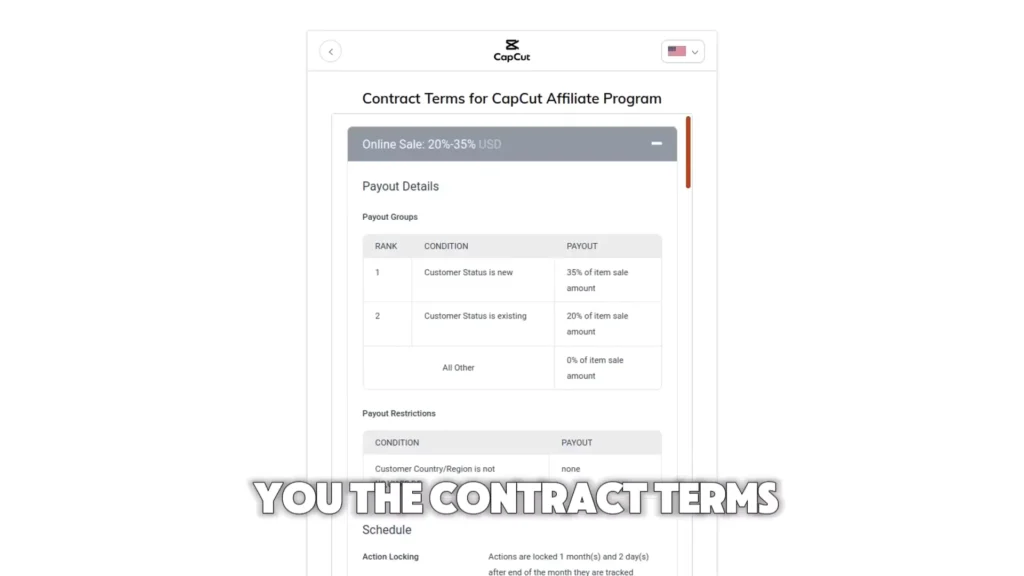
Watch the below tutorial on the steps:
How to Use Impact.com to Track Your CapCut Affiliate Performance
1. Log In to Your Impact.com Account
- Go to: https://app.impact.com/login
- Use your credentials (email & password).
2. Navigate to the Reporting Dashboard
Once logged in:
- From the left menu, go to “Reports” > “Performance”.
- This shows clicks, conversions, payouts, and commissions.
3. Check Your Tracking Links
- Go to “Content” > “Assets” > “Tracking Links”.
- Use or create your unique CapCut referral link.
- Share this link on your platforms (YouTube, blog, social, etc.).
Tip: If needed, you can shorten or customize your links here too.
4. Monitor Earnings and Conversions
In Reports > Performance or Reports > Payouts:
- View metrics like:
- Clicks
- Conversions (Installs or Pro purchases)
- Pending/Approved Commissions
- Payout Status
Click into a specific row to see more details about a referral (e.g., country, device, amount earned).
5. Understand Your Payout Cycle
- Actions lock 1 month and 2 days after month-end.
- After that, payments are made within 3 to 20 days depending on the section.
- You can track locked, approved, and paid commissions under “Reports” > “Payouts”.
6. Set Up Payment Details
- Go to your account settings.
- Under “Finance” or “Banking Info”, add your preferred payment method (PayPal, direct deposit, etc.).
- Make sure all info is accurate to avoid delays.
7. Download Reports
You can export your performance data as CSV or Excel from any report view if you want to track or share your performance manually.
Tips to Maximize Affiliate Earnings
- Create CapCut tutorials on YouTube.
- Write blog posts comparing CapCut Pro with other editors.
- Share before-and-after editing reels on TikTok or Instagram.
- Offer free CapCut templates with your link included.
- Use call-to-actions like “Get CapCut Pro with my link”.
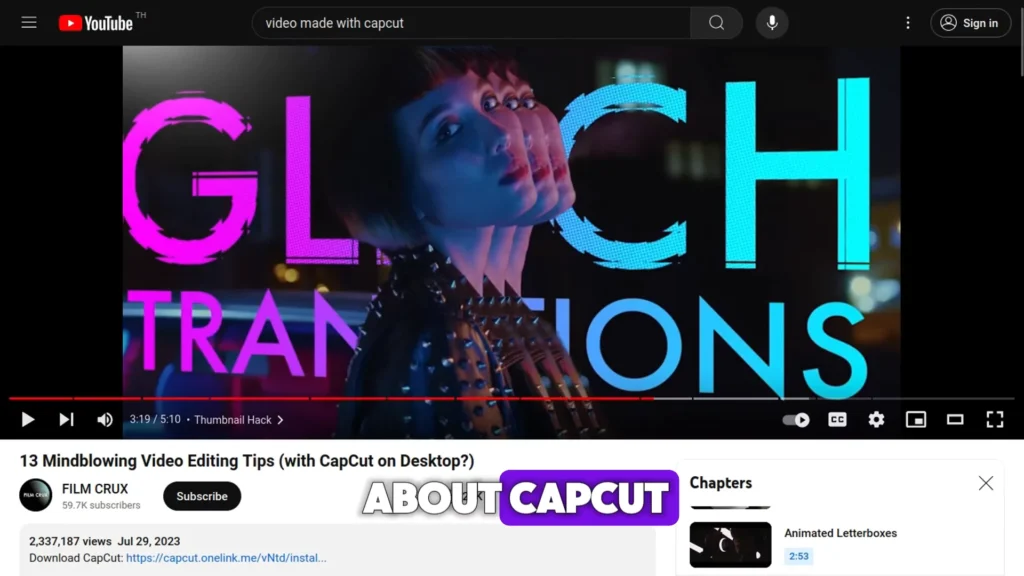
Frequently Asked Questions
How long does it take to get approved?
Usually within 24–48 hours on Impact.com.
Can I promote CapCut on TikTok or Instagram?
Yes! Just make sure your content follows their compliance rules.
Is the commission recurring?
No, it’s paid once per first subscription.
Do I need a website or blog?
Not required, but it helps. Social media alone can work well.
Localization Tips
If your audience is outside US, UK, France, Germany, or Canada, you may not earn commissions.
Tips:
- Use YouTube geotargeting tools.
- Translate your content and include subtitles.
- Make localized content (e.g., “CapCut for French vloggers”).
Recommended Tools for Affiliate Success
- Bitly / Pretty Links – To shorten and customize your referral URL
- Canva – To design YouTube thumbnails, banners, etc.
- TubeBuddy – To boost SEO and tag suggestions for YouTube
- Google Analytics – To track which content drives clicks
- Notion or Trello – To organize your affiliate content calendar
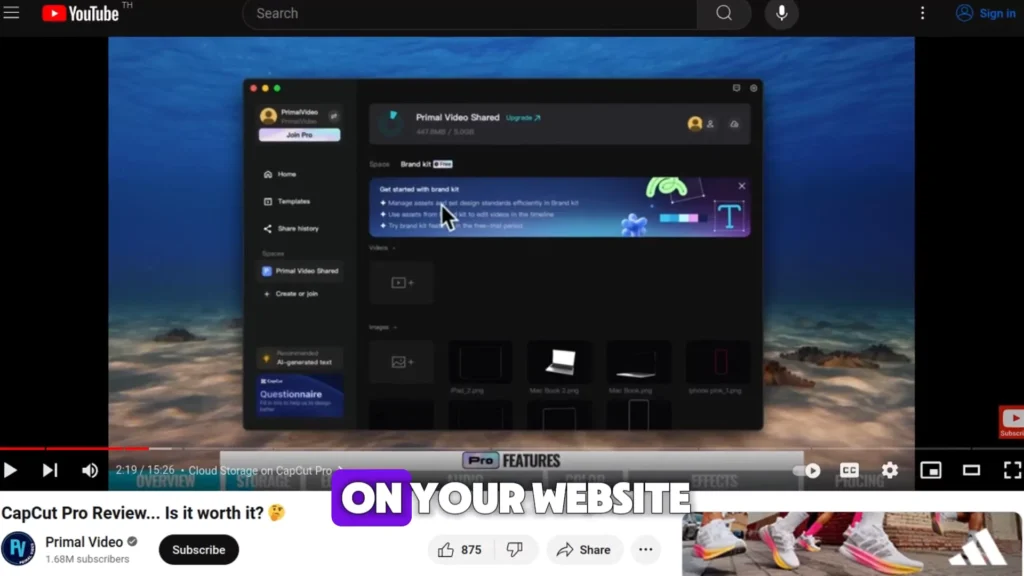
Final Thoughts: Is It Worth It?
Absolutely. Whether you’re a YouTuber, blogger, or social media creator, the CapCut Affiliate Program offers:
- High commissions
- A strong, trusted product
- Easy tracking and payouts
With video editing more popular than ever in 2026, this is the perfect time to monetize your audience with CapCut.

Ready to Start Earning?
Join the CapCut Affiliate Program on Impact.com and start earning today!