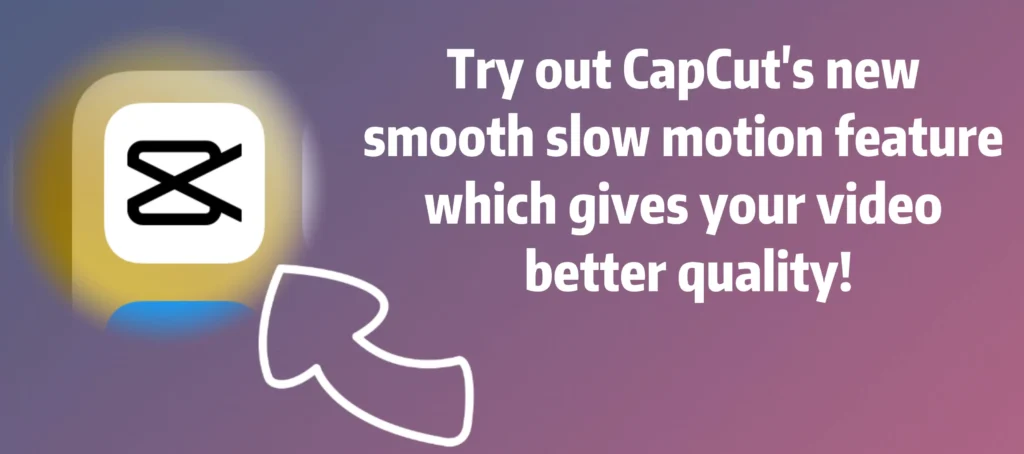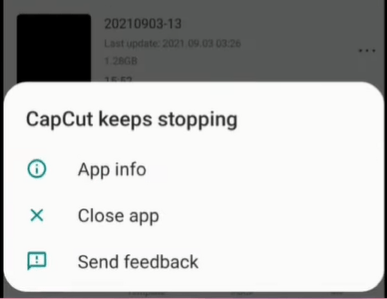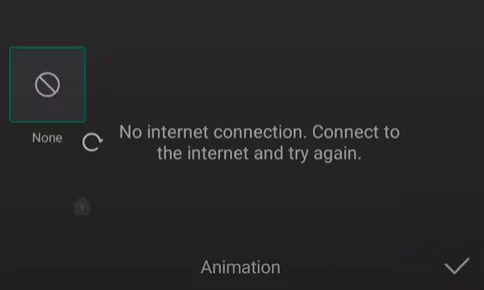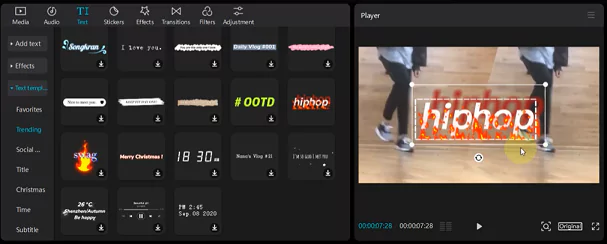In the ever-evolving world of video content creation, the ability to capture and manipulate video with precision and artistry has become increasingly crucial.
As creators, we’re constantly seeking tools that can elevate our productions, allowing us to tell our stories in a more captivating and visually stunning manner.
With CapCut, the free, all-in-one video editing platform that has recently introduced a game-changing feature: smooth slow motion.
In this comprehensive blog post, we’ll dive deep into the world of CapCut’s smooth slow motion capabilities, exploring how this innovative feature can transform your video projects and take your content to new heights.
Whether you’re a seasoned video editor or just starting your creative journey, this guide will equip you with the knowledge and techniques to harness the power of slow motion and elevate your video productions.
Why Slow Motion in Video Editing?
Slow motion has long been a powerful tool in the world of video production, allowing creators to capture and highlight the most captivating moments in their video.
By slowing down the action, we can draw the viewer’s attention to the finer details, evoke emotions, and create a sense of cinematic grandeur that can elevate even the most ordinary scenes.
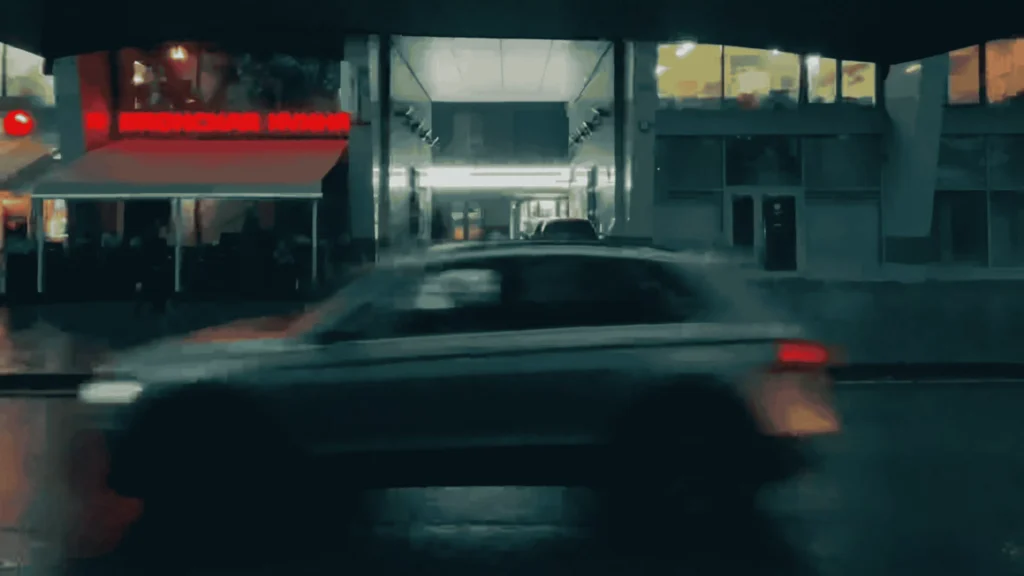
However, traditional slow motion techniques often come with their own set of challenges. Choppy, jittery video can detract from the overall viewing experience, leaving the audience feeling disconnected from the action on screen.
This is where CapCut’s smooth slow motion feature shines, offering a game-changing solution that seamlessly blends the power of slow motion with the fluidity of high-quality video.
Discovering CapCut’s Smooth Slow Motion Feature
CapCut, the free and user-friendly video editing platform, has recently introduced a groundbreaking feature that sets it apart from the competition: smooth slow motion. This innovative tool allows creators to slow down their video without sacrificing the natural flow and clarity of the video.
Read Also: How to do Auto Velocity on Capcut – Simple Guide
Key benefits of CapCut’s Smooth Slow Motion
- Cinematic Visuals: By leveraging CapCut’s smooth slow motion feature, you can transform your video into a cinematic masterpiece, capturing the most captivating moments in stunning detail and clarity.
- Emotional Impact: Slow motion has the power to evoke emotions, allowing you to create a deeper connection between your audience and the content on screen. CapCut’s smooth slow motion feature enhances this emotional impact, drawing the viewer in and amplifying the emotional resonance of your videos.

- Versatility: Whether you’re creating social media content, marketing videos, or cinematic productions, CapCut’s smooth slow motion feature can be applied across a wide range of video projects, giving you the flexibility to elevate your content in unique and impactful ways.
- Ease of Use: CapCut’s intuitive interface and user-friendly tools make it easy for creators of all skill levels to harness the power of smooth slow motion, allowing you to focus on the creative process rather than the technical complexities.
Mastering Smooth Slow Motion in CapCut
To unlock the full potential of CapCut’s smooth slow motion feature, let’s dive into the step-by-step process of incorporating it into your video editing workflow.
Step 1: Capturing the video
The foundation of any successful slow motion sequence begins with the initial video capture. When shooting with the intention of using slow motion, consider the following tips:
- Shoot at a Higher Frame Rate: To achieve the smoothest possible slow motion effect, it’s recommended to capture your video at a higher frame rate, such as 60fps or 120fps. This will provide you with more frames to work with during the editing process, resulting in a more fluid and natural-looking slow motion effect.
- Stabilize Your Shots: Shaky or unstable video can be exacerbated when slowed down, so be sure to use a tripod, gimbal, or other stabilization methods to ensure your shots are smooth and steady.
- Pay Attention to Lighting: Proper lighting is crucial for achieving high-quality slow motion video. Ensure your subjects are well-lit and avoid harsh shadows or uneven lighting, as these can create distracting artifacts when slowed down.
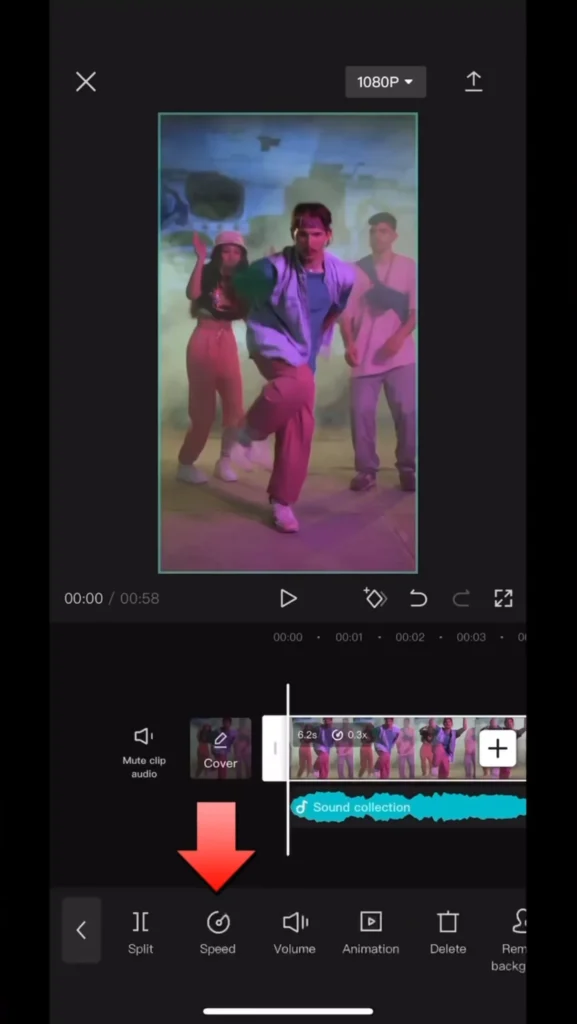
Step 2: Importing and editing in CapCut
Once you’ve captured your video, it’s time to bring it into CapCut and start the editing process. Here’s how to leverage CapCut’s smooth slow motion feature:
- Import your video: Open the CapCut app or desktop software and import your high-frame-rate footage into the timeline.
- Apply the Smooth Slow Motion Effect: Locate the “Slow Motion” tool in CapCut’s editing interface. Select the video you want to slow down and adjust the speed to your desired level. CapCut’s smooth slow motion feature will automatically interpolate the frames, ensuring a fluid and natural-looking result.
- Fine-Tune the Slow Motion: Experiment with the slow motion speed settings to find the perfect balance between dramatic impact and natural flow. CapCut’s intuitive controls make it easy to fine-tune the slow motion effect to suit your creative vision.
- Optimize the video: Utilize CapCut’s other editing tools, such as color grading, stabilization, and audio adjustments, to further refine and enhance your slow motion footage, ensuring a polished and professional-looking final product.
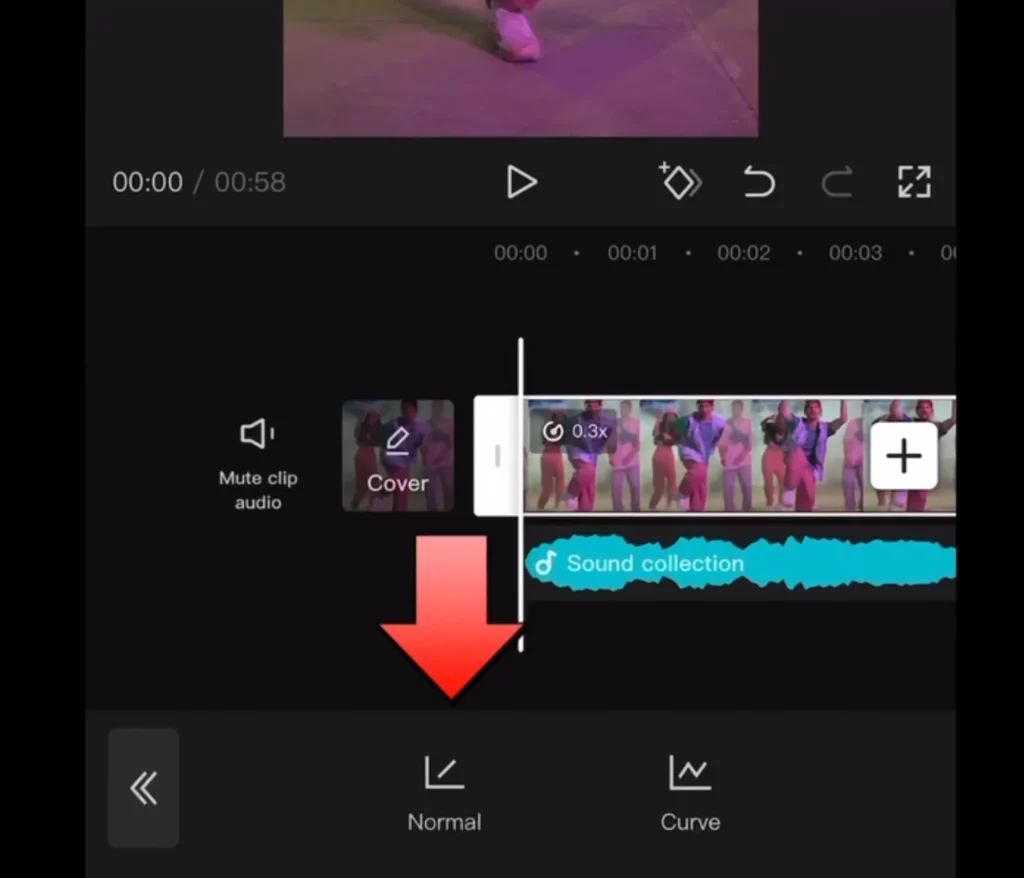
Creative applications of Smooth Slow Motion
Now that you’ve mastered the technical aspects of using CapCut’s smooth slow motion feature, let’s explore some creative applications and inspirational ideas to elevate your video projects:
Capturing captivating moments
Slow motion is a powerful tool for highlighting the most captivating moments in your video. Whether it’s a dramatic action sequence, a graceful dance performance, or a serene natural scene, CapCut’s smooth slow motion feature can transform the ordinary into the extraordinary, drawing the viewer’s attention to the finer details and creating a sense of awe and wonder.
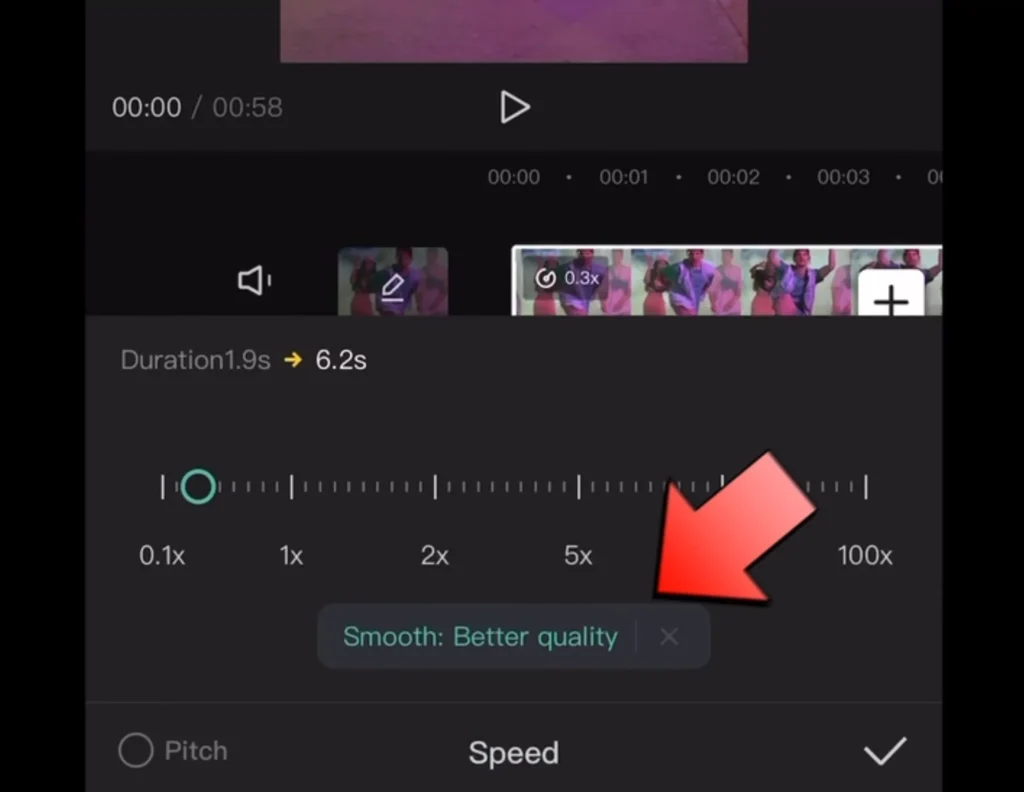
Enhancing emotional impact
Slow motion has the unique ability to amplify the emotional resonance of your videos. By slowing down key moments, you can create a deeper connection between the audience and the content on screen, eliciting feelings of wonder, nostalgia, or even melancholy. CapCut’s smooth slow motion feature allows you to harness this power, crafting videos that leave a lasting impression on your viewers.

Elevating product showcases
For businesses and brands, CapCut’s smooth slow motion feature can be a game-changer when it comes to product showcases and marketing videos. By slowing down the presentation of your products, you can highlight their unique features, textures, and movements in a captivating and visually striking manner, captivating your audience and driving engagement.
Enhancing sports and action video
In the world of sports and action-oriented content, slow motion has long been a staple technique for capturing the intensity and athleticism of the performers. CapCut’s smooth slow motion feature takes this to the next level, allowing you to create slow-motion sequences that are both visually stunning and true to the natural flow of the action, providing your viewers with a heightened sense of immersion and excitement.

Crafting cinematic masterpieces
For filmmakers and content creators aspiring to achieve a cinematic aesthetic, CapCut’s smooth slow motion feature is a powerful tool in your arsenal. By incorporating slow motion into your video projects, you can elevate the production value, create a sense of grandeur, and transport your audience into a world of heightened visual storytelling.

Unlocking the full potential of CapCut
To fully harness the power of CapCut’s smooth slow motion feature, it’s important to explore the platform’s comprehensive suite of tools and resources. CapCut offers a wide range of features and functionalities that can be seamlessly integrated into your video editing workflow, allowing you to create truly exceptional content.
CapCut Desktop App
For creators seeking a more robust and feature-rich video editing experience, CapCut offers a desktop application that supports complex video editing with stable performance and a user-friendly interface. The CapCut desktop app provides advanced tools and functionalities, empowering you to take your video projects to new heights.
CapCut mobile app
In addition to the desktop version, CapCut also offers a mobile app, allowing you to capture, edit, and share your videos on the go. Whether you’re creating content for social media, marketing campaigns, or personal projects, the CapCut mobile app puts the power of smooth slow motion and a comprehensive suite of editing tools right at your fingertips.
CapCut Templates and Resources
CapCut understands that content creation can be a time-consuming and challenging process, which is why the platform offers a vast library of pre-designed templates and resources to streamline your workflow.
From captivating slow motion transitions to eye-catching title sequences, these tools can help you elevate your video projects with ease, allowing you to focus on the creative aspects of your content.
Final Thoughts
In the ever-evolving landscape of video content creation, the ability to capture and manipulate footage with precision and artistry has become increasingly crucial. CapCut’s smooth slow motion feature is a game-changing tool that empowers creators to elevate their video projects, transforming the ordinary into the extraordinary.
By harnessing the power of slow motion and leveraging CapCut’s user-friendly interface and comprehensive suite of editing tools, you can craft visually stunning, emotionally impactful, and truly captivating video content.
Whether you’re a seasoned video editor or just starting your creative journey, CapCut’s smooth slow motion feature is a must-have in your video production arsenal.
So, what are you waiting for? Unlock the full potential of your video projects and discover the transformative power of CapCut’s smooth slow motion feature today. Start creating content that captivates, inspires, and leaves a lasting impression on your audience.