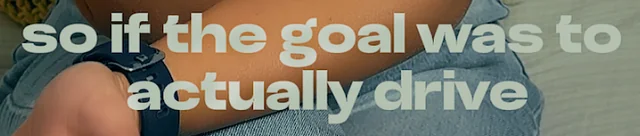Hey everyone,
I’ve been using a specific font in CapCut for all my videos, and I always thought it was called System—since that’s the label it appeared under in the app. But recently, the font seems to have changed. When I select System now, a completely different font appears.
I tried using image search to find a close match, but nothing I’ve found so far is an exact replica.
Does anyone know what this original font might be or how I can get it back? Any suggestions would be a huge help!
Hi,
CapCut's "System" font label has caused confusion before. It doesn’t refer to a specific font family like Arial or Helvetica, but rather uses the device’s native system UI font. The problem is: this can change across devices or app updates, especially if CapCut shifts from using a system font to a bundled or fallback one.
Based on your image:
The font used in the screenshot closely resembles "SF Pro Display", Apple’s official system font used in iOS/macOS interfaces.
Key identifying features:
-
Rounded terminals
-
Geometric yet slightly humanist structure
-
Balanced weight and spacing (especially visible in letters like a, c, t, and y)
What you can try:
1. Check if your device changed recently
-
Did you switch from iPhone to Android (or vice versa)?
-
CapCut may use San Francisco (SF Pro) on iOS, and Roboto on Android.
2. Try matching fonts manually
You can try using these fonts that are visually close:
-
SF Pro Display (Apple only – Download here)
-
Inter – a very similar open-source font (Google Fonts)
-
Helvetica Neue – a common fallback
-
Nunito Sans – rounded and clean
-
Roboto – often used as a system font on Android
3. Font identification tools
Upload your screenshot to:
You will get “SF Pro,” “Inter,” or “Avenir” as matches.
To get the original Font Look Back in CapCut:
Unfortunately, CapCut does not let you upload custom fonts directly on mobile. But here’s a workaround:
On CapCut for PC (Desktop):
-
Download and install SF Pro Display or Inter on your computer.
-
Open CapCut PC.
-
The new font will appear under “Custom” in the font list.
-
You can then export that clip and import it into your mobile project.