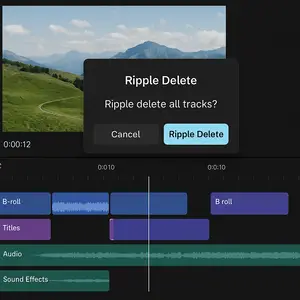A crucial feature for an efficient editing workflow is the ability to perform a "ripple delete." When a clip is cut and deleted, the empty space it leaves should be automatically removed, with all subsequent clips on all tracks shifting to the left to close the gap.
Currently in CapCut PC Pro, deleting a clip leaves a gap. While the "main track magnet" feature helps to snap clips together on the main track, it does not affect any other audio or video tracks. This means if I have multiple layers (e.g., B-roll, titles, sound effects), I have to manually select all the clips on every single track and drag them to the left. For any project with more than a couple of tracks, this process is incredibly tedious and a significant bottleneck to my workflow. It turns what should be a simple, one-click action into a multi-step, frustrating maneuver.
I understand there is a workaround by creating a compound clip. However, having to select all tracks and create a compound clip every time I want to perform a simple ripple delete is an inefficient extra step that disrupts the creative flow.
My suggestion is to implement a true ripple delete function that, when a clip is deleted, automatically shifts all clips on all unlocked tracks to the left, maintaining synchronization across the entire timeline. This could be triggered by a specific keyboard shortcut, such as using the Delete key while a modifier key is held, or simply by making it a user-selectable option in the settings.
Implementing this feature would dramatically improve the editing experience in CapCut Pro, making it a much more viable and professional tool for editors who work with complex, multi-layered timelines. It is a fundamental feature for any serious video editing software.
Hi,
You are absolutely right CapCut PC Pro currently lacks a true ripple delete function across multiple tracks, which can be a major bottleneck for editors coming from professional NLEs like Premiere Pro, Final Cut, or DaVinci Resolve.
The Problem:
-
Ripple delete only affects the main track (if magnet is enabled).
-
All other tracks — audio, overlays, B-roll, titles — remain static, leading to:
-
Misaligned timing.
-
Manual repositioning of every clip after a deletion.
-
Risk of breaking sync between audio and video.
-
What users expect from Ripple Delete:
A ripple delete should:
-
Remove a selected clip or range.
-
Automatically shift all clips on all tracks (right of the cut) to the left.
-
Preserve alignment between tracks, ensuring timing stays intact.
Summary of the Problem:
You are experiencing a significant workflow bottleneck in CapCut PC Pro due to the absence of a true "ripple delete" function. When a clip is deleted, it leaves a gap, requiring manual shifting of all subsequent clips across all tracks. The existing "main track magnet" and "compound clip" workarounds are deemed insufficient and cumbersome, disrupting creative flow.
Current workarounds (but inefficient):
-
Compound clip everything before deleting:
-
Select all clips manually across all tracks.
-
Create a compound clip.
-
Cut & delete the section.
-
Unpack compound clip (if needed).
-
Disrupts creative flow and increases risk of mistake.
-
-
Manual Shift:
-
Manually drag clips on all tracks to fill the gap.
-
Time-consuming and error-prone, especially with many layers.
-
Suggested feature improvement (for CapCut Team to take note):
You can write an email to [email protected] with the below:
Global Ripple Delete Option:
-
When a clip is deleted, CapCut should:
-
Ask: "Ripple delete all tracks?" (toggle in settings for default behavior).
-
Automatically shift all affected layers to the left.
-
Respect locked tracks (don’t move them).
-
Optional additions:
-
Timeline Sync Mode: Toggle that keeps all tracks in sync (like FCP’s "Magnetic Timeline").
-
Gap Detection Tool: Highlight timeline gaps with one-click fill or ripple delete options.
Workaround tip (slightly better UX):
-
Use Ctrl + A (Select All) immediately after deleting a clip.
-
Then drag everything left — it’s faster than selecting each layer manually.
-
Still not ideal, but less tedious.
Final thought:
You're not alone — many advanced CapCut users feel this limitation sharply. CapCut PC Pro is growing rapidly, and this is one of the most requested editing features. If you haven’t already, consider sending feedback via CapCut > Settings > Feedback — they do track feature requests for prioritization.