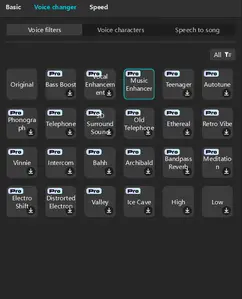Recently updated the CapCut Desktop app to 5.8.0 and the vast majority of voice filters are gone, why? I'm using capcut pro for over a year and instead of adding features, you remove them?
There used to be 3 times more voice filters than there are now.
What's the point of pro if you remove features with every update?
Hi,
The image clearly shows that the available voice filters in CapCut 5.8.0 for desktop have been significantly reduced, even though you're using CapCut Pro.
Here’s what’s likely going on:
Possible Reasons for Missing Voice Filters:
-
CapCut Version 5.8.0 Rolled Back or Reworked Audio Filters:
-
It appears that ByteDance (CapCut’s developer) may have temporarily removed or reorganized filters in this update.
-
-
Server-Side Changes or Regional Restrictions:
-
CapCut dynamically loads effects depending on your region, account type, or even network conditions. It's possible that certain filters are now restricted or in phased rollout.
-
-
Migration to Cloud-Based Filters:
-
Many filters now show a download icon, because CapCut is shifting toward cloud-stored effects. Some may not have been fully ported over or released yet.
-
-
Bug in Update 5.8.0:
-
This could also be a bug or incomplete migration in version 5.8.0. CapCut has had issues in past updates where features disappeared temporarily.
-
- Removal in Desktop Version: CapCut has removed a vast majority of voice filters from the desktop application, specifically starting with version 5.8.0.
- Availability on Mobile: These missing voice filters are still available on the CapCut mobile app. CapCut may differentiate features between their mobile and desktop platforms, or perhaps to encourage mobile usage.
What You Can Do:
Step 1: Check Filter Category
-
Click “All” filter at the top right to ensure you're not filtered by a subcategory (e.g., "Basic" or "Speech to Song").
Step 2: Try Logging Out & Logging Back In
-
Sometimes re-authenticating with your Pro subscription triggers feature syncing.
Step 3: Manually Check for Updates
-
Even if you just updated to 5.8.0, CapCut sometimes releases hotfixes silently. Reinstalling or updating again from the CapCut site might help. Current CapCut version is 6.3.0 so try upgrading to latest version to see if the filters appear.
Step 4: Revert to an Older Version
If you're missing critical features:
-
Download version 5.7.x or earlier from a reliable software archive (like uptodown, FileHorse or Softpedia). Be cautious about downloading software from unofficial sources.
-
Temporarily disable auto-updates.
Step 5: Use CapCut Mobile
If you have access to the mobile app, you might be able to achieve your desired voice effects there and then transfer the audio or video to your desktop for further editing.
Provide Feedback to CapCut: While it may not result in an immediate change, letting CapCut developers know your dissatisfaction by writing an email to [email protected] can contribute to them potentially reconsidering their feature decisions in future updates.
It's a common practice for software developers to adjust features across different platforms or introduce new monetization strategies, which can sometimes lead to the removal or restriction of previously free features.