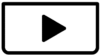Dear CapCut Support Team,
I am experiencing an issue while trying to log in to my CapCut Premium account. Whenever I attempt to sign in, I receive an error message stating: "Couldn't log in right now."
I have already updated CapCut to the latest version, but the issue persists. Could you please assist me in resolving this problem?
Looking forward to your guidance.
Capcut not logins network issue show
Hi,
You are facing a "Couldn't log in right now" error with your CapCut Premium account, even after updating the app. This error often points towards temporary server issues or connection problems, but let's go through some troubleshooting steps systematically:
-
Check CapCut Server Status: Sometimes the issue isn't on your end. CapCut's servers might be temporarily down or undergoing maintenance.
- How to check: Do a quick web search for "Is CapCut down?" or check CapCut's official social media channels (like Twitter/X) for any announcements about outages. Websites like Downdetector might also show user-reported issues. If there's a widespread problem, you'll likely just need to wait it out.
-
Verify Your Internet Connection: A weak or unstable connection can cause login failures.
- Action: Ensure you have a strong Wi-Fi or mobile data signal. Try switching between Wi-Fi and mobile data to see if one works better. You could also try accessing another online service or website to confirm your general internet connectivity is working.
-
Restart Everything: A classic but often effective step.
- Action:
- Force close the CapCut app completely.
- Restart your phone or tablet.
- Try logging in again after the device restarts.
- Action:
-
Clear CapCut Cache: Corrupted cache files can sometimes interfere with app functions, including login.
- Action (Android): Go to Settings > Apps > CapCut > Storage > Clear Cache. (The exact path might vary slightly depending on your Android version and manufacturer).
- Action (iOS): iOS doesn't offer a direct way to clear cache for individual apps. The closest equivalent is to offload or reinstall the app (see step 6).
-
Check Login Credentials: Although the error isn't "invalid password," double-check you are using the correct email/username and password associated with your Premium account. Ensure there are no typos. If you use a social login (Google, Facebook, TikTok, Apple ID), make sure you're selecting the correct one.
-
Reinstall CapCut: If clearing the cache didn't help (or wasn't possible on iOS), reinstalling the app can fix deeper issues.
- Action: Uninstall CapCut from your device. Restart your device. Go to the App Store or Google Play Store and reinstall the latest version.
- Note: Reinstalling usually preserves projects saved to the cloud, but any local drafts not backed up might be lost.
-
Disable VPN/Firewall: If you are using a VPN or a firewall app on your device, it might be interfering with CapCut's connection to its servers.
- Action: Temporarily disable your VPN or firewall and try logging in again.
-
Try Logging In Elsewhere: Can you log in to your CapCut account on a different device or perhaps via the CapCut web interface? This helps determine if the issue is specific to your device or your account.
-
Check Subscription Status: Although less likely to cause this specific error, ensure your Premium subscription is active and there are no payment issues. Check this through the platform where you subscribed (App Store, Google Play Store).
-
Reset Network Settings:
-
For Android:
-
Navigate to Settings > System > Reset > Reset Network Settings.
-
-
For iOS:
-
Go to Settings > General > Reset > Reset Network Settings.
-
-
Note: This will erase all saved Wi-Fi networks and passwords, so ensure you have this information before proceeding.
-
-
Attempt to Log In Using a Different Account:
-
Try logging in with an alternative method, such as Google, Facebook, or TikTok, to determine if the issue is specific to your account.
-
-
Check for Device Compatibility:
-
Ensure your device meets CapCut's minimum system requirements. Older devices or outdated operating systems may face compatibility issues.
-
-
Contact CapCut Support: If none of the above steps work, the issue might be more specific to your account or a persistent bug.
- How to contact: Look for a "Help," "Feedback," or "Contact Us" option within the CapCut app (often in the settings or profile section). Alternatively, check the official CapCut website for support contact information. Explain the steps you've already taken.
Since the error message specifically says "Couldn't log in right now", checking the server status (Step 1) and your internet connection (Step 2) are often the most relevant starting points. Good luck, and we hope one of these steps resolves the login issue!
For a video guide, you might find this video tutorial helpful: