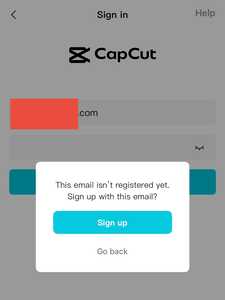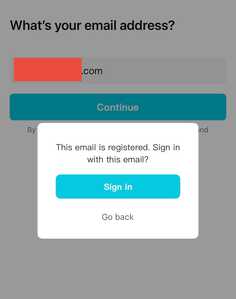Hi,
This is a known CapCut login loop issue which happens when your CapCut account is linked inconsistently across email / TikTok / ByteDance ID systems, especially for CapCut for Teams or Pro accounts.
Here’s how to fix it step-by-step:
1. First confirm which login method you originally used
CapCut accounts can be tied to:
-
Email + Password
-
Google / Apple / Facebook / TikTok login
-
CapCut Teams / Workspace email invitation
Go to your email inbox and search for:
“CapCut Teams”, “ByteDance”, or “CapCut Pro receipt”
See which email address and login method are mentioned in the billing or verification mails.
2. Try logging in via the correct platform
Depending on what you find:
-
If you originally used Google or Apple Sign-in, click on “Continue with Google” or “Continue with Apple” instead of typing your email manually.
-
If it’s a Teams account, log in at https://www.capcut.com/team on your browser and try to access your workspace.
3. Clear cache & logout residue
The app sometimes “remembers” a wrong authentication session.
-
Open CapCut → Me → Settings → Clear Cache
-
Then force-close the app.
-
Reopen and try again using the correct login option.
4. Try logging in from web
- Visit the CapCut webpage and
- Click Login, then choose the same method used for CapCut Teams.
- If the login succeeds here, but not in the app, your app session might be corrupted reinstalling should fix that (you won’t lose projects if they’re synced).
5. Check Workspace membership
Sometimes, your Teams membership is under a different email alias (like [email protected] vs [email protected]).
Ask your team admin (or check your invoice) to see which address was invited.
6. If all else fails then reach out to CapCut customer support team
Send CapCut support:
-
Your registered email address(es)
-
Payment receipt or bank statement screenshot (do not forget to mask sensitive info)
-
Description of the loop: “App says not registered, but also says registered when signing up.”
Email: [email protected]