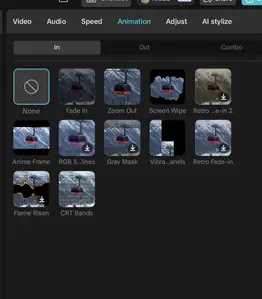Hi, yesterday i uploaded capcut desktop to version 6.0, and suddenly almost all the animations dissapeared. Even the most basics ones (slide up, down, left right...). Also the basic transitions such as overlay, camera.... and effects.... I pay the pro version so i don't understand anything. Please i need help, all my job depends on very important projects that depend on that animations, effects and transitions
Hi,
Thanks for the image and the detailed explanation. You are right to be concerned as this is not normal behavior for CapCut Pro, especially after an update.
The issue you are experiencing where many essential animations, effects, and transitions are missing (even basic ones like slide and camera effects) in version 6.0 seems related to one of the following:
- Incomplete Resource Load After Update
- Sometimes after an update, CapCut doesn't fully re-download or load certain resource packages.
- Go to CapCut settings > Storage > Clear Cache.
- Close and restart CapCut (or your PC).
- Try opening a project and reloading the Animation or Effect tabs — it may force CapCut to re-download them.
- Sometimes after an update, CapCut doesn't fully re-download or load certain resource packages.
- Missing Asset Files or Corrupted Installation
- The update may have broken internal links to asset files (animations, effects, transitions).
- Uninstall CapCut completely.
- Go to:
- C:\Users\[YourName]\AppData\Local\CapCut and delete the folder if it still exists.
- (Optional but safe) Backup projects from: C:\Users\[YourName]\Documents\CapCut.
- Reinstall the latest version from the official website.
- Important: You won't lose Pro access if you're signed in with your CapCut account — just re-login after reinstall.
- The update may have broken internal links to asset files (animations, effects, transitions).
- Server-Side Asset Delivery Bug (Especially with Version 6.0)
- Sometimes CapCut servers deliver incomplete or region-restricted content after updates, particularly animations and stickers.
- Use a VPN set to a different region (e.g., USA or UK), then open CapCut again and check if more effects/animations appear.
- This has helped many users temporarily bypass regional delivery bugs.
- Account Sync Problem
- CapCut may not have synced your Pro account assets properly after the update.
- Log out of your CapCut account > Restart > Log in again.
- Check if the missing assets load.
If Nothing Works
You should report the issue directly from CapCut desktop:
-
Click your avatar (top right) > Feedback.
-
Describe the issue and attach screenshots like the one you sent here.
-
This gives the CapCut team a report ID to track your bug.
- Alternatively, write an email to [email protected]