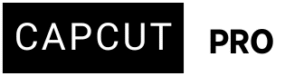Hi,
I have been using Capcut free for months now, and as soon as i bought pro plan my account got banned saying that i don't respect the age requirement, i sent my passport and a picture of me holding it but still no response, is this how capcut treats its customers ? i should have kept using the free plan
Hi,
It is surprising that your account was banned for an age requirement violation immediately after you paid for the Pro plan, especially since you were using the free version without issue. Submitting your passport is the correct step for age verification.
Here is a breakdown of the situation and potential next steps:
-
Likely Scenarios:
- System Glitch: The timing strongly suggests a potential glitch or error in their system triggered by the upgrade process. The system might have incorrectly flagged your account during the transition to Pro.
- Delayed Flagging (Coincidence): It's possible your account was already flagged for an age check by an automated system, and the ban coincidentally happened right after you upgraded. However, the timing makes this less likely than a glitch related to the purchase.
- Support Backlog: CapCut support team might be experiencing delays, which is why you haven't heard back yet after submitting your documents.
-
What You've Done Right:
- You correctly identified the need to prove your age.
- You submitted official documentation (passport and photo), which is standard procedure.
-
Next Steps to Take:
- Check for Confirmation/Ticket Number: Did you receive any automated email confirmation or a support ticket number when you submitted your appeal and documents? If so, keep this reference handy.
- Follow Up via Official Channels: Since you haven't received a response, you need to follow up persistently.
- In-App Support: If there's any way to access a support or feedback section within the app (perhaps even when logged out, or via a 'help' link on the login screen), try contacting them again there.
- CapCut Support Email: Try emailing their official support address directly at [email protected]. Clearly explain the situation:
- Mention your username/email associated with the CapCut account.
- State that you were using the free version without problems.
- Explain that the ban for "age requirement" occurred immediately after purchasing the Pro plan on [Date of Purchase].
- State that you have already submitted proof of age (passport and photo) on [Date of Submission] and have received no response.
- Attach the confirmation/ticket number if you have one.
- Social Media: Sometimes, contacting CapCut via their official social media channels (like Twitter/X or Facebook) can get their attention, especially if direct support is unresponsive. Be polite but firm, outlining the issue publicly might prompt a faster internal check.
- Check Payment Platform (Apple App Store / Google Play Store):
- Since the issue occurred immediately after payment, you could consider contacting the support for the platform where you made the purchase (Apple or Google). Explain that you paid for a service (CapCut Pro) but were immediately locked out due to an error by the app developer, preventing you from using the service you just paid for. They might offer guidance or mediate.
- Consider a Refund Request: Through the App Store or Google Play Store, you can request for a refund. State the reason clearly: "Paid for Pro subscription but the account was immediately and erroneously banned by the app developer, making the purchased service unusable. Have submitted proof of age to CapCut support but received no response." Getting a refund doesn't solve the account ban, but it addresses the financial aspect while you continue trying to resolve the account issue with CapCut directly.
-
Access Apple's refund Portal:
- Visit reportaproblem.apple.com and sign in with your Apple ID.
-
Access the Google Play Refund Request Page:
- Visit the Google Play Refund Request page and sign in with your Google account.
-
While frustrating, support responses, especially those requiring manual review of documents, can sometimes take several business days or even longer. Keep following up periodically (e.g., every 2-3 days) if you don't hear back.
It is highly likely this is an error on CapCut's side, especially given the timing. Keep pushing through their official support channels, providing all the relevant details clearly and persistently.