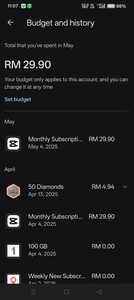Hi,
Looking at the provided image, there are a couple of entries for CapCut subscription:
-
May 4, 2025: Monthly Subscription... RM 29.90
-
Apr 4, 2025: Monthly Subscription... RM 29.90
It appears you have a "Monthly Subscription" for RM 29.90 that is being deducted on or around the 4th of each month (April and May are shown).
Why the charge happened:
You likely enabled auto-renewal when you first subscribed to CapCut Pro. Most app subscriptions through Google Play (or the App Store) renew automatically unless you cancel them before the renewal date.
Why you weren’t notified:
Most subscription services don’t send a reminder before renewal unless:
-
You turned on billing alerts manually in Google Play.
-
It’s a free trial ending (Google sometimes sends reminders in that case).
Google will, however, email a receipt to your registered Gmail account when a charge is made.
To understand why CapCut deducted money you need to note the following:
-
Did you sign up for a CapCut Pro subscription in the past? CapCut offers premium features through a monthly and annual subscription.
-
Did you agree to auto-renewal? When you sign up for CapCut subscription, auto-renewal is often the default setting.
-
Check your CapCut app or account settings: Look within the "Subscription," "Premium," or "Membership" section within the CapCut app to see details about your active subscriptions, next billing date, and cancellation options.
-
Review your email: CapCut sends an email confirmation when you subscribe and before a recurring charge, though these can sometimes end up in spam.
-
Check your bank or credit card statements: The description on your statement will offer more detail than what's shown in the screenshot.
What you can do now:
To stop future deductions:
-
Open Google Play Store.
-
Tap your profile picture > Payments & subscriptions > Subscriptions.
-
Find CapCut and cancel it before the next billing date.
If you didn’t want this renewal and want a refund:
-
Visit https://play.google.com/store/account > Order History.
-
Find the charge and click “Report a problem.”
-
Choose “I didn’t mean to buy this” or “Request a refund.”
If you believe this is an error or an unauthorized charge, you should contact CapCut's customer support directly to inquire about the deduction and seek a refund if applicable.