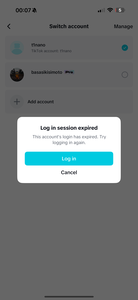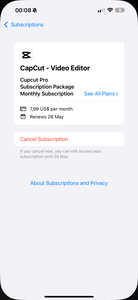Hi,
Based on the images you provided, it seems you're encountering the below issues:
-
Your CapCut Pro subscription is active through your Apple ID (not directly tied to TikTok) and you have paid $7.99 which renews monthly.
-
You are logged out of your TikTok account, which was used to access CapCut Pro features (e.g., templates, cloud projects, teams, etc.).
-
When trying to switch to your TikTok-linked CapCut account, you get the message: "Log in session expired."
What You Can Still Access:
Since your CapCut Pro subscription is through Apple, you can still use Pro features on any CapCut account signed in with the same Apple ID on the same device — even if TikTok login is not working.
However, any templates, drafts, or team content saved on the TikTok-linked CapCut account may not be recoverable unless you recover the TikTok account.
What You Should Do Next:
Option 1: Log in to your TikTok account
-
Go back to the screen where you see the "Log in session expired" pop-up.
-
Tap on the "Log in" button.
-
Follow the prompts to log in to your TikTok account. You might need to enter your username/email/phone number and password. If you've forgotten your password, look for an option to reset it.
Recover TikTok Account (Best Way to Get Everything Back)
-
Open TikTok app or go to https://www.tiktok.com
-
Click on “Log in” → “Forgot password?”
-
Recover using:
-
Your email address
-
Your phone number
-
Or username (t1nano) if you remember it
-
-
If recovery fails, contact TikTok directly:
-
TikTok Help Center: https://support.tiktok.com
-
Or email: [email protected]
-
Once you recover TikTok, log back in to CapCut using the same TikTok.
Access your CapCut Pro account:
-
Once you've successfully logged into your TikTok account, try opening CapCut again.
-
If your CapCut Pro account is linked to your TikTok login, it should now recognize your subscription.
Option 2: Start Fresh on CapCut with Apple ID
If TikTok recovery is not possible:
-
Sign in to CapCut with your Apple ID (or Google/Facebook)
-
Your Pro subscription will still be active (as long as you're on the same device/account that purchased it)
-
You can continue using Pro features, but you’ll lose templates, projects, and cloud saves linked to your old TikTok-based account.
If you're still stuck, you can contact CapCut support:
-
In CapCut: Tap Settings > Help Center > Contact Us
-
Or email: [email protected]
Be sure to mention:
-
You still have a CapCut Pro subscription through Apple
-
You lost access to your TikTok account
-
You want to transfer or restore your Pro features and/or projects
Important Considerations:
-
CapCut and TikTok Account Linkage: CapCut offers login through social media accounts. If your CapCut Pro subscription is tied to your TikTok account, you absolutely need to resolve the TikTok login issue first.
-
CapCut Pro is Active: The good news is that your CapCut Pro subscription is currently active, so you haven't lost the subscription itself. It's just a matter of regaining access.
-
Subscription Management (if needed in the future): The first image also shows "Cancel Subscription" and "See All Plans." If you ever need to manage your CapCut subscription, this is where you would do it on your Apple device.
Let us know if you encounter any specific error messages during the TikTok login process, and we can try to assist further.