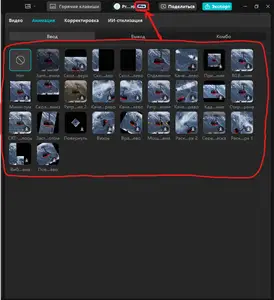Hi,
Thanks for the screenshot and the context. Since your CapCut PC app shows that you have a Pro subscription active, but Pro effects/animations are unavailable or missing, here is a step-by-step guide to troubleshoot and potentially fix the issue:
1. Sign Out and Back In
Sometimes a simple re-authentication helps.
-
Sign out of your CapCut account.
-
Close the app completely.
-
Reopen it and sign in again to your Pro account.
2. Confirm you are logged into the correct account
If you accidentally logged in with a free account (Google, TikTok, etc.), the Pro features won’t show.
-
Double-check which account you used to purchase or activate your CapCut PRO subscription.
-
If you have multiple accounts (Google, TikTok, Facebook, or even a different email address), try logging out of CapCut PC and logging back in with each of them. Many users have found their PRO features linked to an unexpected account.
-
Make sure the same account has the active Pro plan.
- Look for a "Join PRO" or "Upgrade to PRO" option in the top right corner (as seen in your image). If it's there, it might indicate that you are not logged into your PRO account.
3. Check internet connection
CapCut verifies licenses and loads Pro content online.
-
Ensure you're connected to a stable internet connection.
-
Try switching Wi-Fi or using a mobile hotspot to test.
4. Manually refresh your Pro access
Sometimes cached session data causes access problems.
-
Click your profile icon, and if there is a "Restore Purchase" or "Refresh Pro Access" button, click it.
-
If not visible, go to Settings > Account and look for any subscription or Pro-related settings.
5. Reinstall CapCut
Since you've had reinstall concerns before, here’s how to reinstall without losing data:
-
First, export any ongoing project (to .capcutproject or .json, if available).
-
Uninstall CapCut PC.
-
Download the latest version from the official CapCut website.
-
Reinstall and log into your Pro account.
-
Open your saved projects again.
6. Clear Cache
Some corrupt cache files can hide features.
-
Navigate to:
C:\Users\<YourUsername>\AppData\Local\CapCut\User Data -
Delete the folder or cache files related to CapCut (be careful not to delete project folders).
-
Restart CapCut.
7. Contact CapCut Support
If all else fails, submit a support ticket:
-
Email: [email protected]
-
Mention:
- Your CapCut username/account details.
- Proof of your active PRO subscription (receipt, transaction ID, screenshot of your subscription status).
- A detailed description of the issue, including when it started (March 10, 2025) and what steps you have already taken.
- A screenshot of the missing features in the application (like the one you provided, clearly showing the "PRO" badge next to features that are unavailable).
I have the same problem. I have tried all of the above and have the latest version installed. I have also contacted CapCut tech support and after several days they replied with a canned response which bore little relation to my questions. They even asked me to provide screenshots which I had already done with my initial query, but they ignored them. No reply from them in recent days so I'm thinking that maybe I've been forgotten.
So, not sure how to move on from here. It seems that CapCut has simply stopped working for me and there is no proper support available. I'm thinking that I need to ask for a refund and find a more reliable editor, maybe daVinci Resolve. I will miss CapCut though because it was great when it worked.