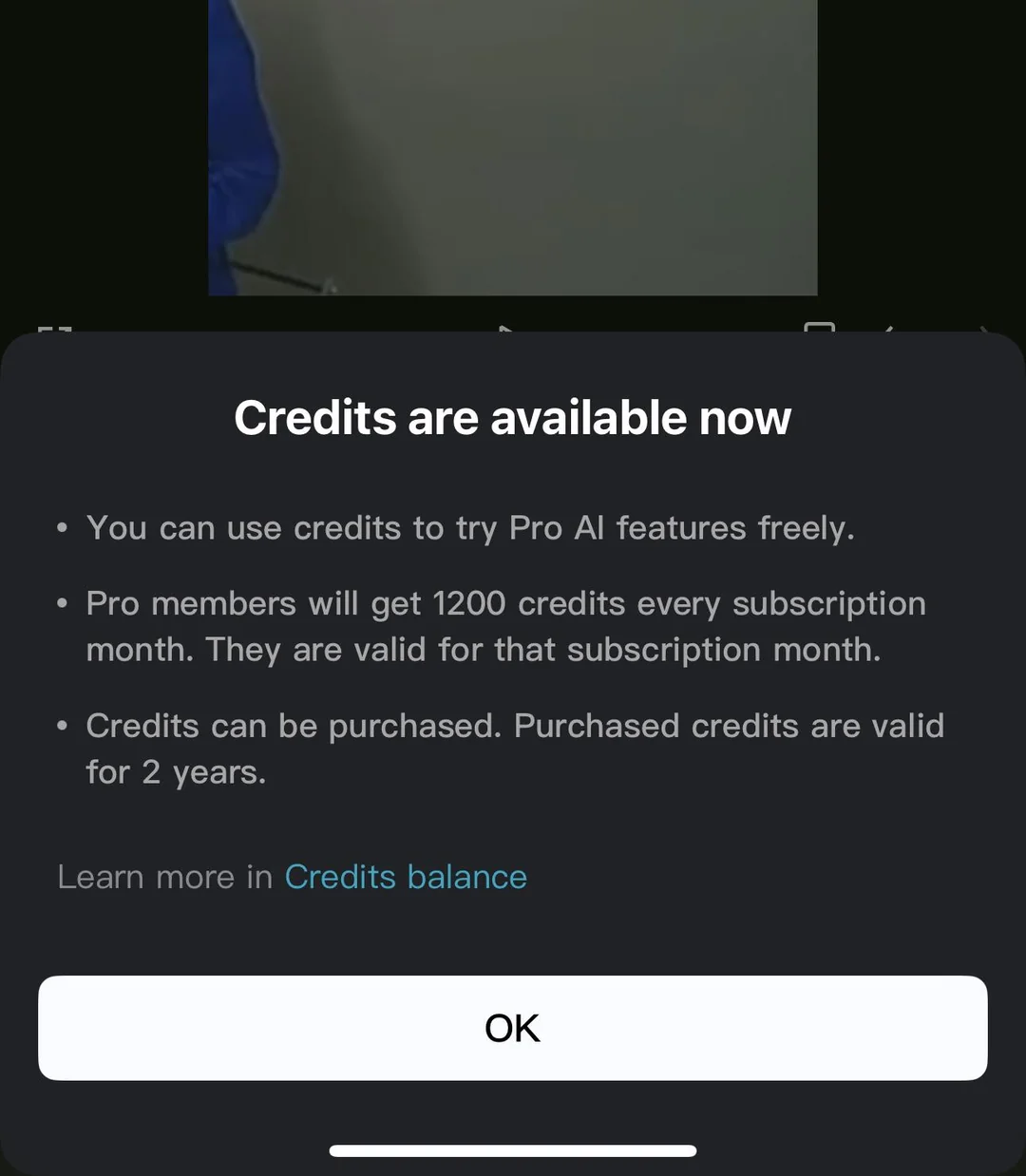Hey everyone,
Every time I try to crop or resize a video, I get an error message—even though I’m paying for the premium plan. I also noticed I have 1,200 “credits,” which I’ve never used or even heard of before, but the crop/resize feature still doesn’t work at all.
Is anyone else experiencing this issue? Any idea how to fix it?
Really frustrated, as this is a basic feature I should have access to.
Hi,
This is an unusual behavior especially since you are on the premium plan.
Here is the interpretation of the message and what it means for you:
-
"Credits are available now": This is a new system being implemented.
-
"You can use credits to try Pro AI features freely.": This means that certain advanced features, including some aspects of cropping or resizing if they are now considered "AI-powered" or more complex, require these credits.
-
"Pro members will get 1200 credits every subscription month. They are valid for that subscription month.": This explains why you have 1,200 credits. As a Pro member, you automatically receive these each month. The key here is that they expire monthly.
-
"Credits can be purchased. Purchased credits are valid for 2 years.": This indicates that if you run out of your monthly free credits, or for features not covered by the free allotment, you will need to buy more.
Let us troubleshoot the issue step-by-step and clarify the “credits” as well:
Crop/Resize not working – possible causes and fixes
1. Check if you are using the AI resize feature
-
CapCut has two types of resizing:
-
Manual Crop/Resize (free)
-
AI Auto Reframe/Resize (requires credits or Pro)
If you’re clicking a feature like “Smart Resize” or “Auto Reframe,” it may trigger a credit-based system, even for Pro users.
-
Try this:
-
Use the manual crop tool:
-
Go to Edit > Crop or Canvas > Format.
-
Drag and resize manually without selecting "AI Resize."
-
If it still gives an error…
2. Check Your Project Format & File Type
-
Certain formats or corrupted video files might cause CapCut to glitch when resizing.
-
Try importing a basic MP4 and see if cropping works on a test project.
3. Verify Your Subscription is Active
Even if you're on the Pro plan, the app may not have recognized your login.
-
On desktop:
-
Go to Settings > Account > Plan Details and make sure it says “Pro.”
-
-
On mobile:
-
Go to Me > My Account > CapCut Pro.
-
If it doesn’t show your plan as active, try:
-
Logging out and logging back in.
-
Restoring your purchase (especially if on mobile).
4. Credits Confusion
-
CapCut introduced “Credits” for AI features like:
-
AI-generated videos
-
Smart Resize (auto)
-
Script-based editing
-
AI Avatars
-
-
Pro users get limited monthly credits of 1,200 as part of your plan but don’t need to use them for basic cropping.
If you're using a feature that requires credits, it may not let you proceed unless you explicitly "spend" them—even if the action seems simple like resizing.
Fix Recommendations
Try this reset path:
-
Restart CapCut.
-
Create a new project with a simple clip.
-
Use Canvas > Format to change aspect ratio or crop manually.
-
Avoid clicking “Smart Resize” or AI Resize, which triggers credits.
If it still fails:
-
Update to the latest version of CapCut.
-
If on desktop, consider reinstalling the app (your projects are usually saved locally or in the cloud if logged in).
Other possible reasons:
Credits Not Being Applied Automatically: There might be a bug where the app isn't automatically using your available credits for the feature you're trying to use.
Backend Glitch: There could be a temporary issue on CapCut's servers preventing the credits from being recognized or applied correctly to your account when you try to use the feature.
Feature-Specific Credit Requirement: It's possible that the specific type of crop or resize you're attempting (e.g., an AI-powered smart crop, or a very high-resolution resize that uses significant processing) falls under the "Pro AI feature" category and consumes credits.
Contact CapCut Support: Since you are a paying premium user and are encountering an issue with a basic editing function, contacting CapCut's customer support directly is the most effective way to get a resolution. Explain that you're a Pro member, have 1,200 credits, and are still unable to crop/resize videos. Provide the support with screenshots or a screen recording of the error if possible.