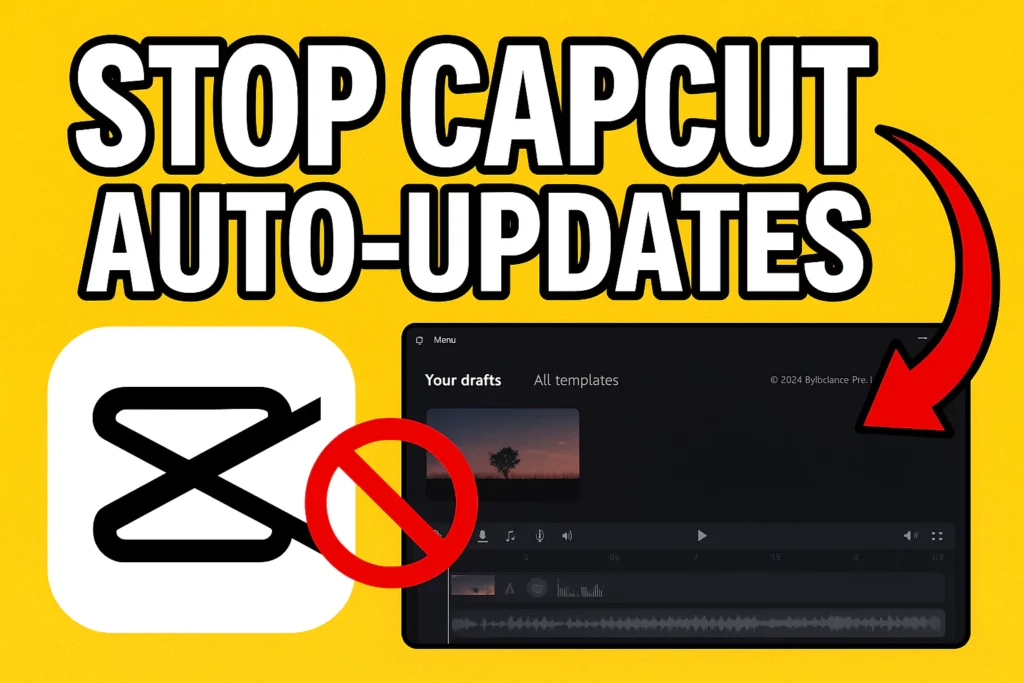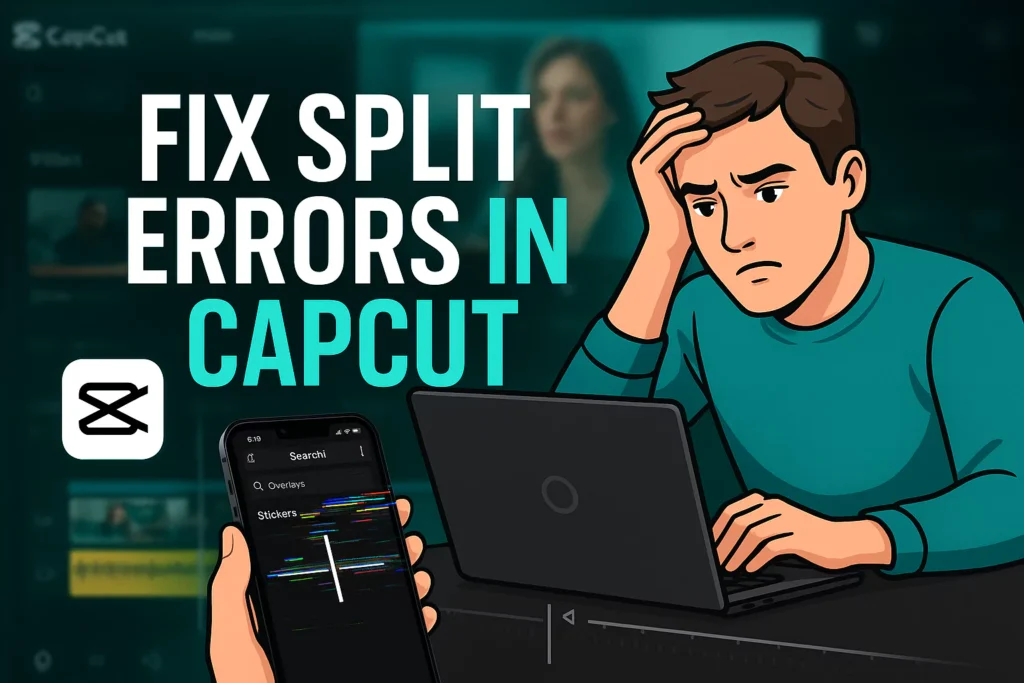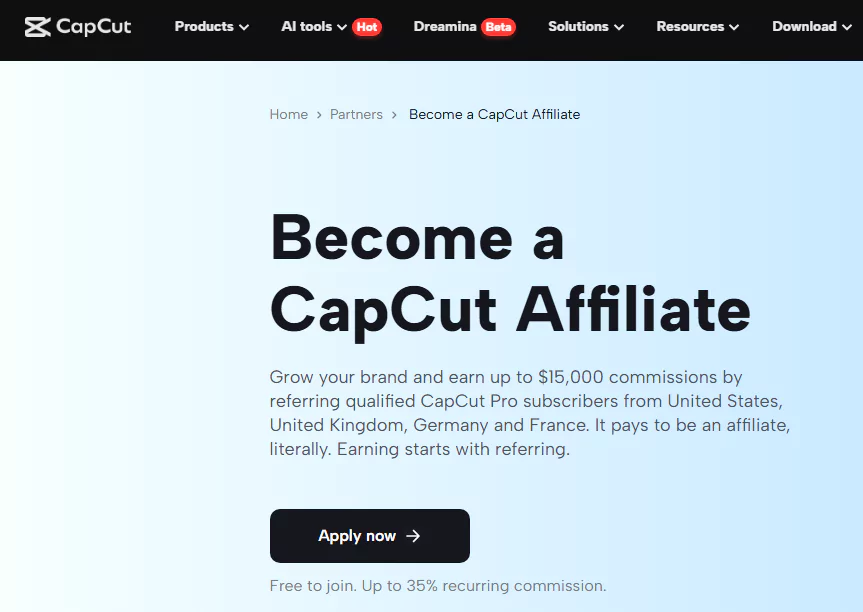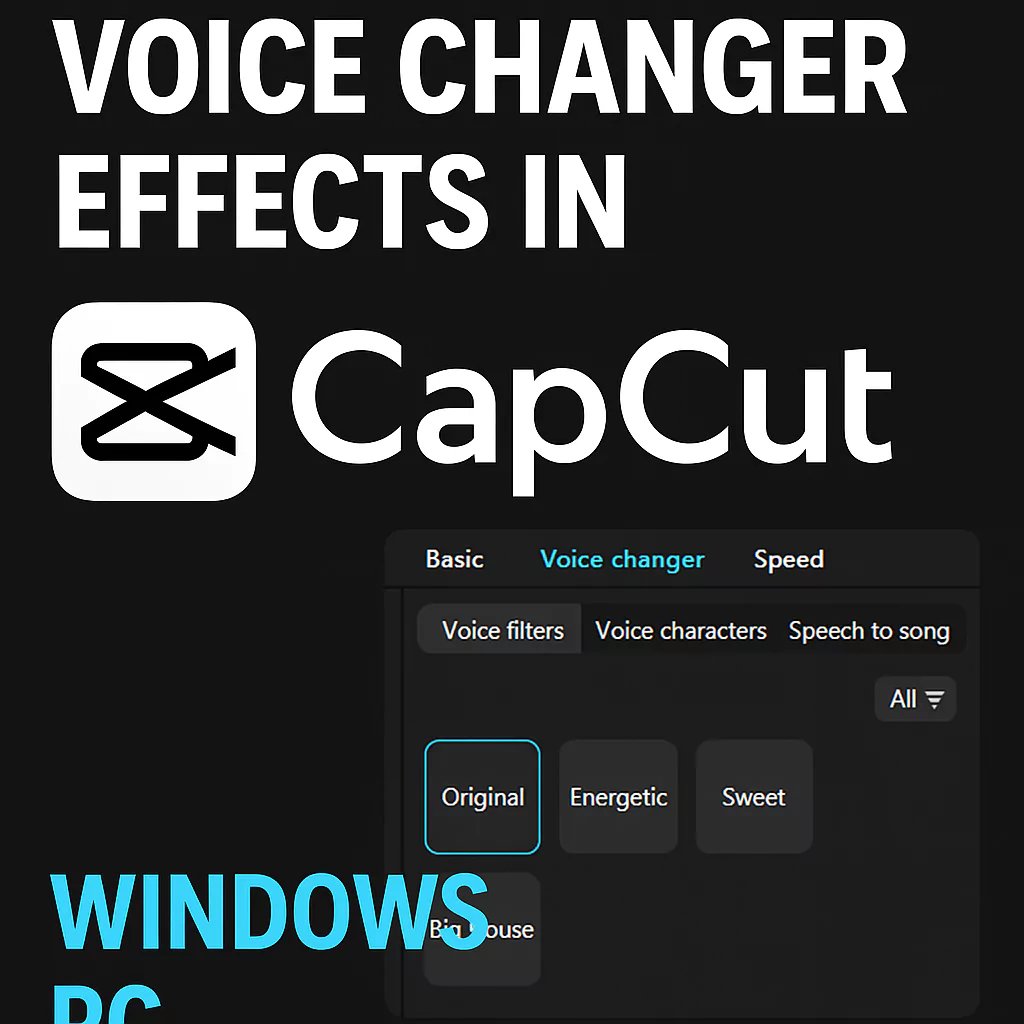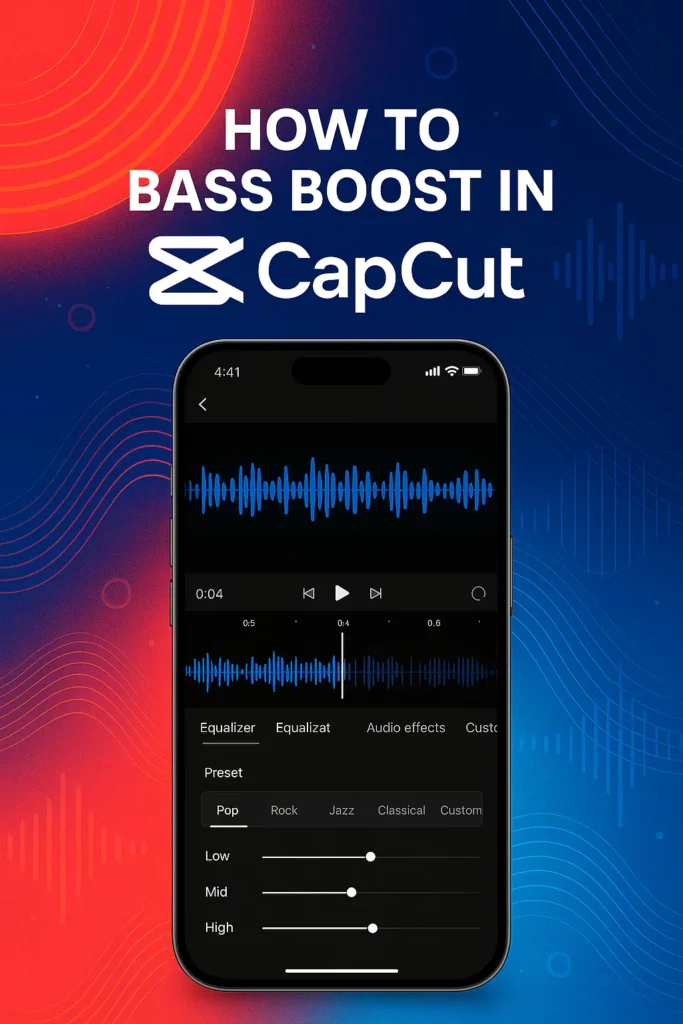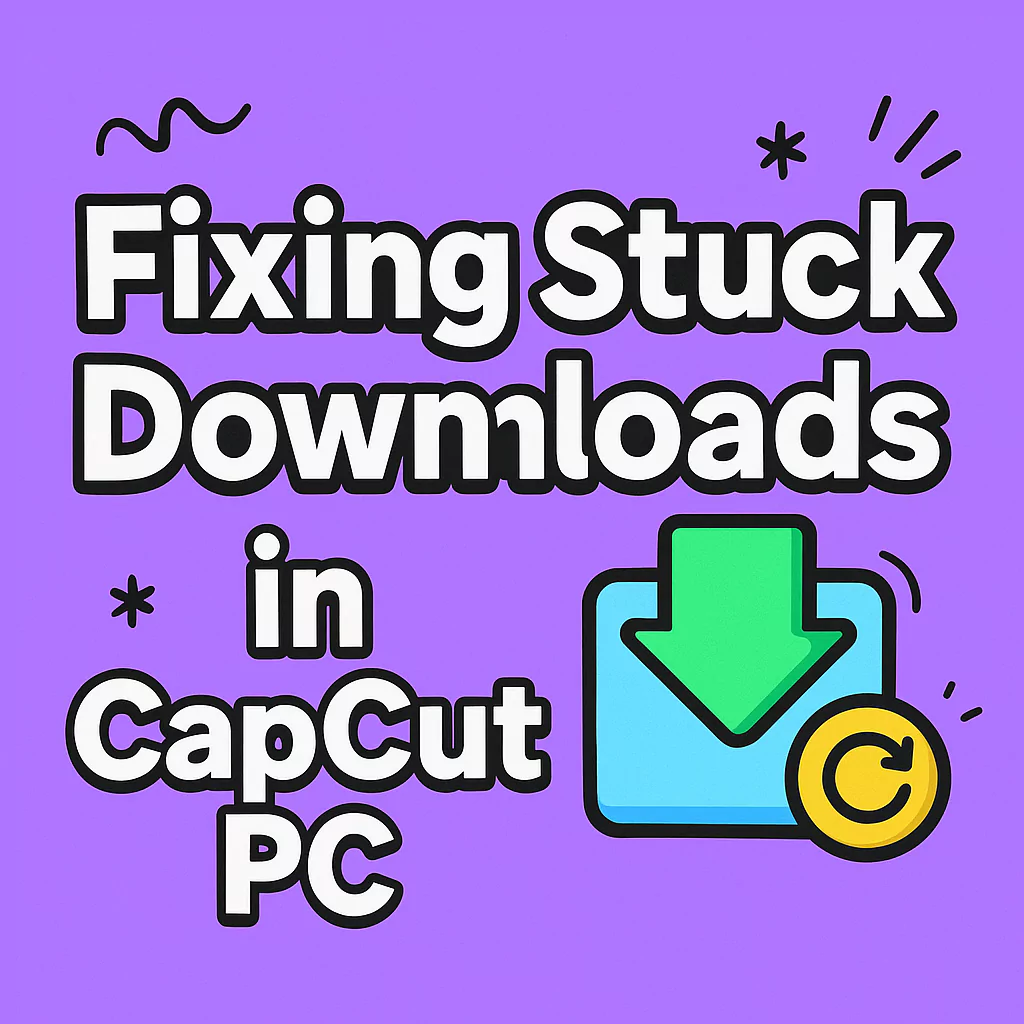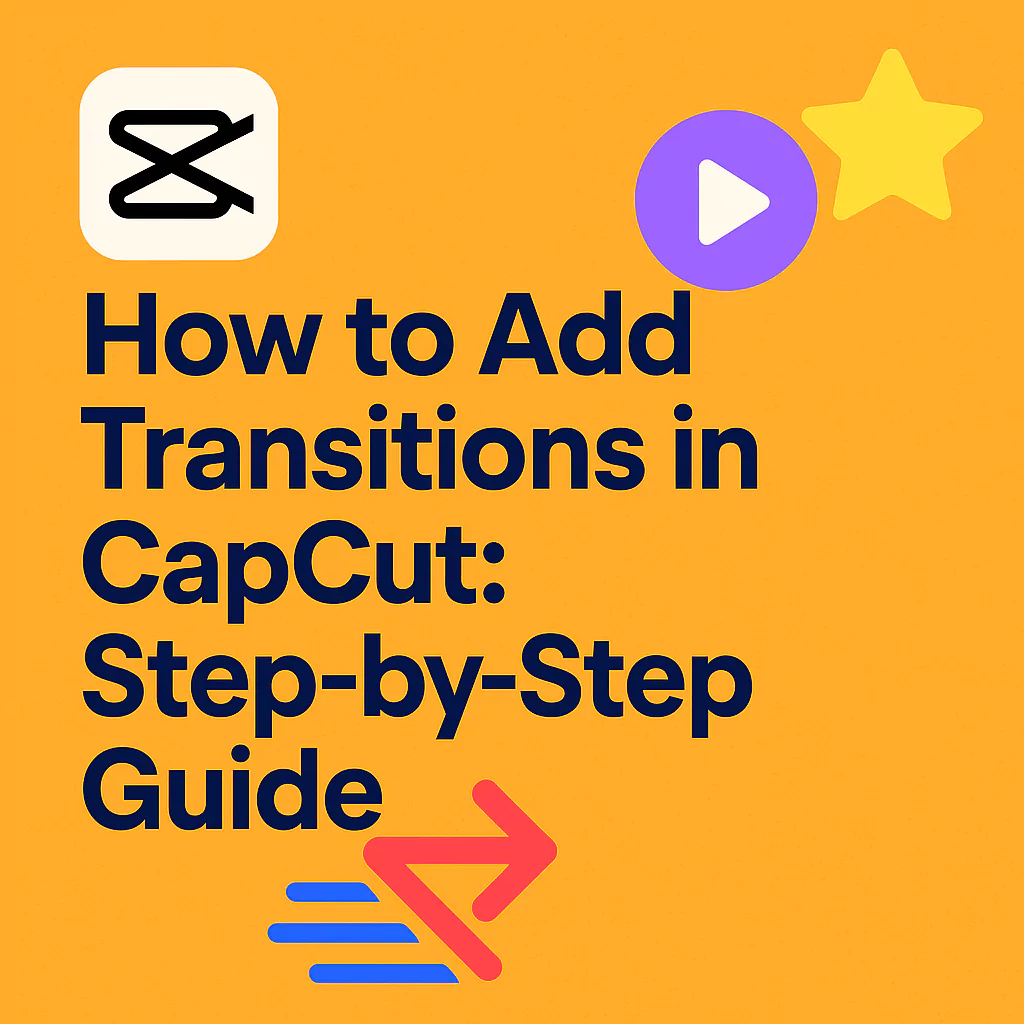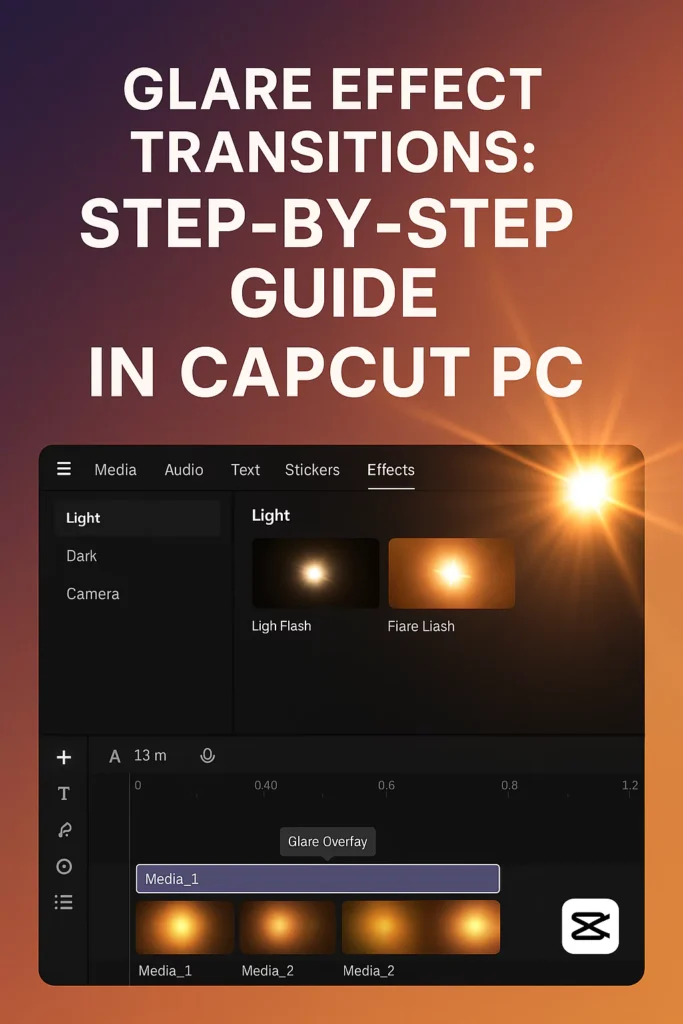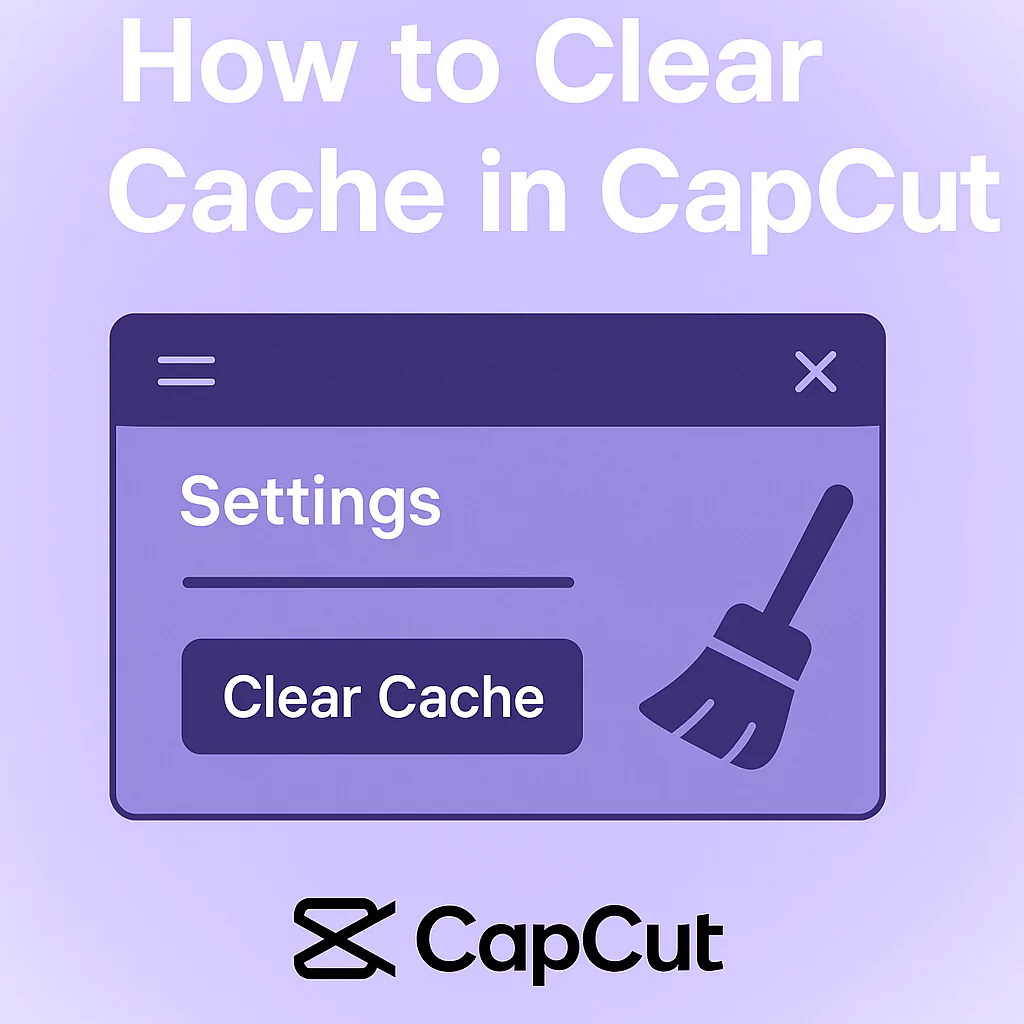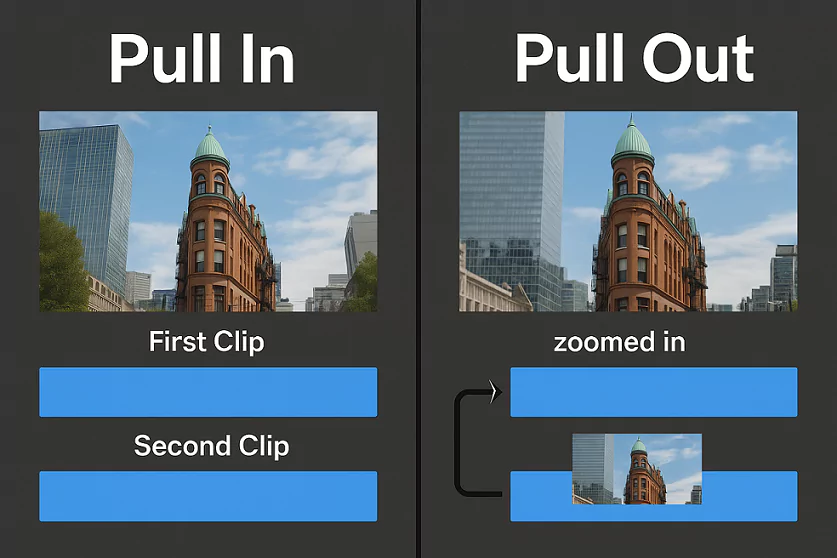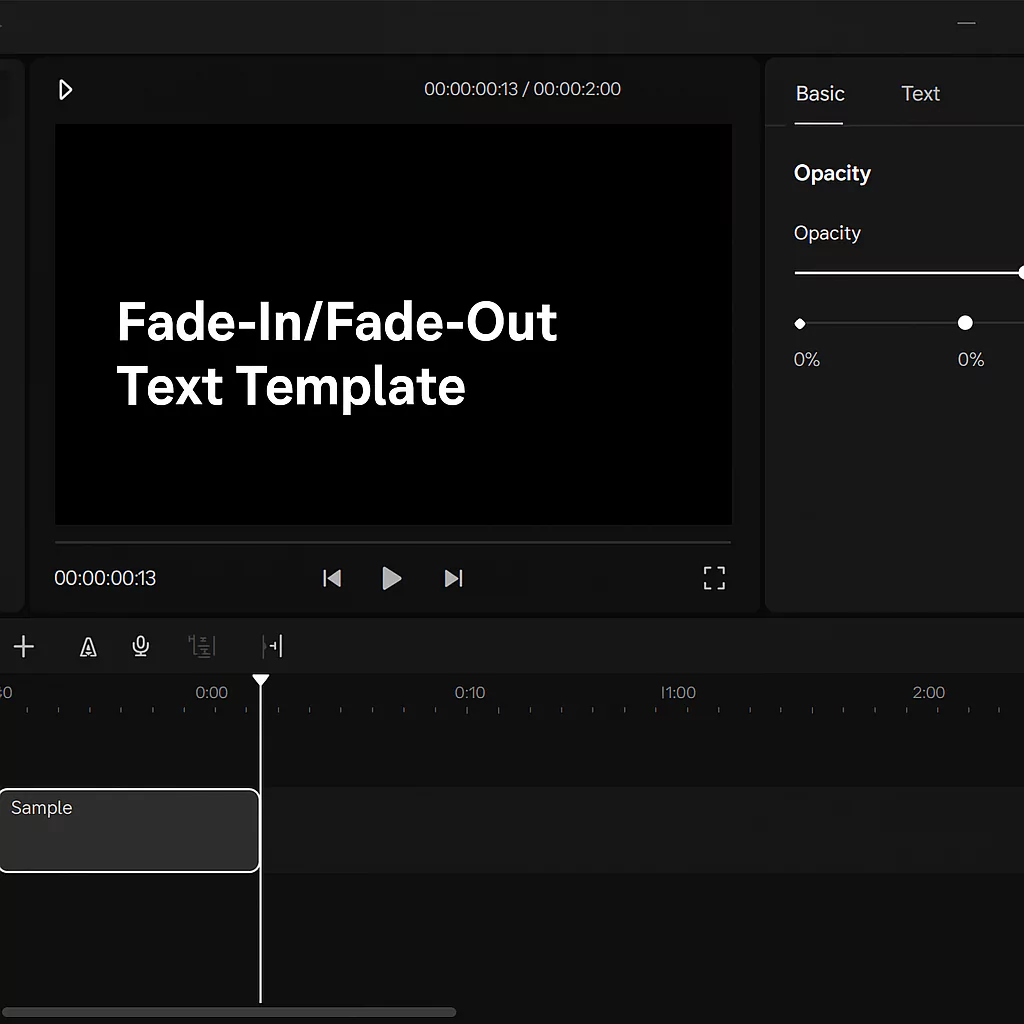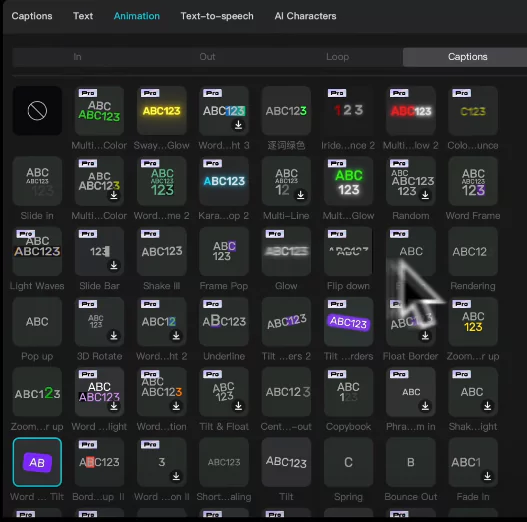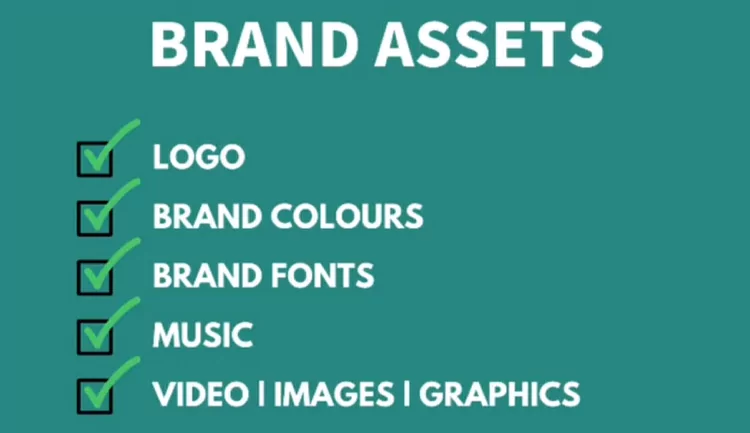How to prevent CapCut from updating automatically?
CapCut is a favorite video editing tool for many users because it offers powerful features and an easy interface. Some want to keep access to pro features that were free in earlier versions. Previously, downgrading to older versions, like 1.4 or 1.5, let users unlock features for free. Users have observed that CapCut developers are […]
How to prevent CapCut from updating automatically? Read More »