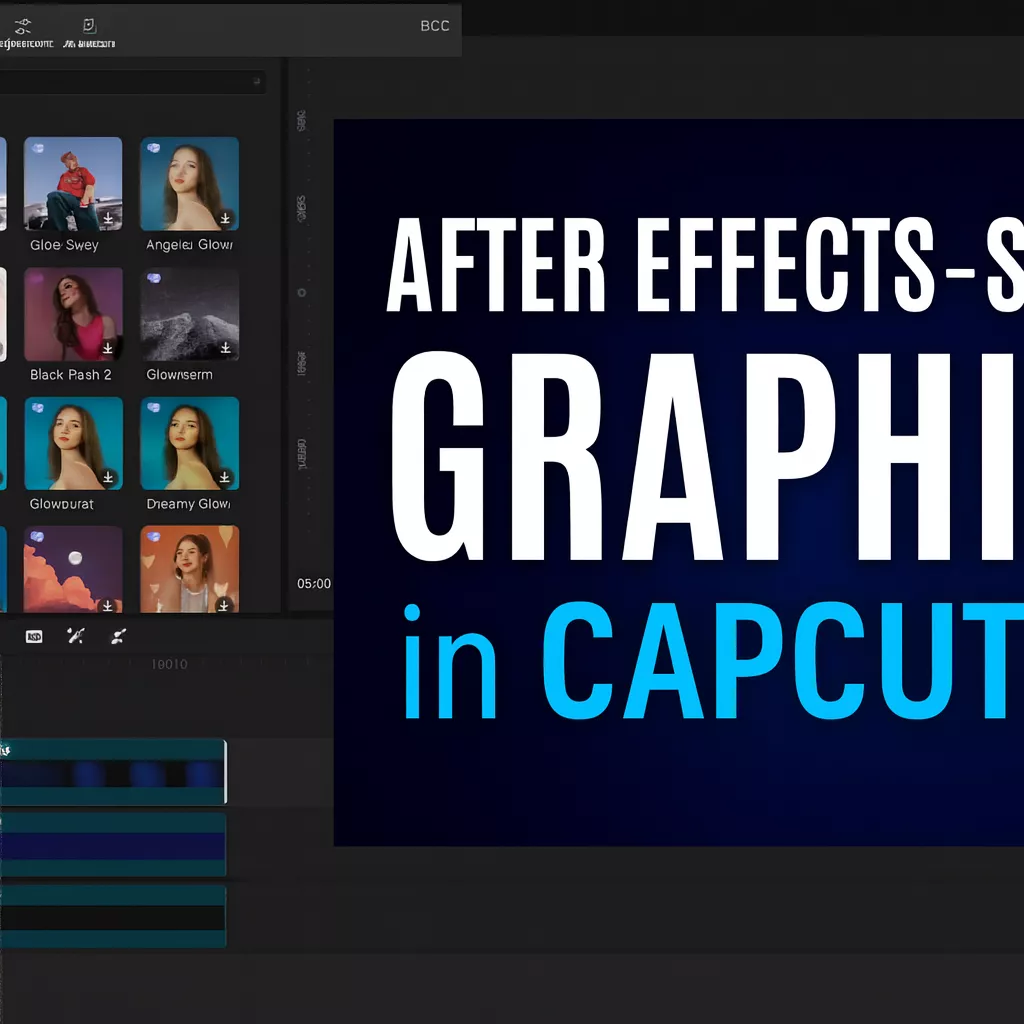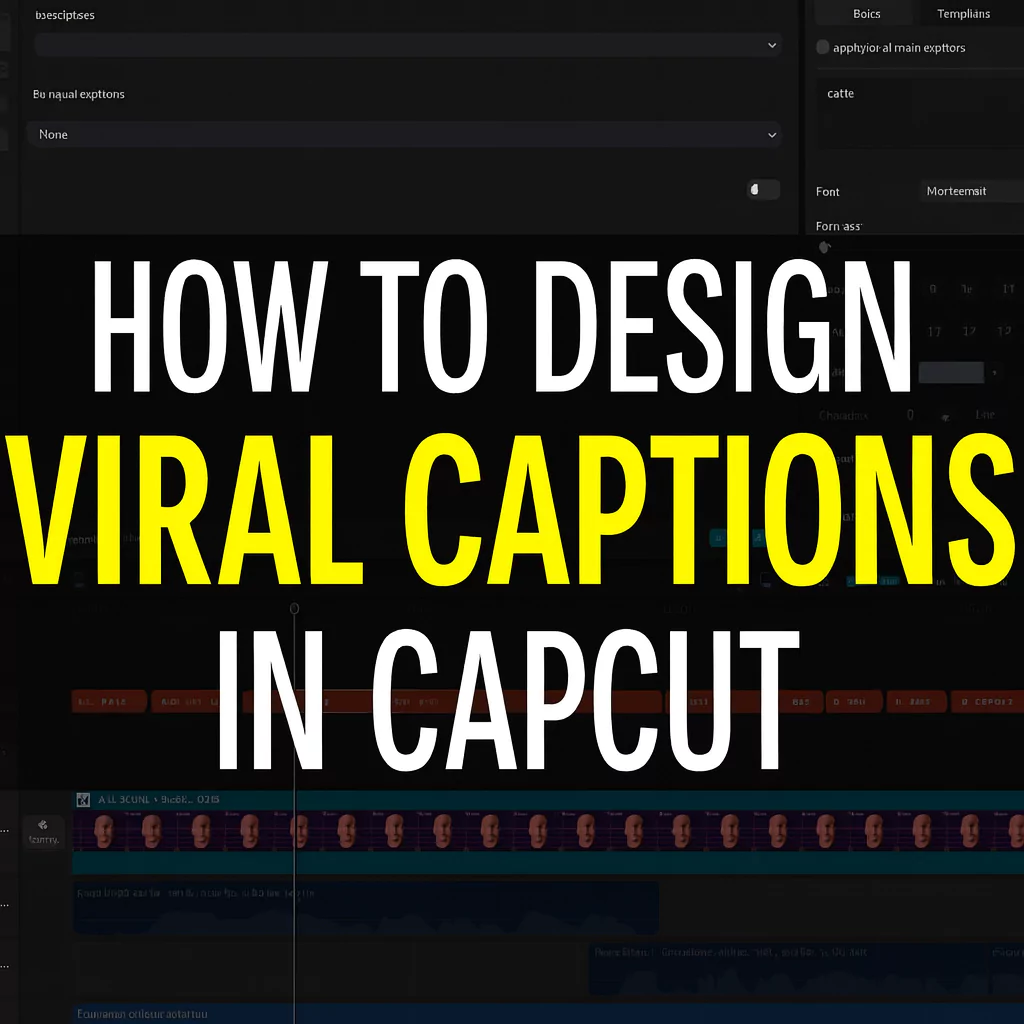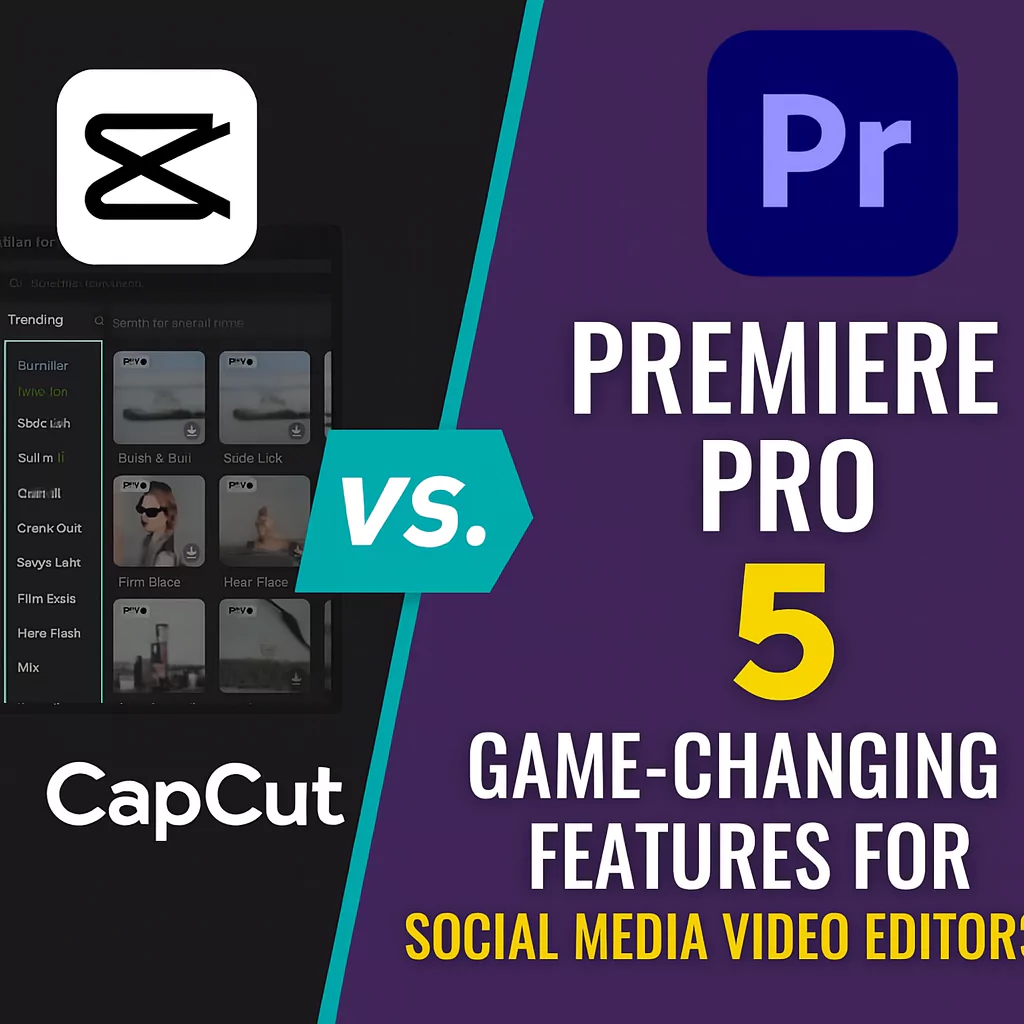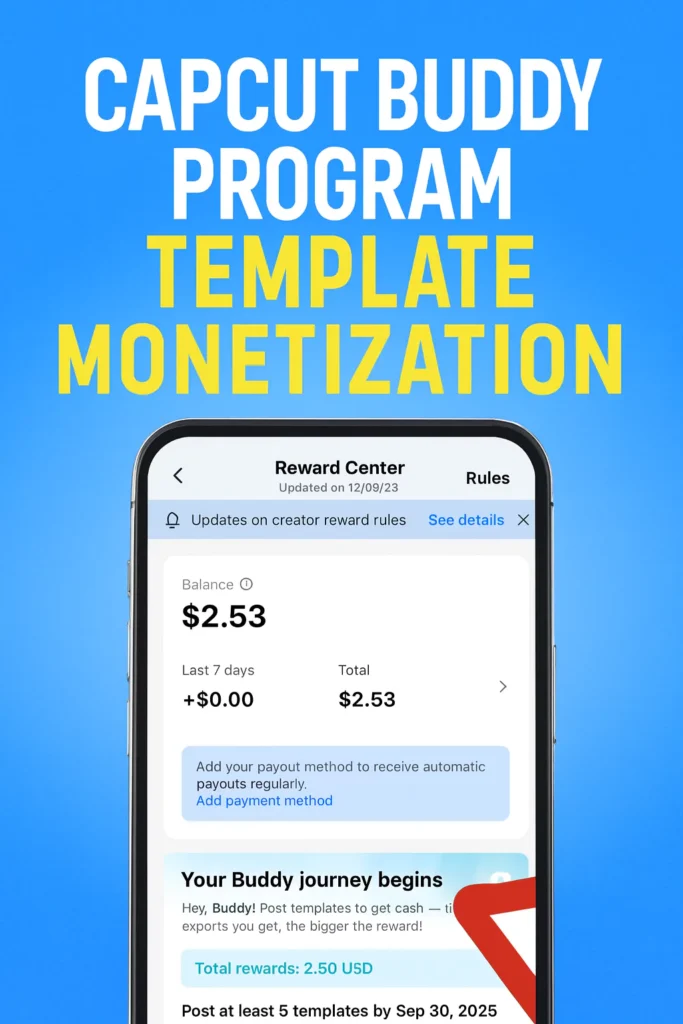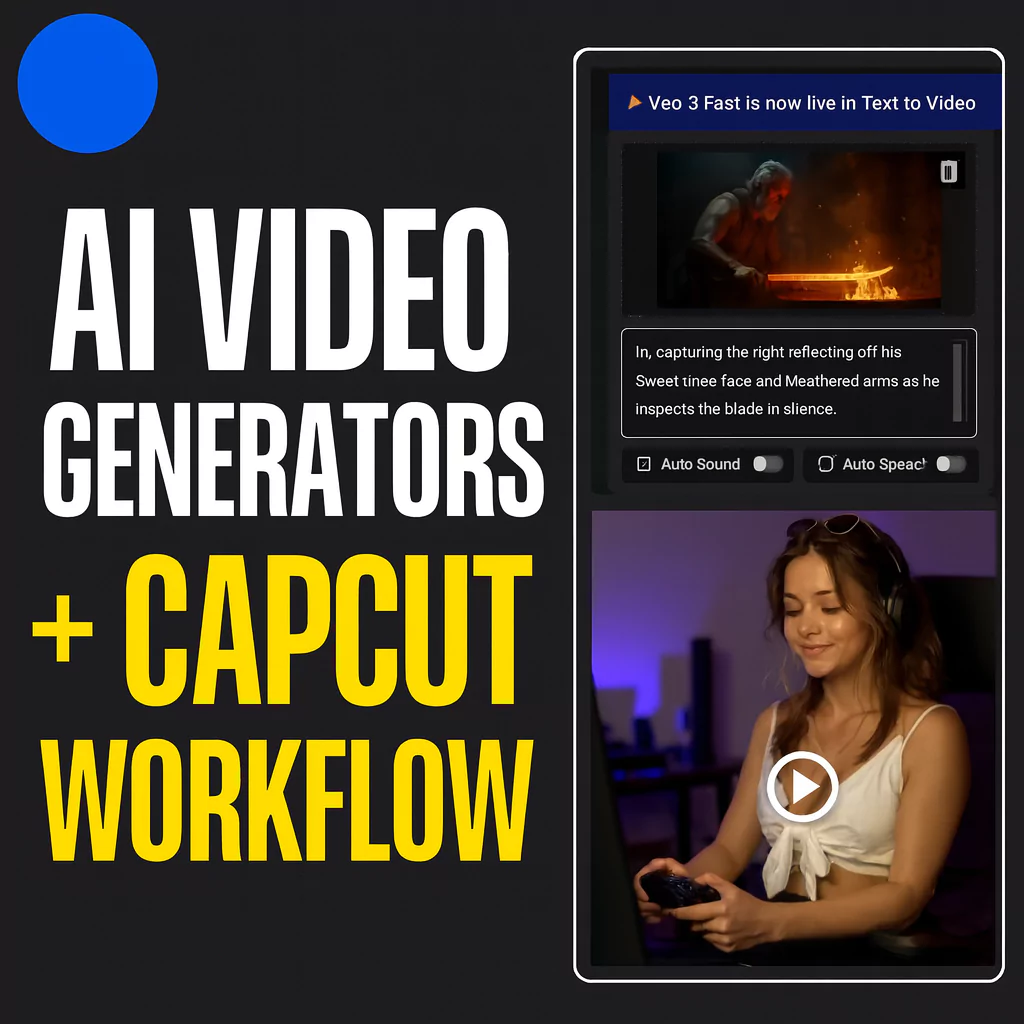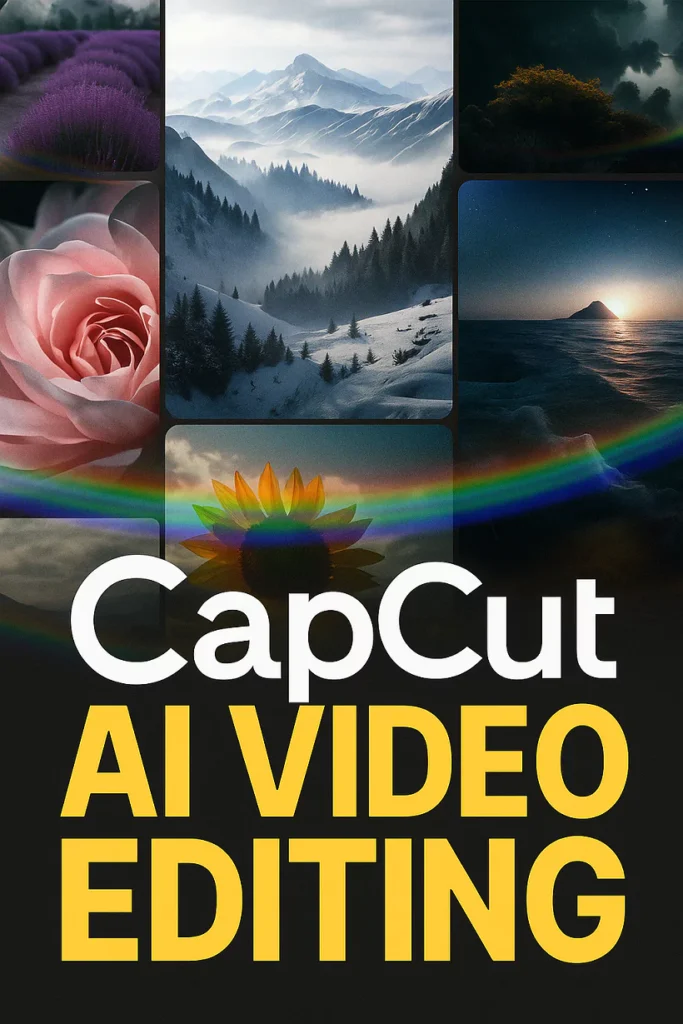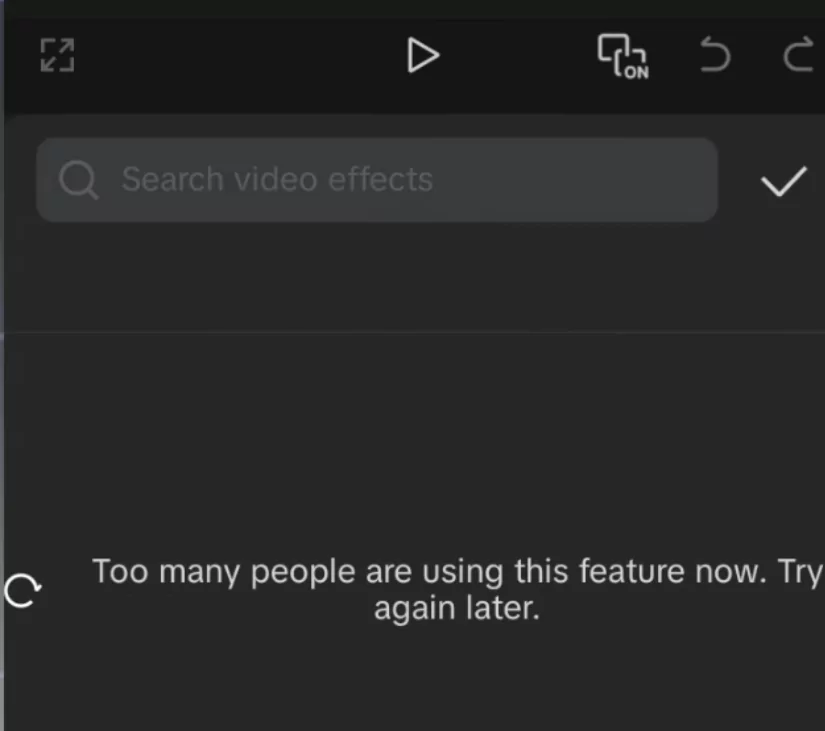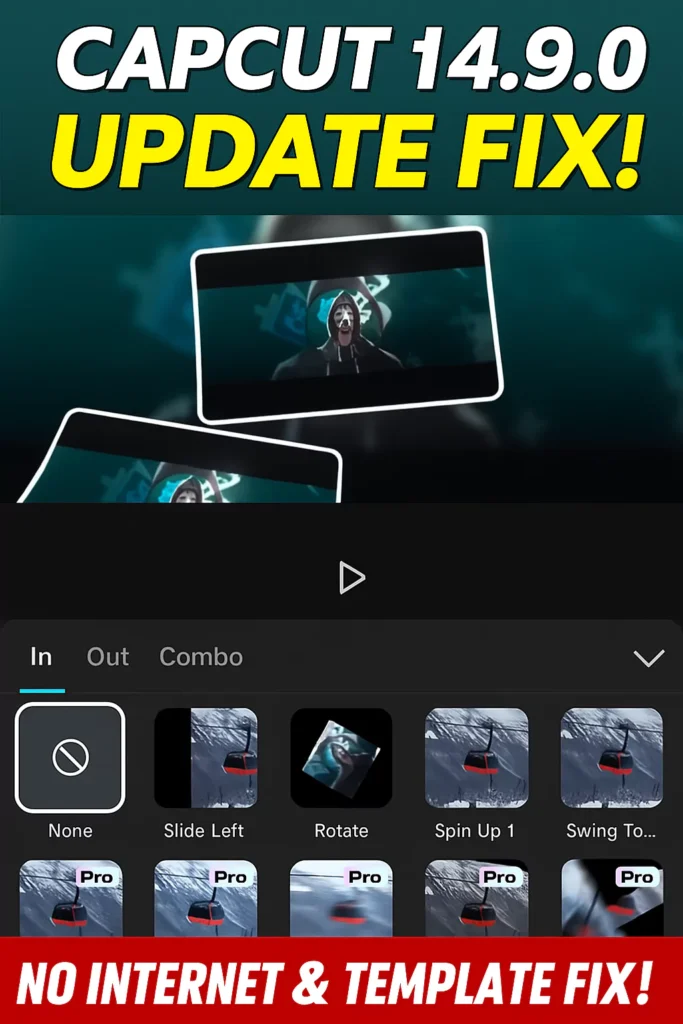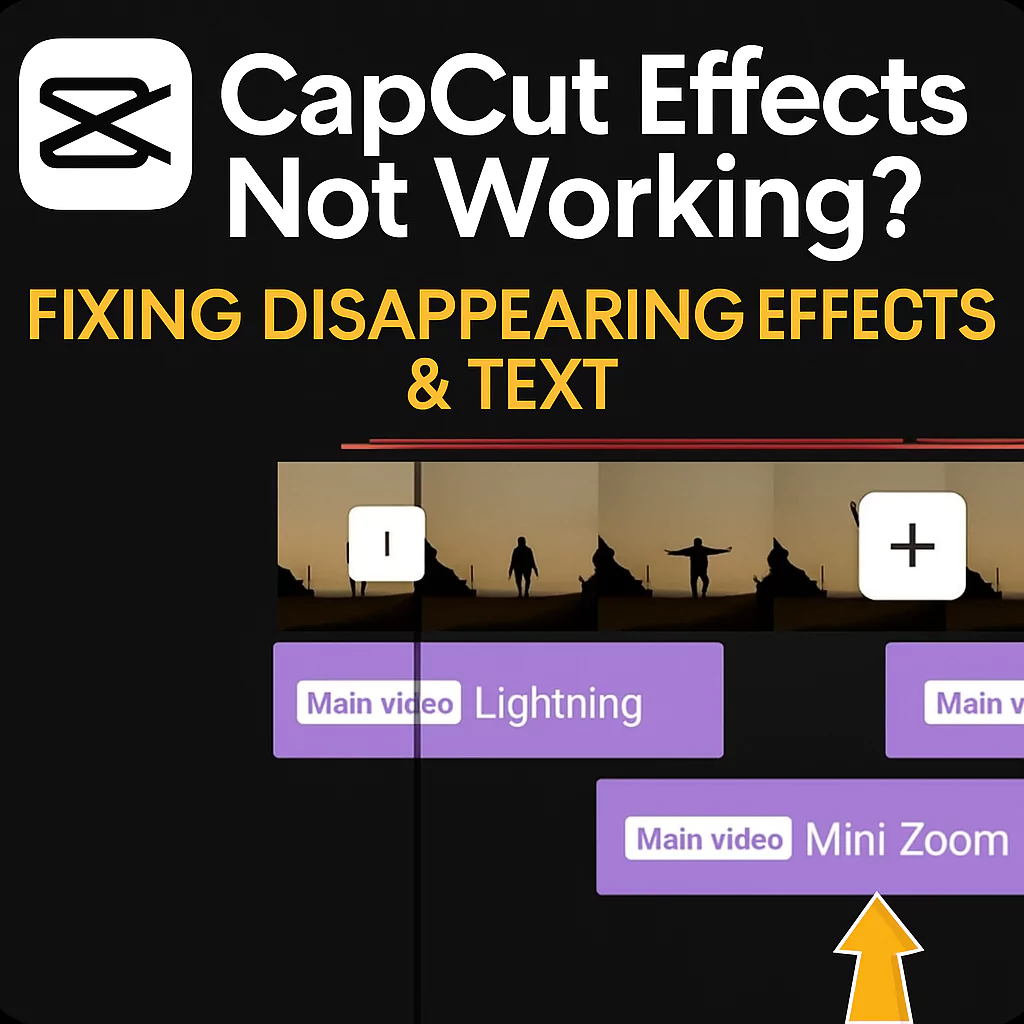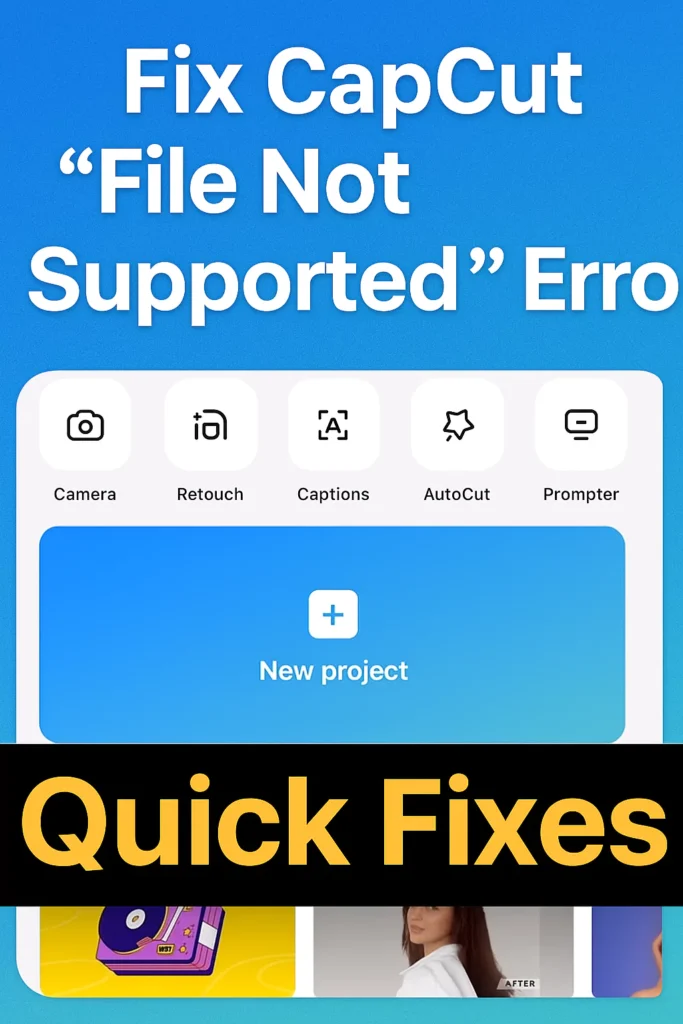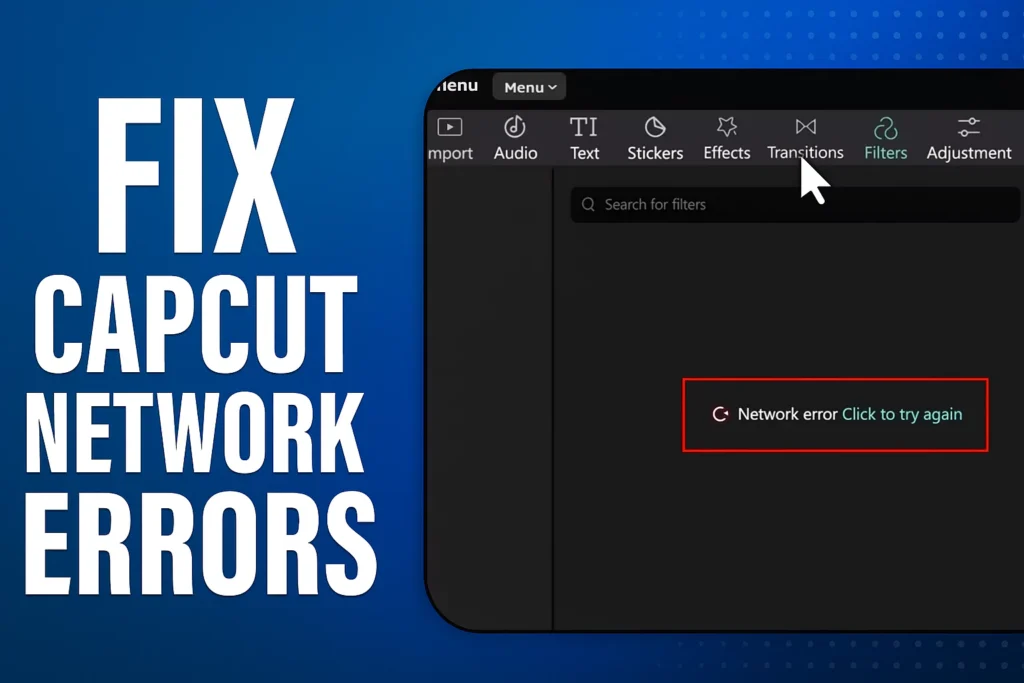Edit like Vox in CapCut: Exact hacks for Text, Screen, Sound, Motion
What makes Vox videos so watchable? They use specific editing choices to guide your eyes, set the pace, and keep you curious. These are not flashy effects. They are small, smart tweaks that shape how a story feels. Use them right, and you can make solo edits look like they came from a full production […]
Edit like Vox in CapCut: Exact hacks for Text, Screen, Sound, Motion Read More »